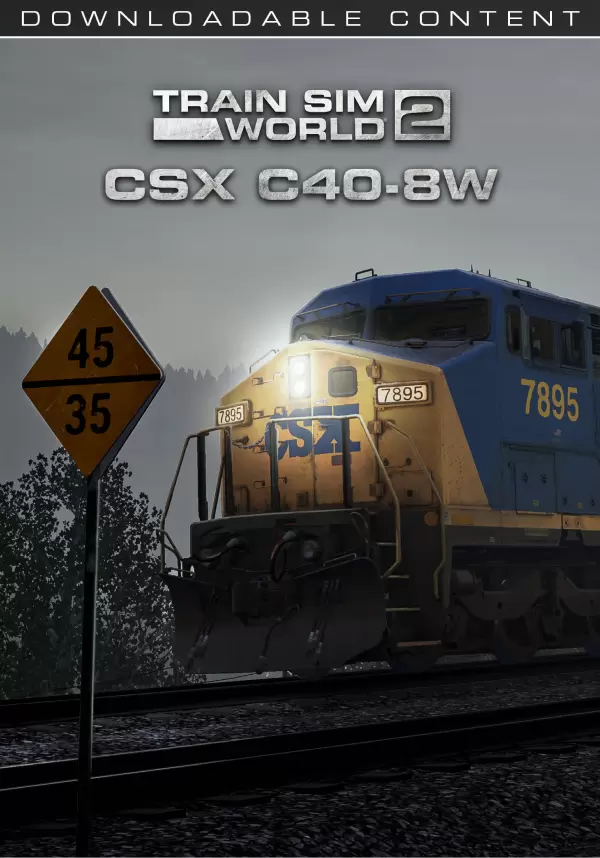General Electric’s C40-8W (also commonly known as the Dash 8-40CW) was produced at GE’s Erie, Pennsylvania plant from 1989 through 1994. GE constructed 847 of the 4,000-horsepower, six-axle (C-C) diesels powered by the builder’s capable 7FDL16 four-cycle power plant. An evolutionary refinement of GE’s advanced line of diesels begun with the “Dash 7” series, the C40-8W is visually notable for its use of the stylish “North American Cab.”
CSX was a major customer for the C40-8W (as well as its standard-cab predecessor, the C40-8) and the railroad acquired 268 of the units in 1991-1993. CSX’s acquisition of a portion of Conrail brought with it an additional C40-8Ws and the CSX roster of the type thus exceeded 300 units. A versatile and powerful main line locomotive, the C40-8W could be found in a variety of services ranging from heavy unit-train duties to hustling priority intermodals and manifests. While CSX has begun the retirement and sale of its C40-8W, the locomotive remains in service throughout the sprawling CSX system.
As created for Train Sim World 2, the General Electric C40-8W is richly detailed and features realistic controls and operating performance. The powerful locomotive wears CSX’s attractive YN2 livery and is authentically suited for duty on Sand Patch Grade.