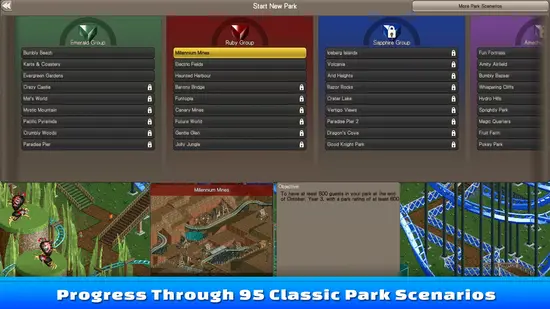RollerCoaster Tycoon® Classic
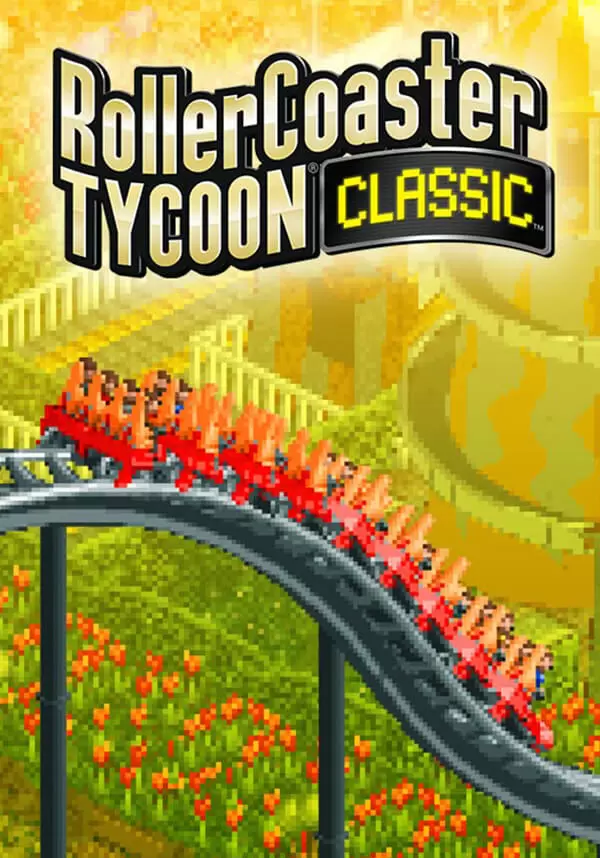
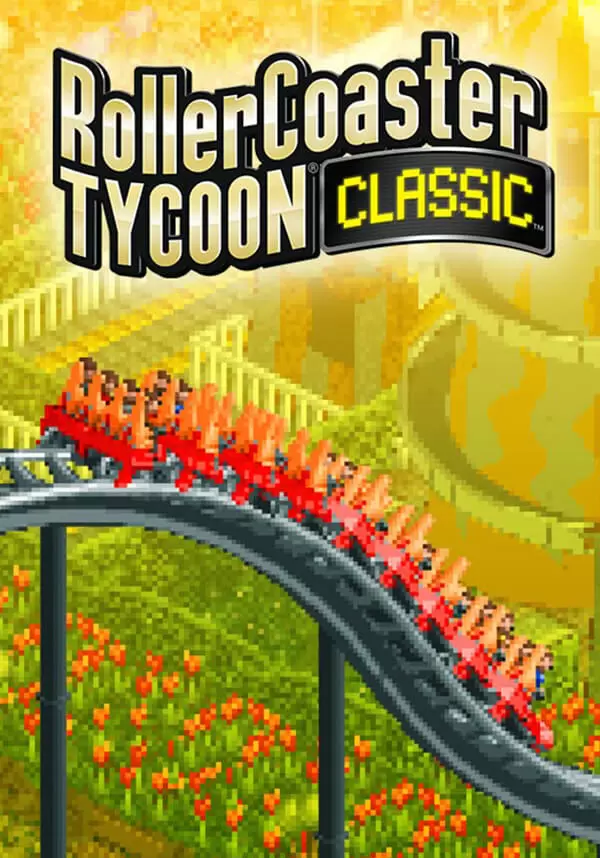
RollerCoaster Tycoon® Classic™ is a new RCT experience, remastered in 2017 by franchise creator Chris Sawyer to combine the best features from two of the most successful and beloved RCT games in the series’ history – RollerCoaster Tycoon® and RollerCoaster Tycoon® 2. Roller Coaster Tycoon Classic also comes complete with the Toolkit, Wacky Worlds, and Time Twister expansion packs! Create and run amazing parks filled with the most outrageous rides imaginable. RCT Classic includes a mixture of authentic playability, depth of gameplay and unique graphical style of Chris Sawyer’s original best-selling RollerCoaster Tycoon® PC Games. Packed with content, players can enjoy designing and building roller coasters and rides, landscaping parks and managing the staff and finances to keep their guests happy and the money flowing in. Can you become the next RollerCoaster Tycoon?
RollerCoaster Tycoon® Classic™ is a new RCT experience, remastered in 2017 by franchise creator Chris Sawyer to combine the best features from two of the most successful and beloved RCT games in the series’ history – RollerCoaster Tycoon® and RollerCoaster Tycoon® 2. Roller Coaster Tycoon Classic also comes complete with the Toolkit, Wacky Worlds, and Time Twister expansion packs! Create and run amazing parks filled with the most outrageous rides imaginable. RCT Classic includes a mixture of authentic playability, depth of gameplay and unique graphical style of Chris Sawyer’s original best-selling RollerCoaster Tycoon® PC Games. Packed with content, players can enjoy designing and building roller coasters and rides, landscaping parks and managing the staff and finances to keep their guests happy and the money flowing in. Can you become the next RollerCoaster Tycoon?
- Windows
- OS *: Windows 7
- Processor: Intel 2.16Ghz or AMD equivalent
- Memory: 4 GB RAM
- Graphics: OpenGL 2
- Storage: 360 MB available space
- macOS
- OS: 10.10
- Processor: Intel 2.4ghz
- Memory: 4 GB RAM
- Graphics: OpenGL 2
- Storage: 360 MB available space
1. Zarejestruj konto Steam.
2. W menu "Moje gry" naciśnij przycisk "Aktywuj przez Steam.." i wprowadź klucz