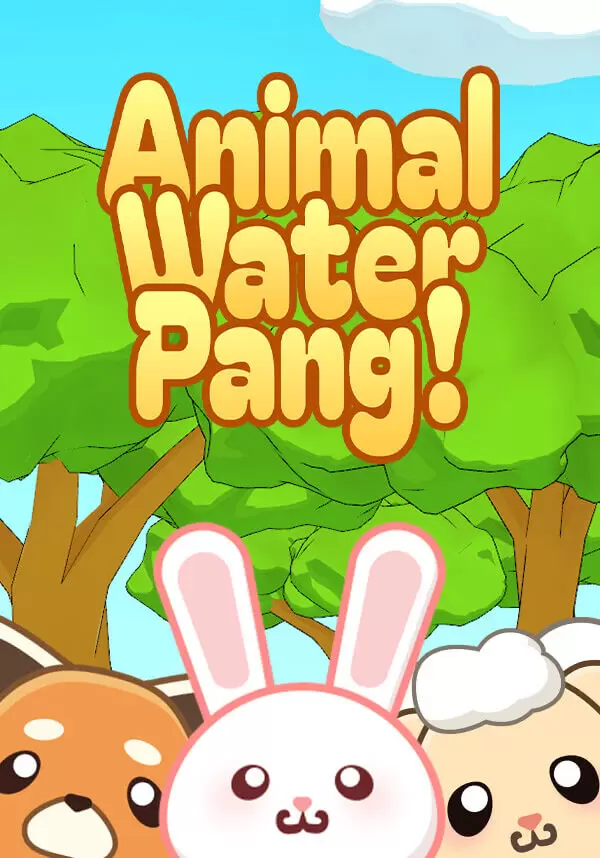Animal Water Pang! is a casual merge puzzle game where players must combine the same animal plushies with the goal of making even larger animal plushies.
Use the simple controls to combine adorable animal plushies that appear randomly, trying to create the giant teddy bear!
Be careful not to let the plushies spill out of the claw machine as you place them! Compete with other players to achieve the highest score!
《 Game introduction 》
▶ Move
You can move the plushies left and right before you drop them.
▶ Release
When you've picked the perfect spot, let the plushie fall.
▶ Change
When two plushies of the same type meet, they change into the next level of plushie.
Shoot for the highest score, but make sure not to let the plushies spill out.
《 Game features 》
■ A fun and easy game for everyone
Use the simple controls to enjoy a challenge that's easy to get caught up in!
Match plushies to create even larger ones!
Will you be able to create the teddy bear?
■ Fun to keep you playing
Drop plushies that could bounce anywhere!
All sorts of variables mean a new game each play.
A simple yet subtle challenge awaits!
■ Leaderboard system
Compete with other players for the best rank!
Get the highest score to get your nickname on the leaderboard.
■ Adorable animals to heal every heart
These bouncy, adorable plushies will heal your soul.
Play at your own leisure and enjoy the sight of the claw machine filling with plushies.