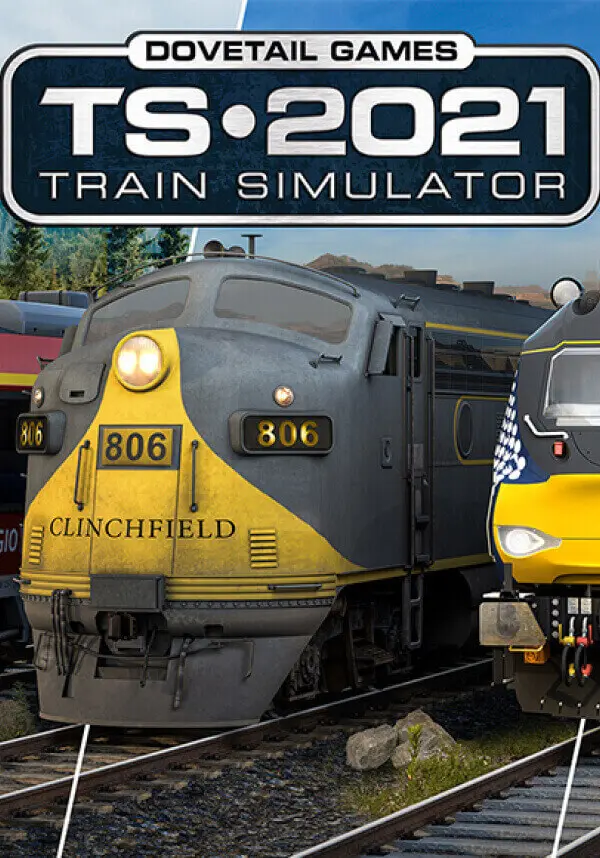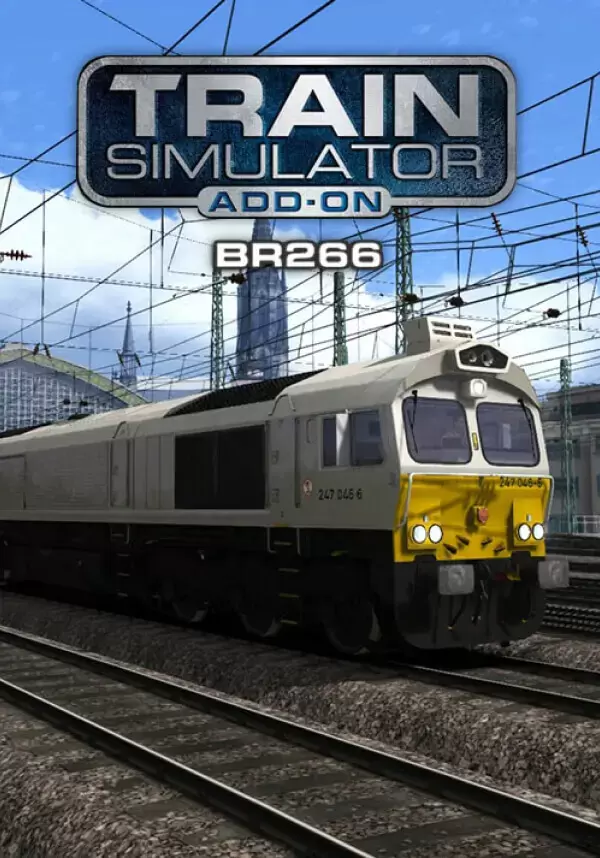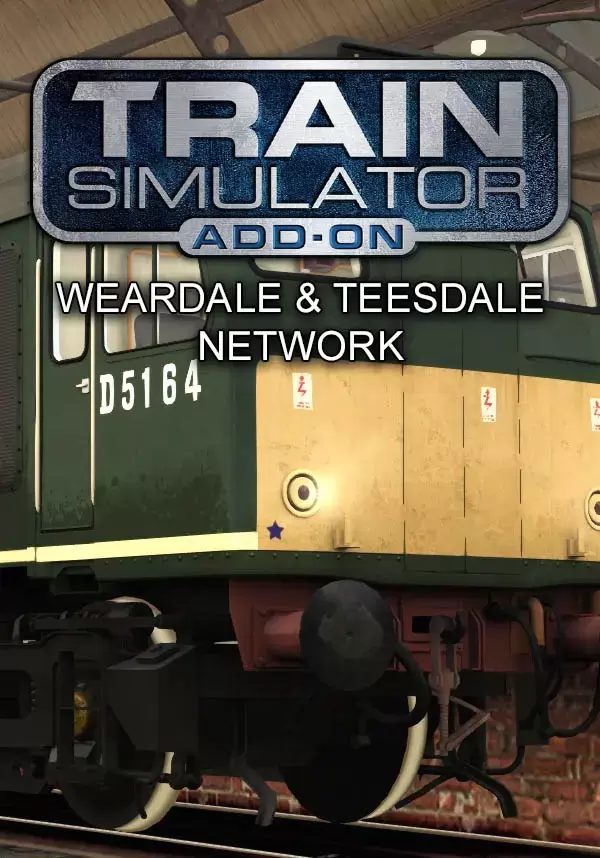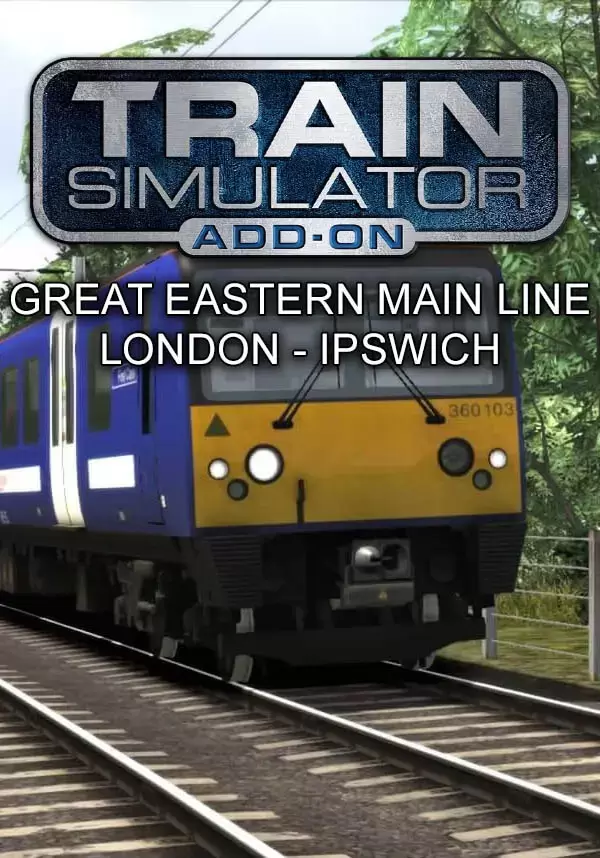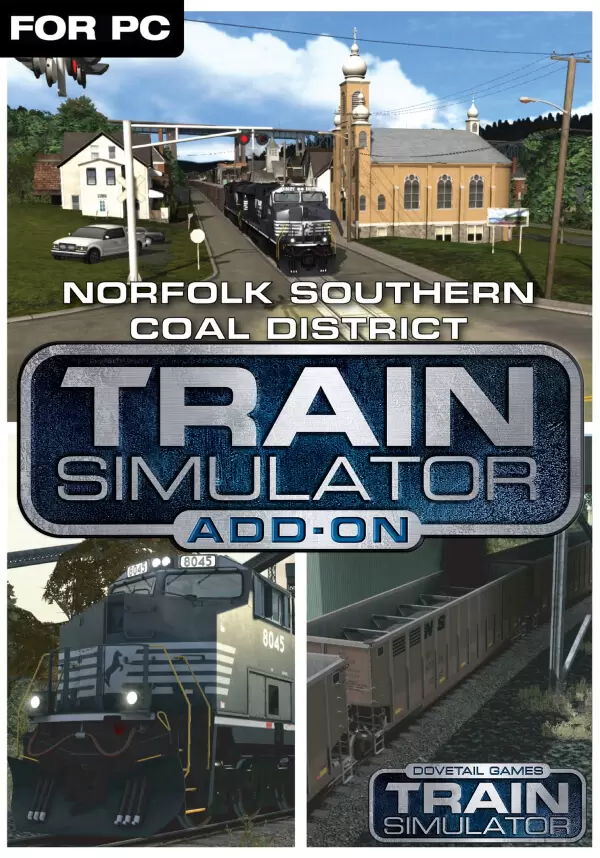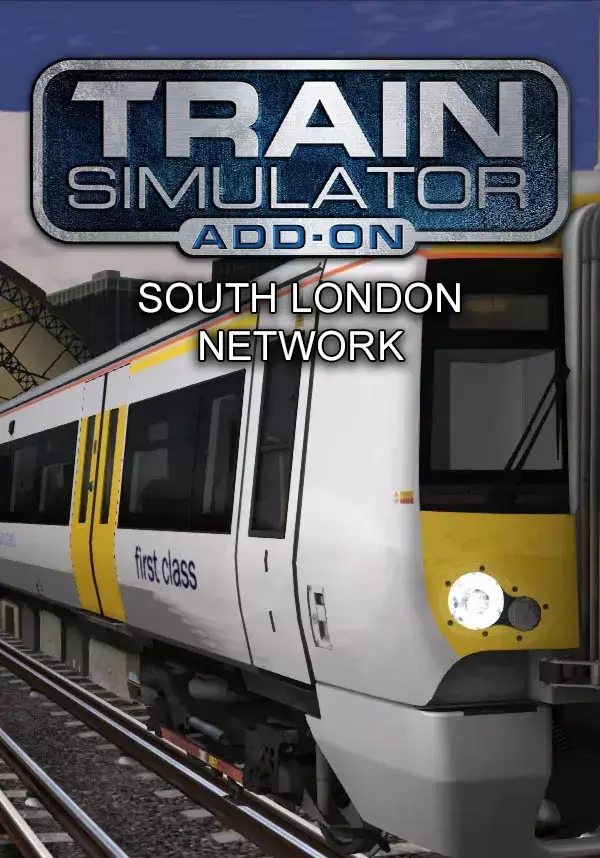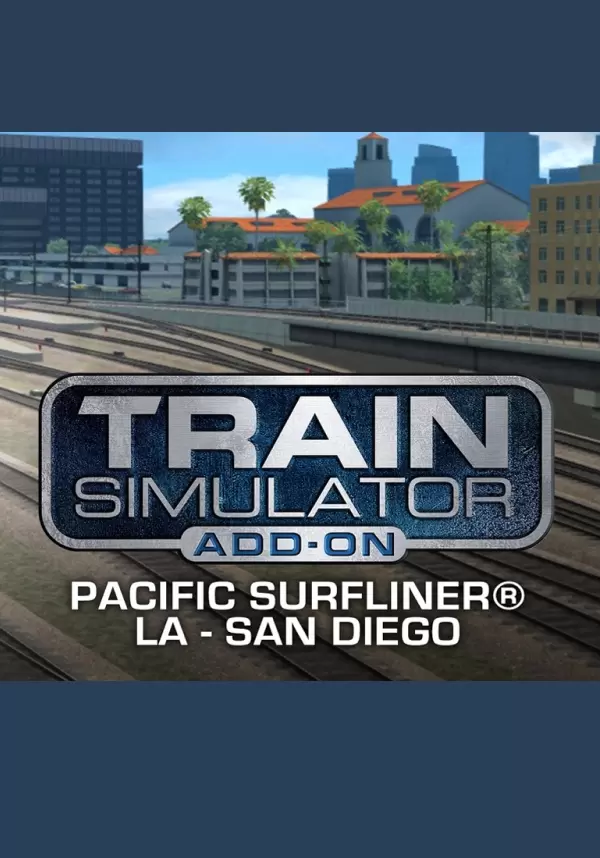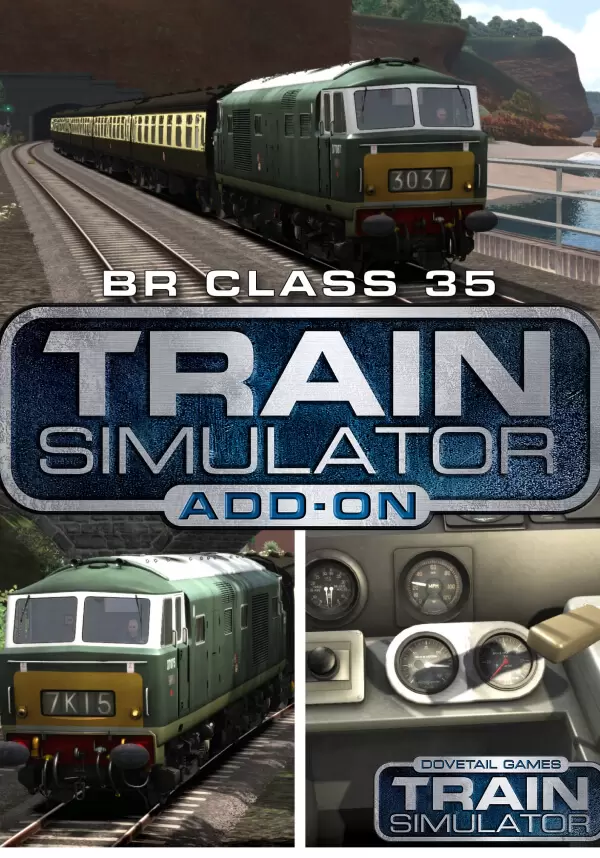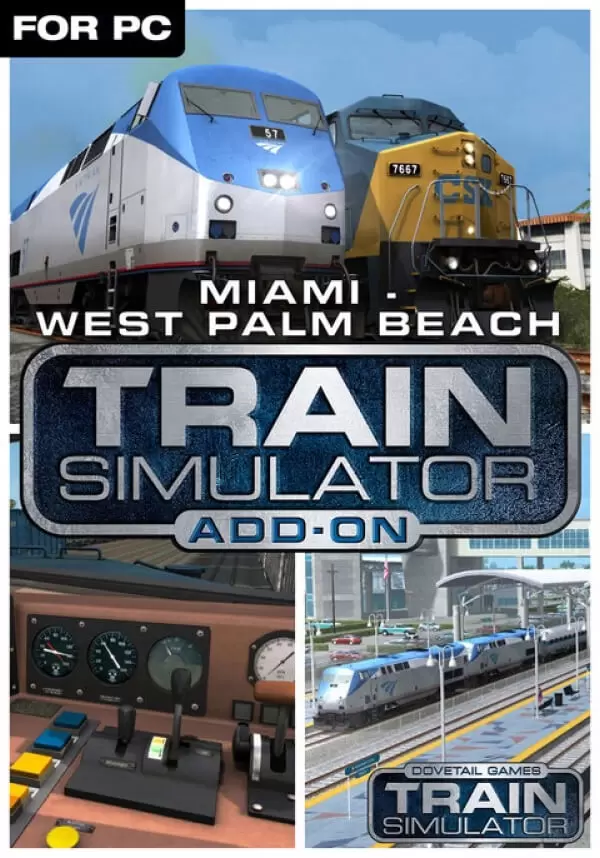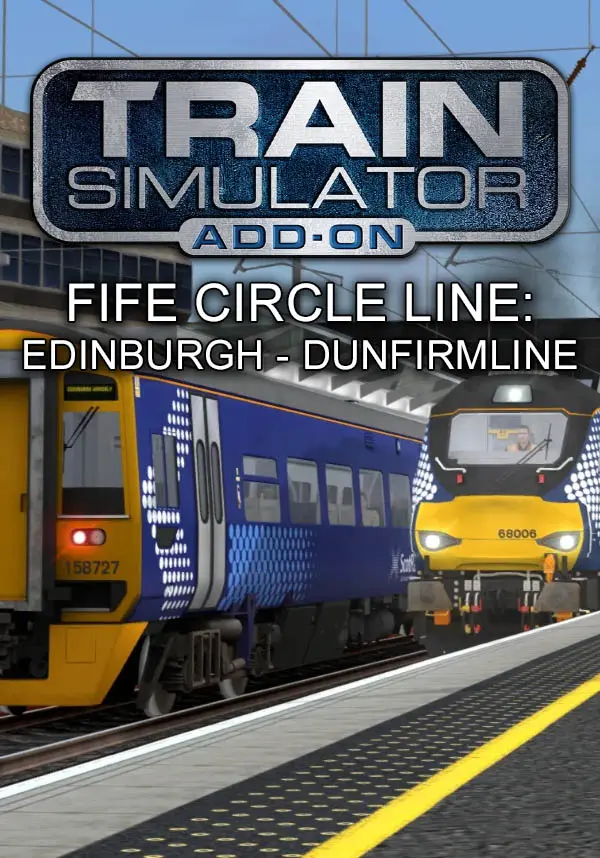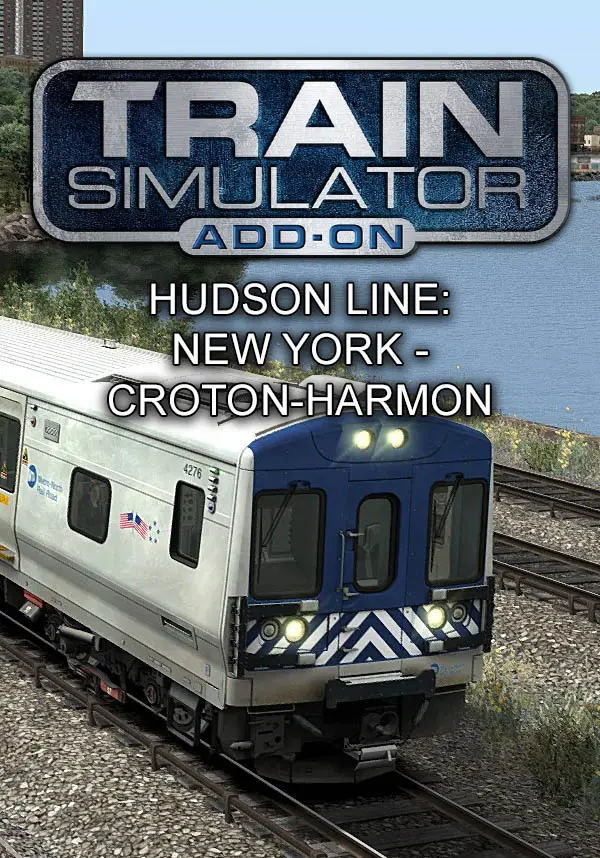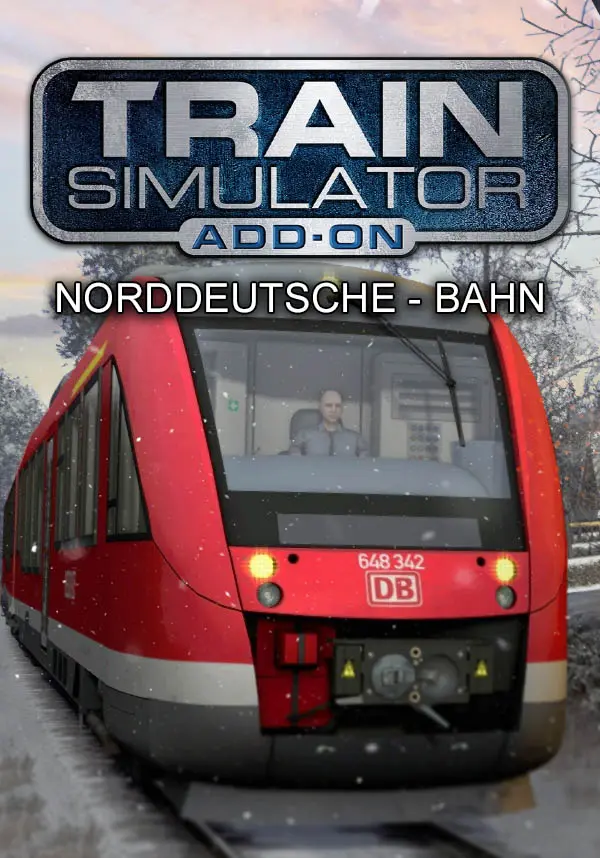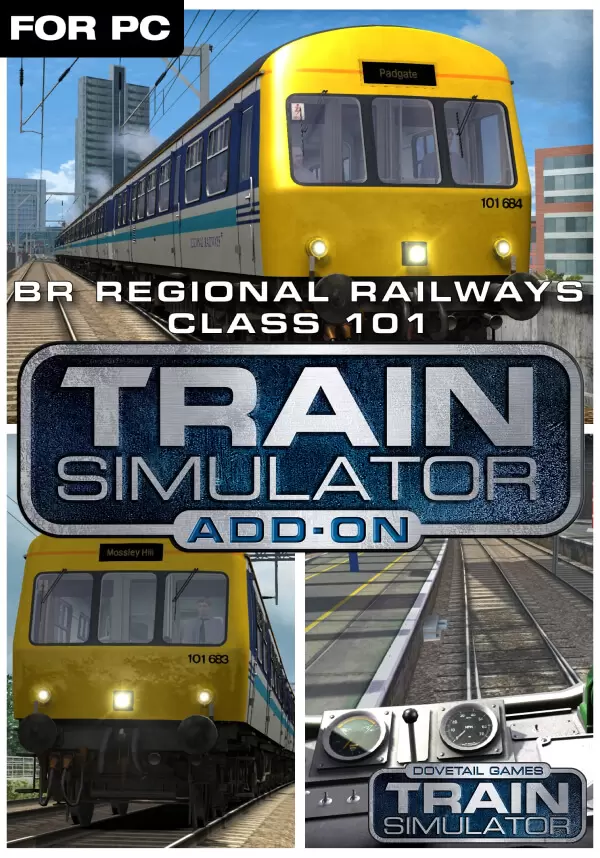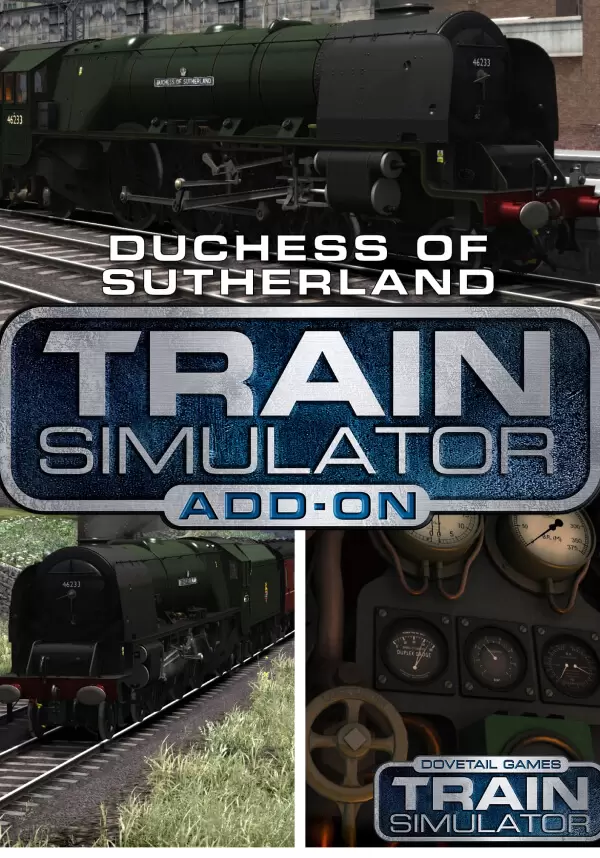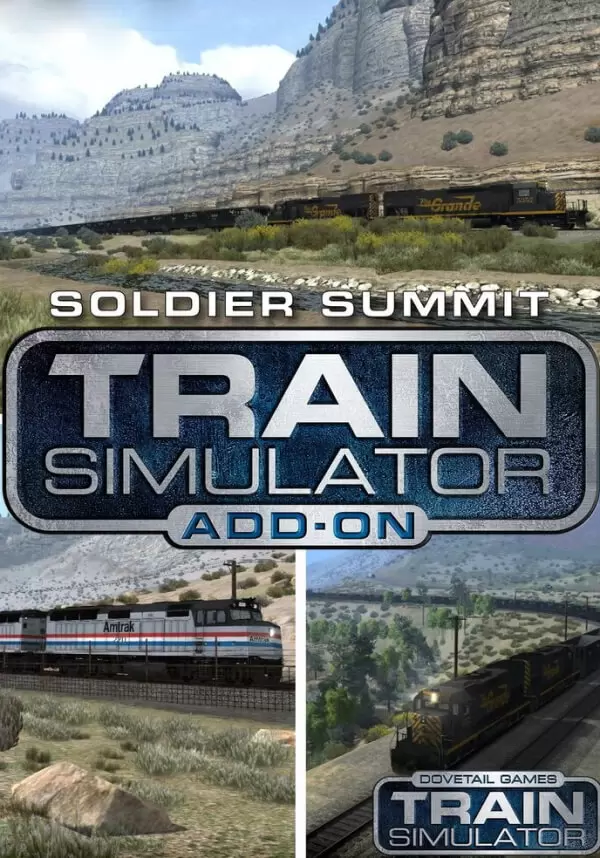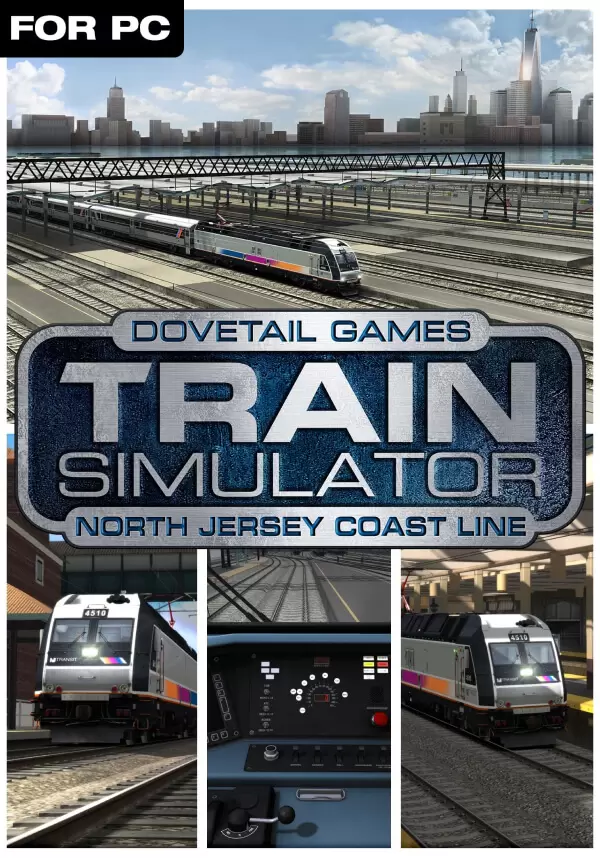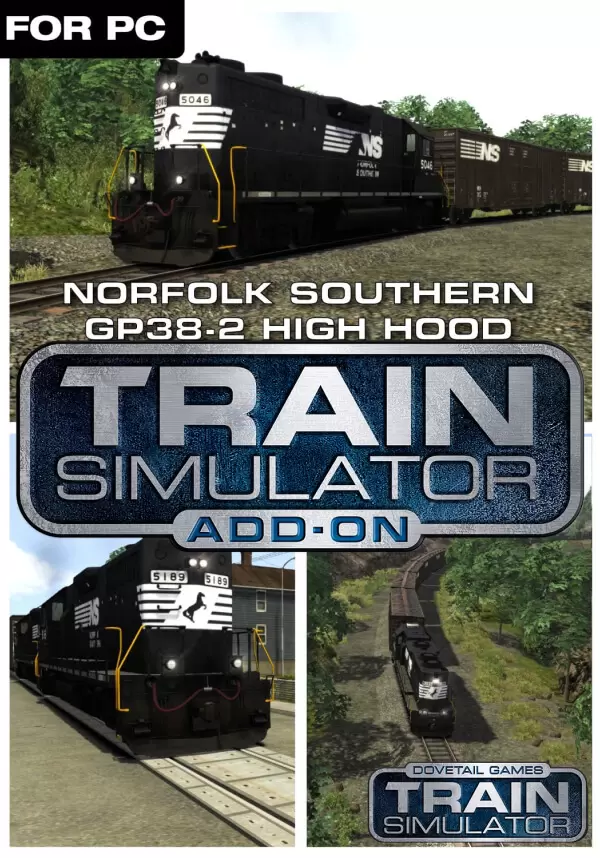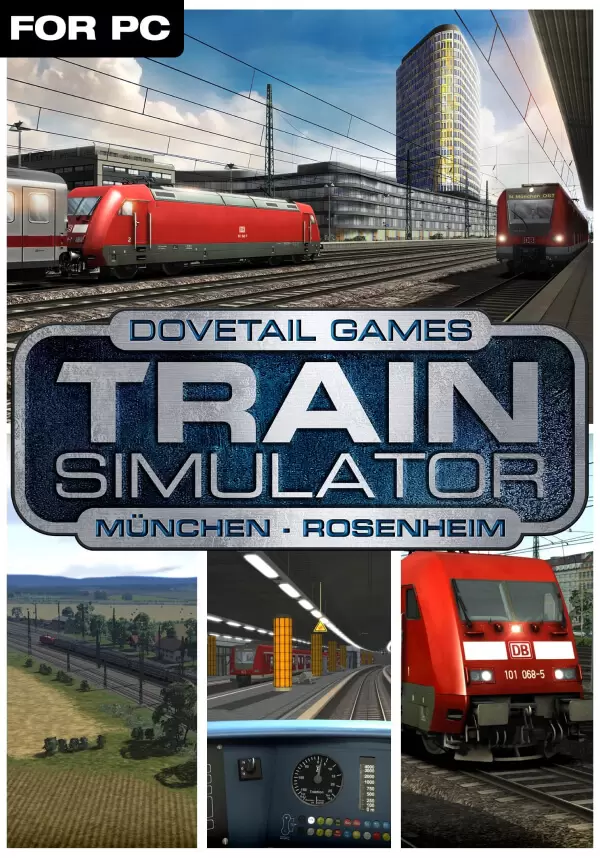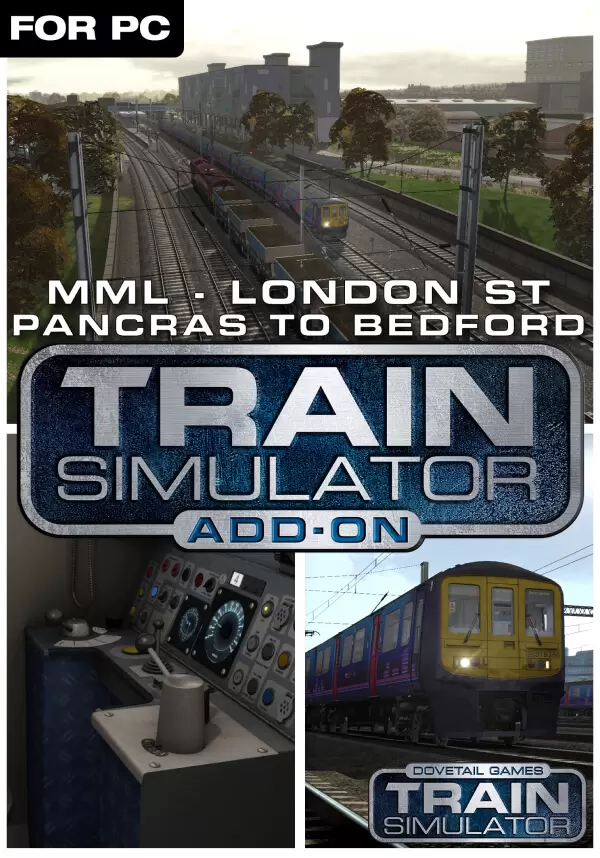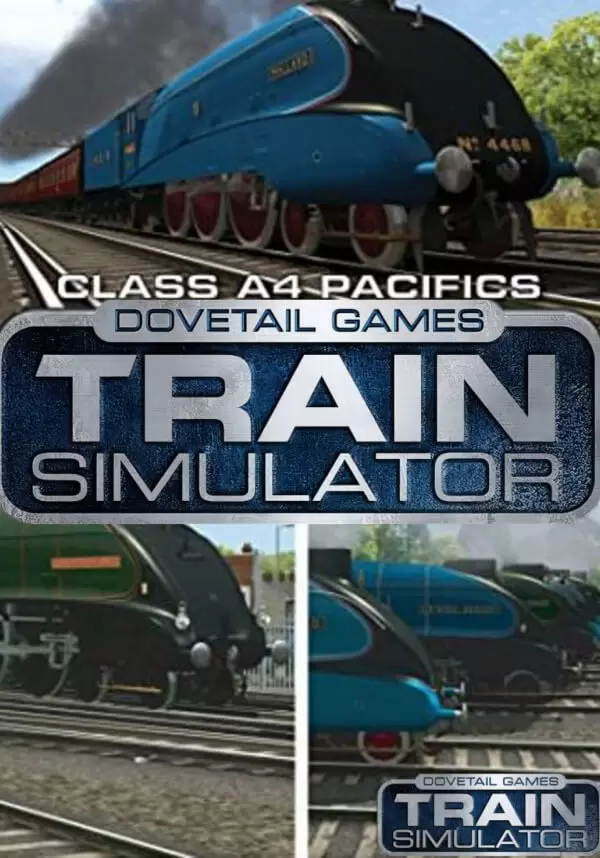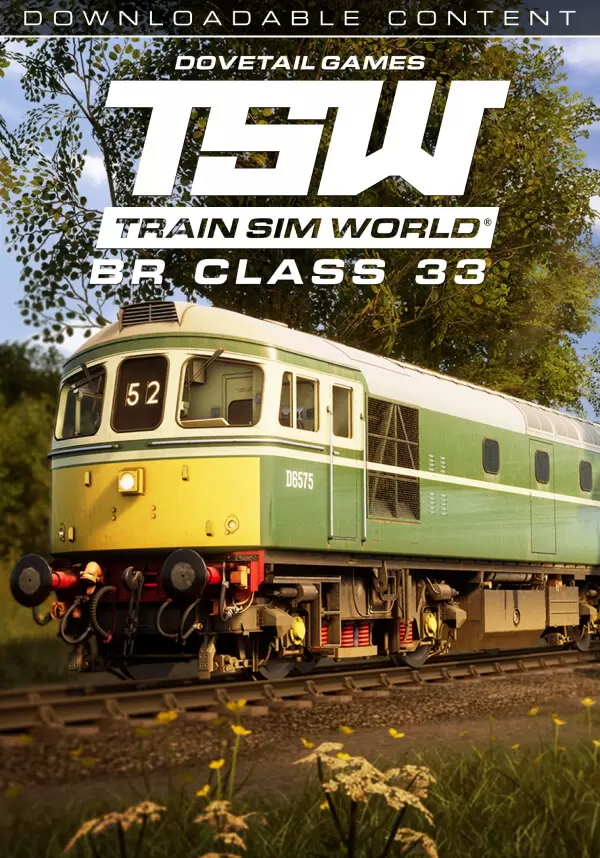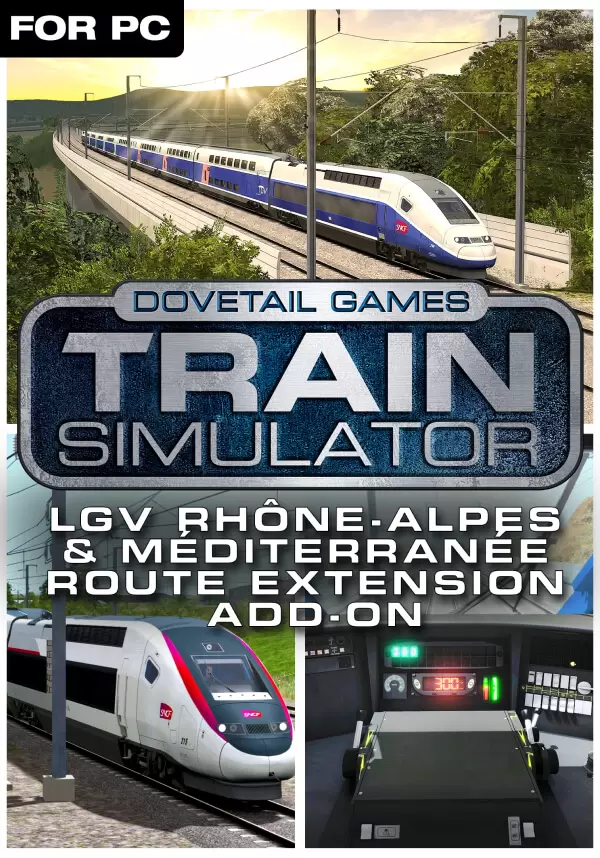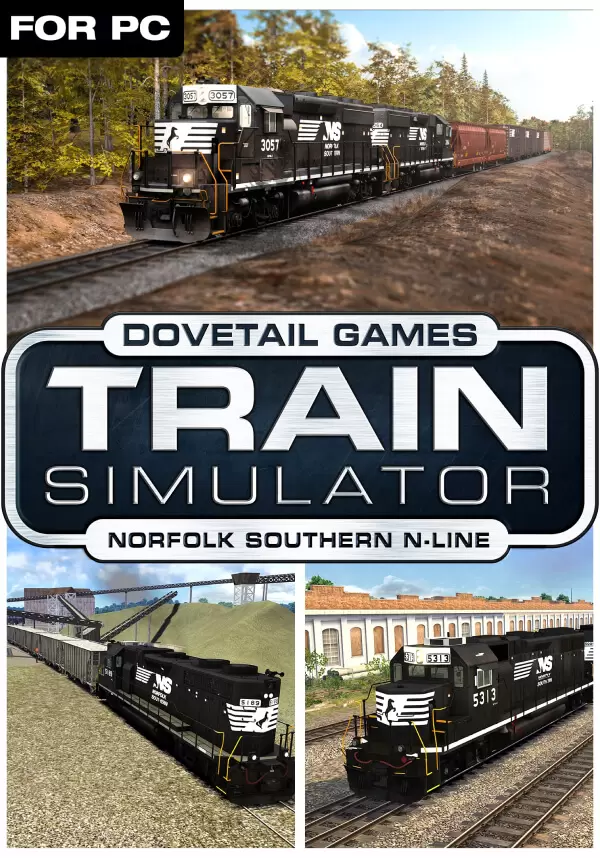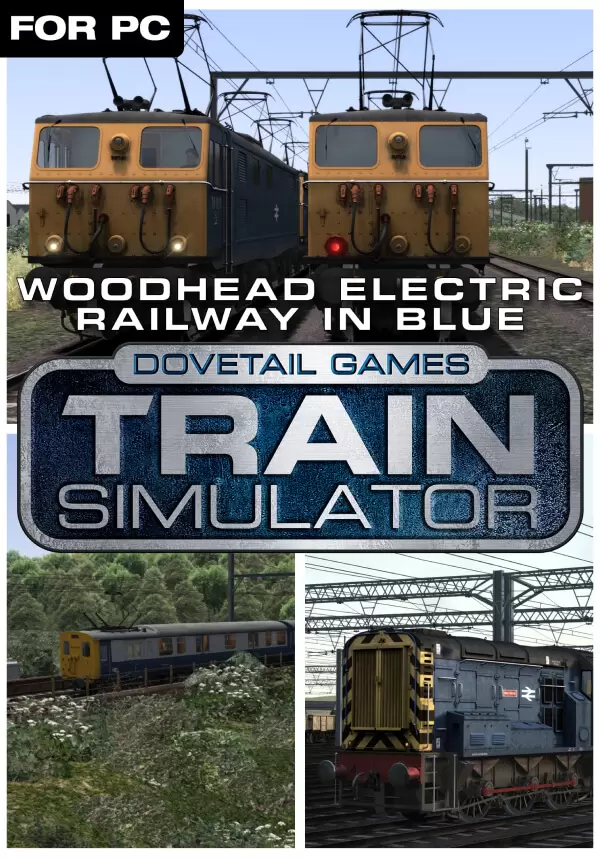New DLC Available
https://store.steampowered.com/app/1098166
About the Game
Joining two of the north of England’s major cities, the Liverpool to Manchester route for Train Simulator features stunning stations and well known landmarks throughout.
The original route between the cities ran between Liverpool Central (High Level) Station and Manchester Central, and was opened in 1873 by the Cheshire Lines Committee. Although both stations have since been demolished and replaced by Liverpool Lime Street and Manchester Piccadilly, it still remains an important route for passenger and freight traffic.
The 40 mile route sees up to four passenger trains per hour in each direction with freight still operating on the route. Various light industrial sidings are also a feature, including well known landmarks such as Manchester International Freight Terminal, the River Mersey, Manchester Ship Canal and Liverpool Edge Hill. A total of 24 stations can also be found on the route, including Manchester Oxford Road, Warrington Central, Liverpool South Parkway and Widnes.
Included with the route is a Regional Railways Class 158 diesel multiple unit (DMU), built for British Rail between 1989 and 1992. The DMU was built to replace many locomotive-hauled passenger trains and had a top speed of 90mph (145 km/h).
Scenarios
Eight scenarios for the route:
- Training: Class 158 Expert Controls
- Training: Class 158 Simple Controls
- Express Service to Manchester
- Express to Manchester
- Match Day Madness
- Off to Warrington
- Storms Gather in Merseyside
- Waiting for Freight
More scenarios are available on Steam Workshop online and in-game. Train Simulator’s Steam Workshop scenarios are free and easy to download, adding many more hours of exciting gameplay. With scenarios being added daily, why don’t you check it out now!
Click here for Steam Workshop scenarios.
Key Features
- 40 mile route between Liverpool Lime Street and Manchester Piccadilly
- Well known landmarks such as Manchester International Freight Terminal, the River Mersey, Manchester Ship Canal and Liverpool Edge Hill
- Stations including Manchester Oxford Road, Warrington Central, Liverpool South Parkway and Widnes
- Regional Railways Class 158 DMU
- BR Railfreight Grey Class 47 diesel locomotive (Quick Drive only)
- Scenarios for the route
- Quick Drive compatible
- Download size: 196mb
STEAM
1. Create a Steam account.
2. Click on the "Games" tab, choose "Activate a Product on Steam" and enter the key