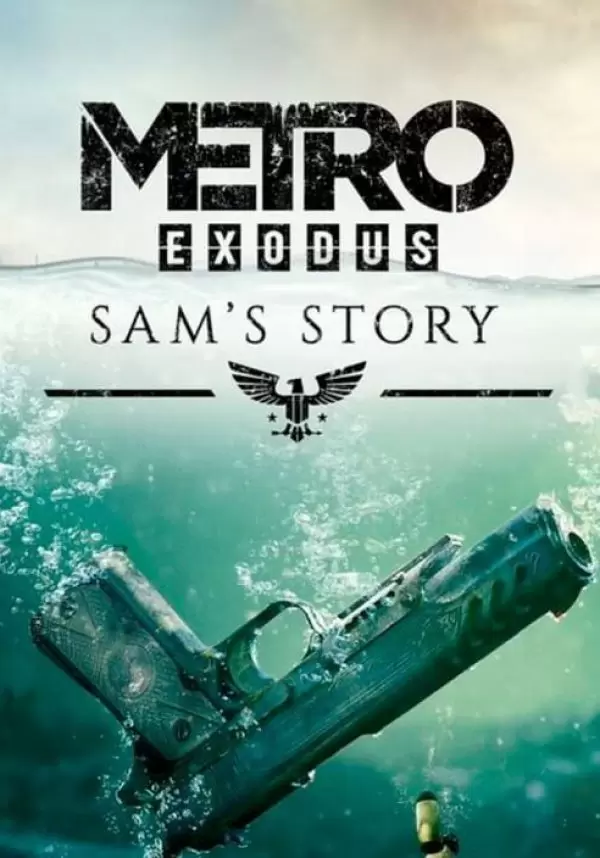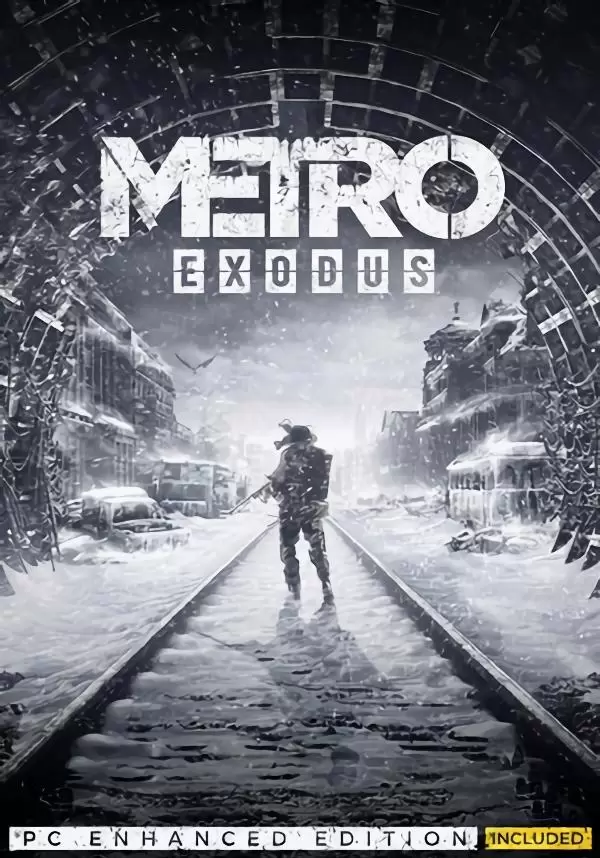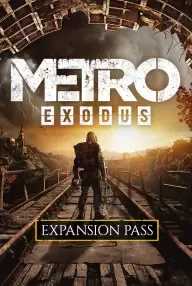Sam, a US marine at the Moscow embassy before the bombs were dropped, has long dreamed of returning to his homeland, and maybe finding his family alive. The prospect seemed impossible in the darkened tunnels of the Metro, but when the Spartans discovered that Moscow was not the only city left alive after the war, holding out hope didn’t feel so foolish anymore.
Sam makes his way away from the Aurora in search of a way back to the USA, arriving at the remains of Vladivostok’s tsunami ravaged harbours, ruined industrial buildings, and crumbling residential districts. To complete his journey, Sam will discover that he needs every tactic he has learned so far to survive, as his surroundings prove to be far trickier than expected.
Players will forge Sam's path through the sandbox survival landscape of Vladivostok, as they take a brand new journey across the wasteland of post-apocalyptic Russia.
Minimum:- OS *: Windows 7/8/10
- Processor: Intel Core i5-4440 or equivalent
- Memory: 8 GB RAM
- Graphics: GeForce GTX 670 / GeForce GTX 1050 / AMD Radeon HD 7870
- DirectX: Version 11
- Storage: 59 MB available space
- Sound Card: DirectX Compatible Sound Card
STEAM
1. Create a Steam account.
2. Click on the "Games" tab, choose "Activate a Product on Steam" and enter the key