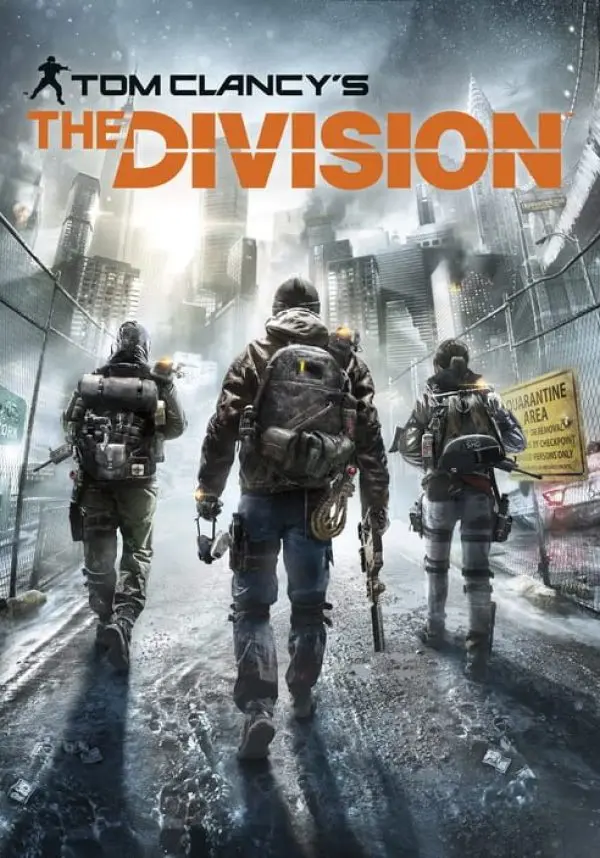Bölge:
Rusya
Platformu:
yayın tarihi:
08 Mart 2016
Yayımcı:
Geliştirici:
Aktivasyon:


 Eylem
Eylem
 Nişancılar
Nişancılar