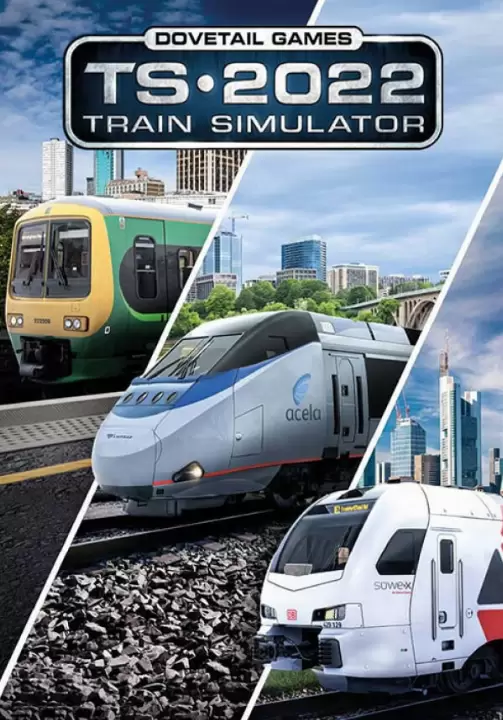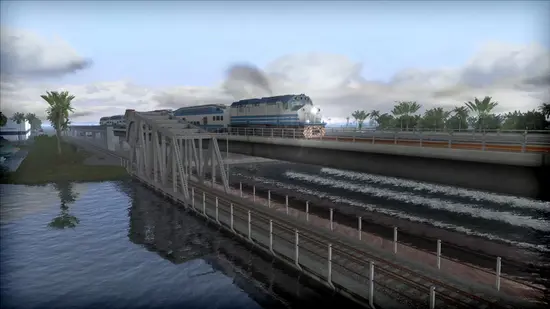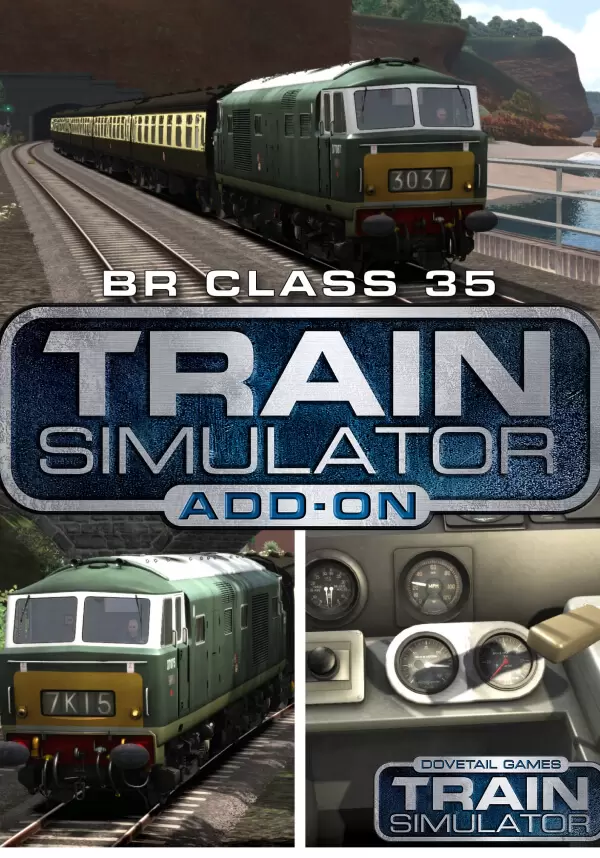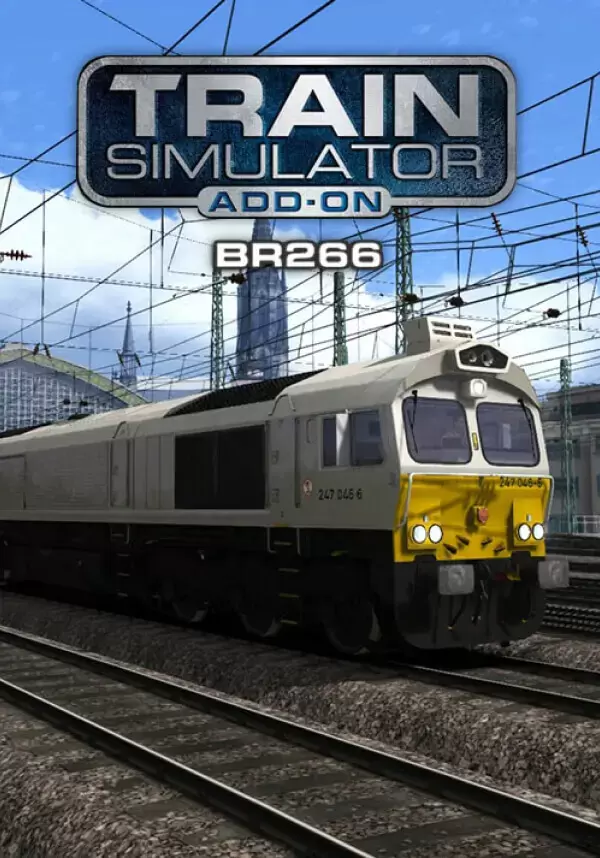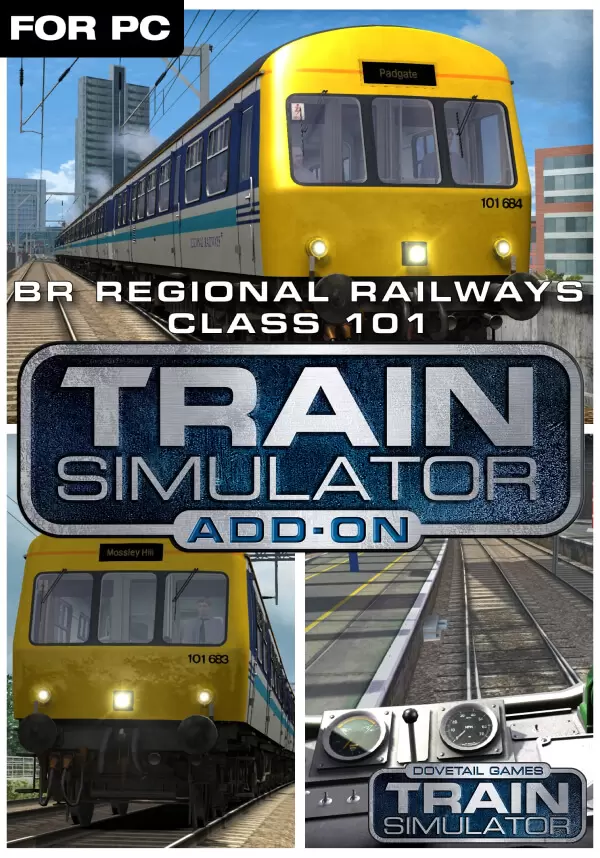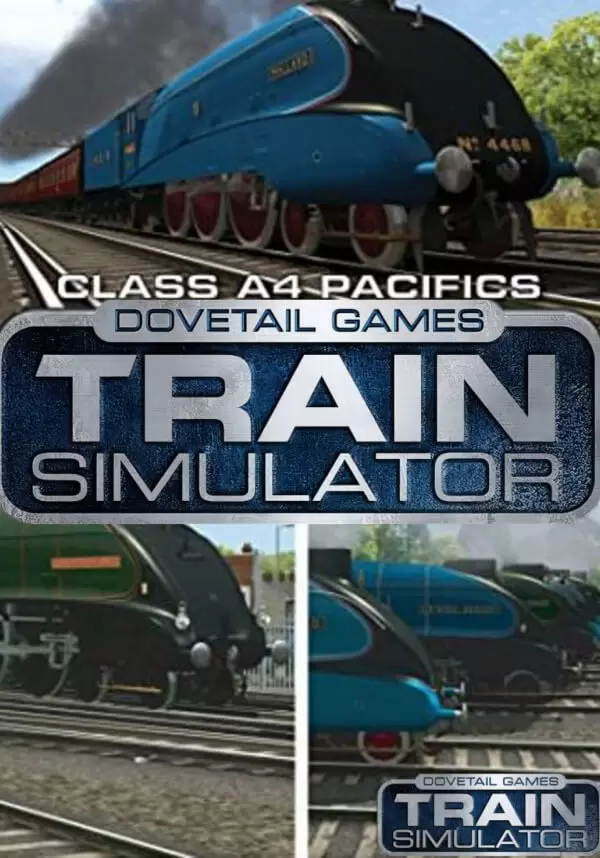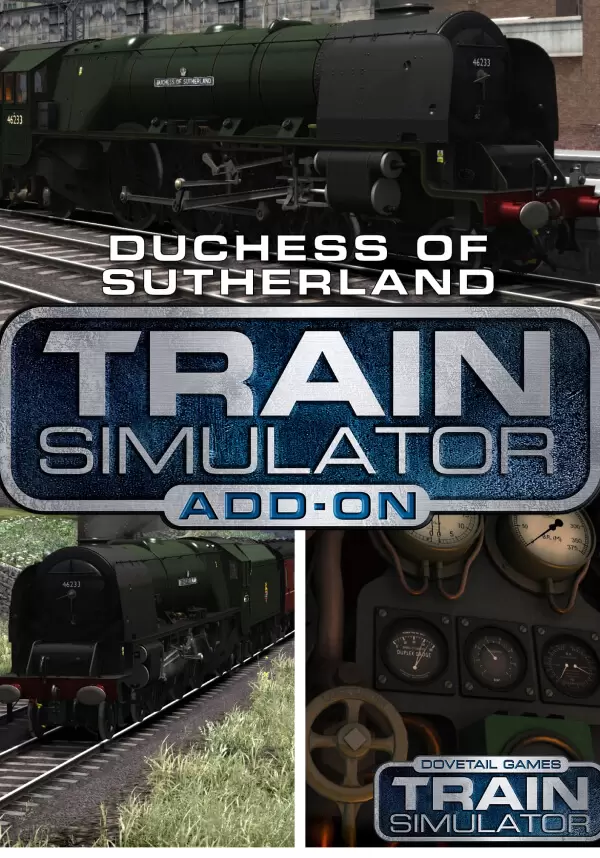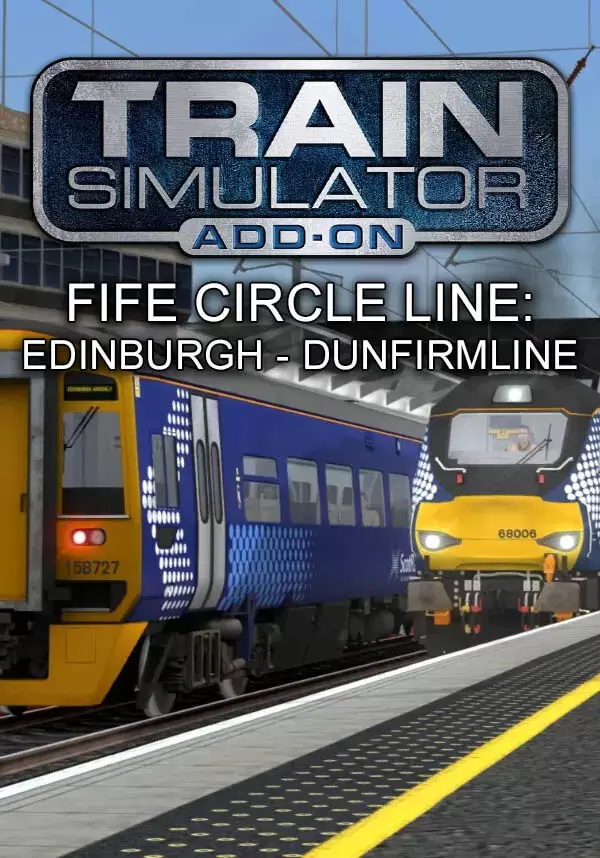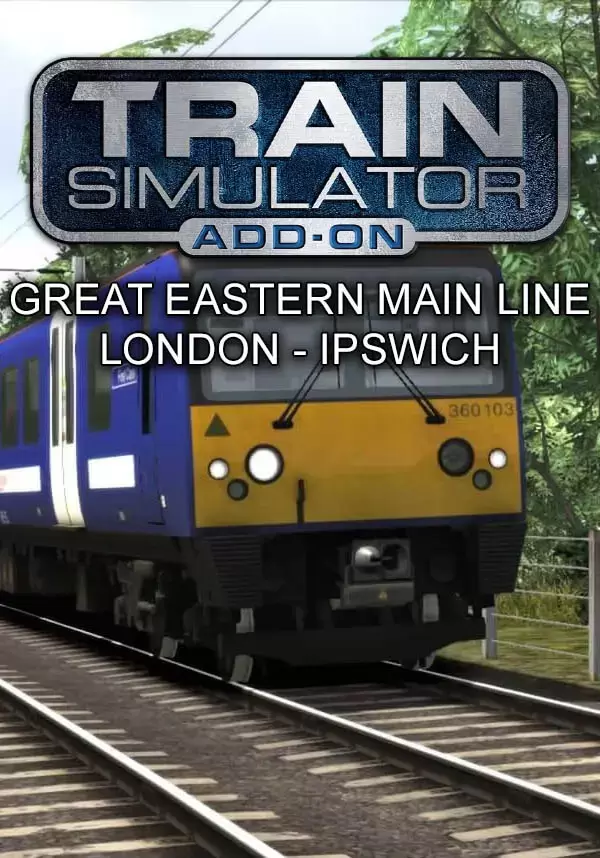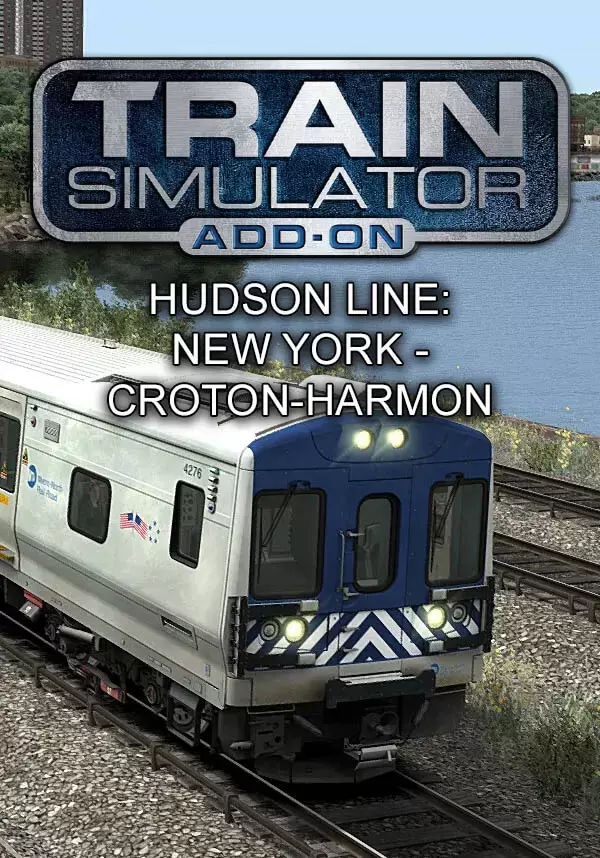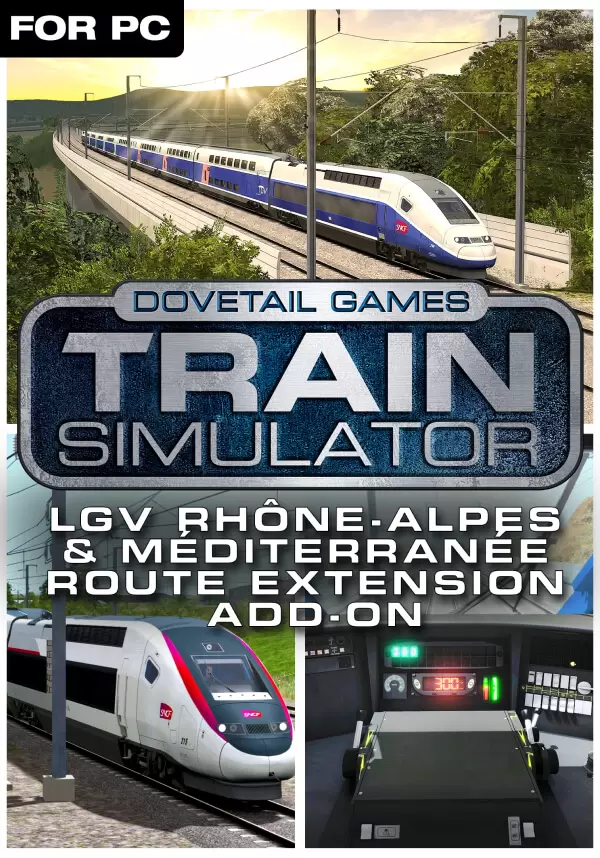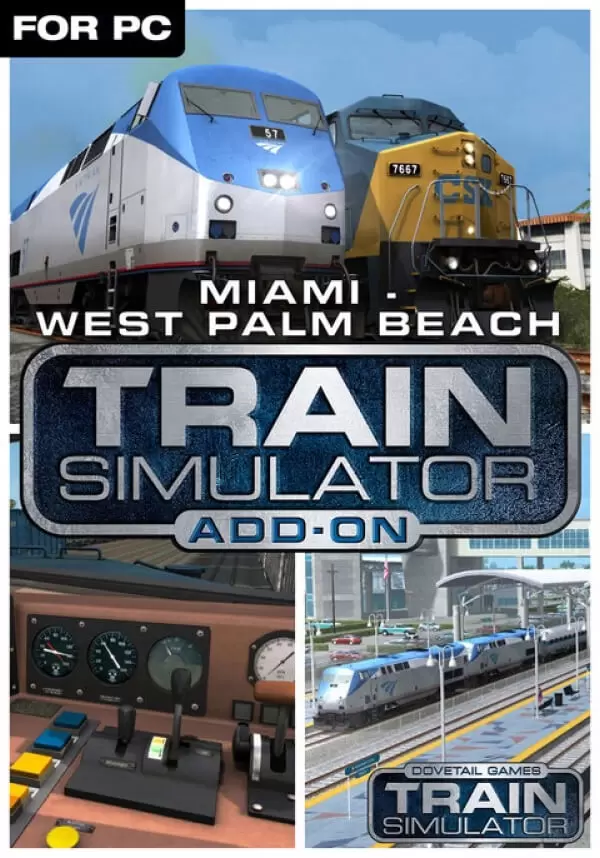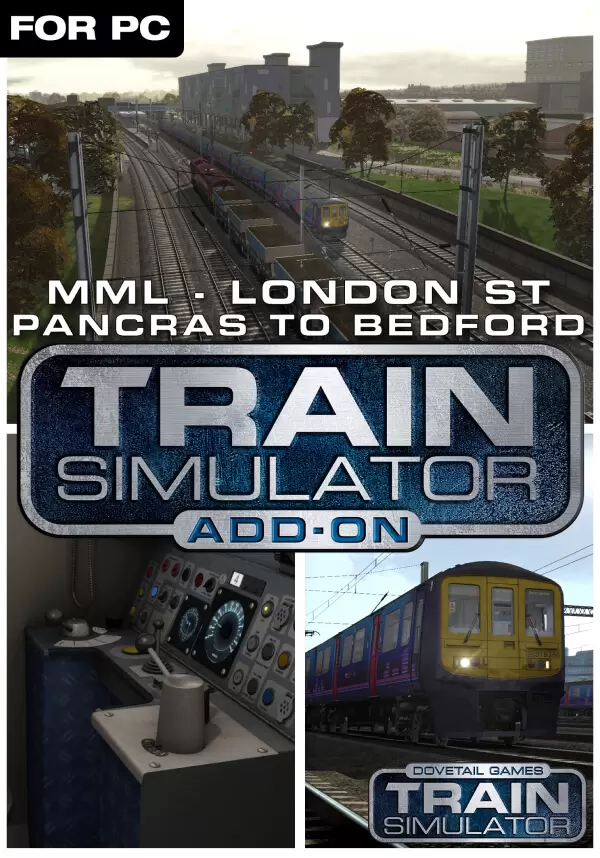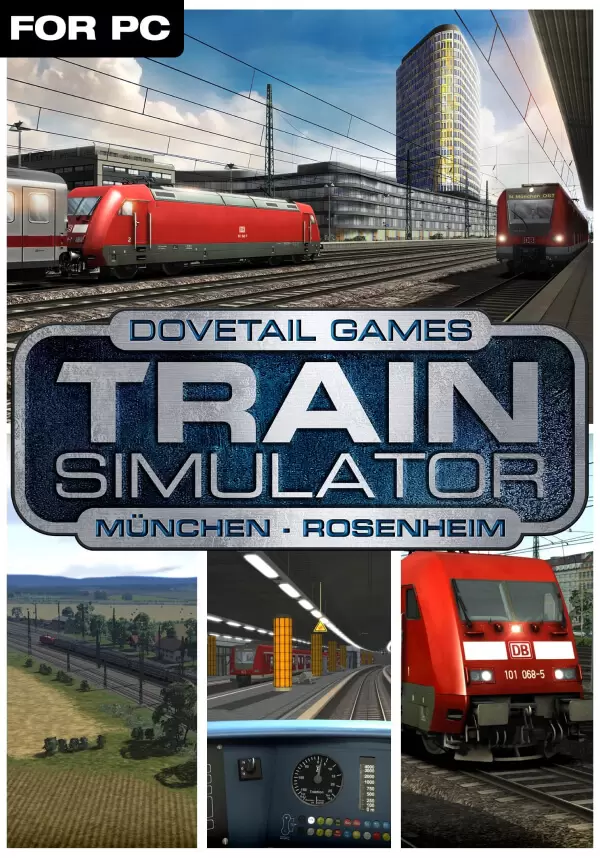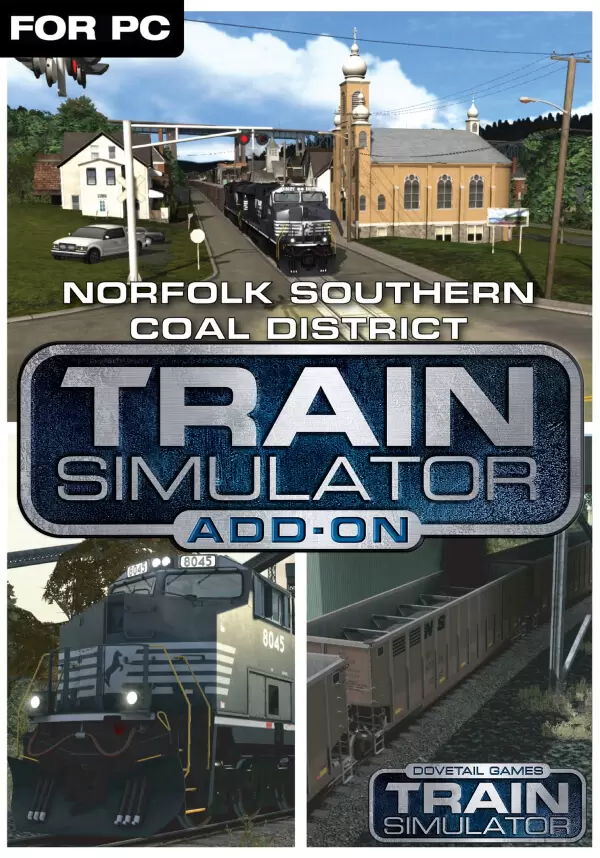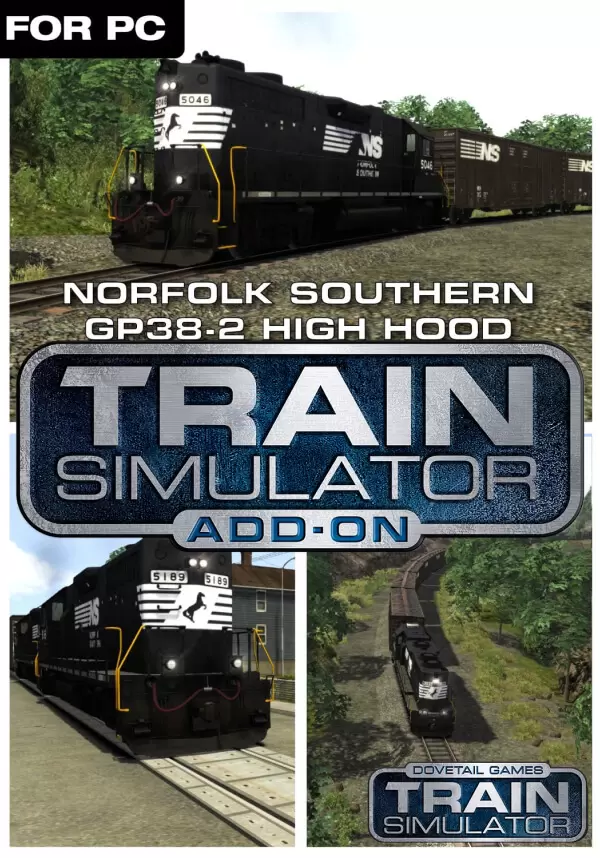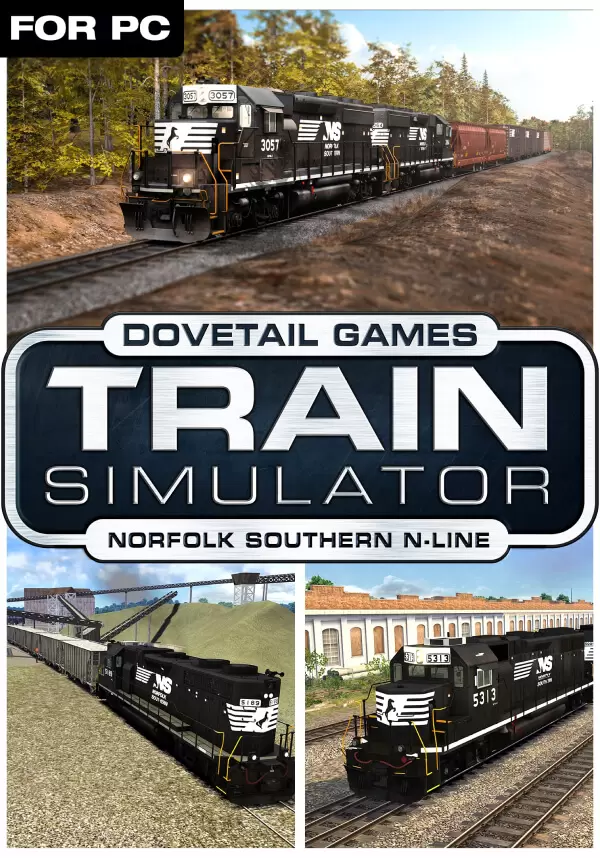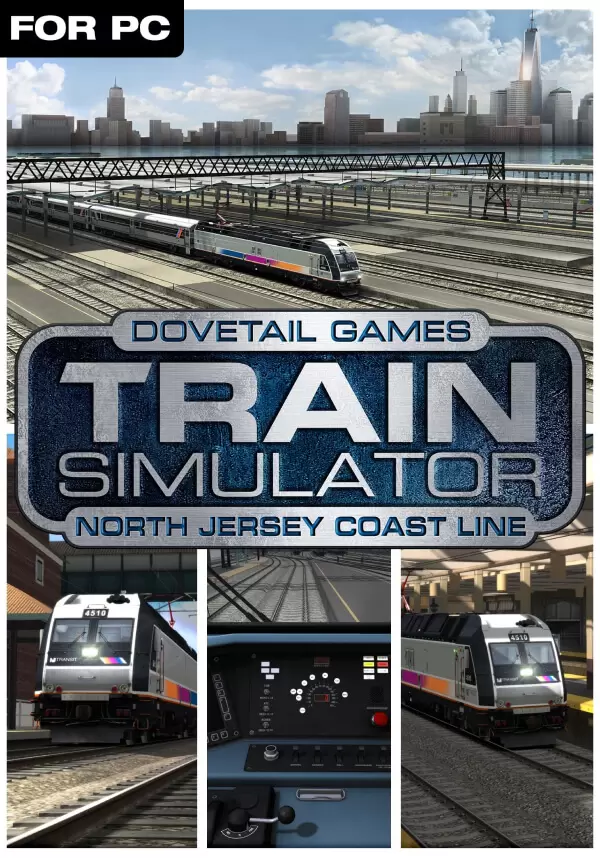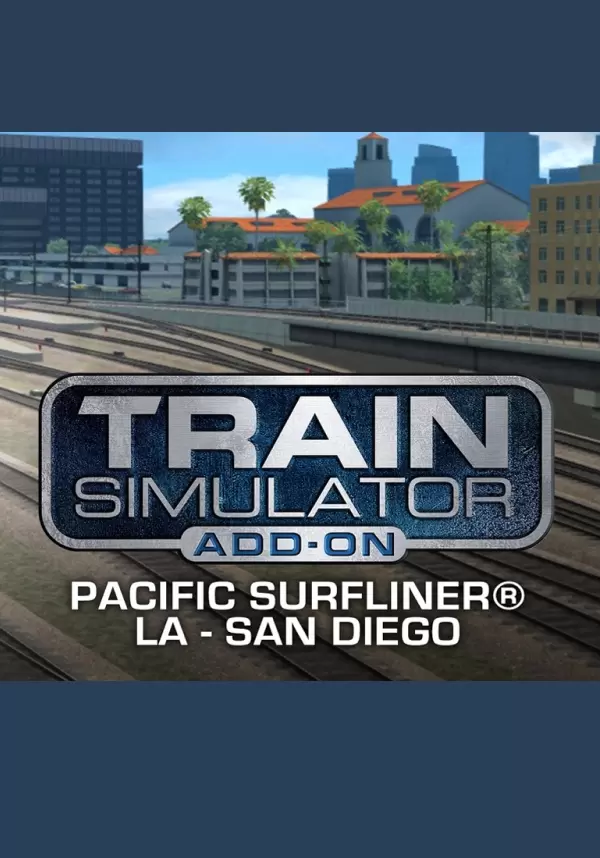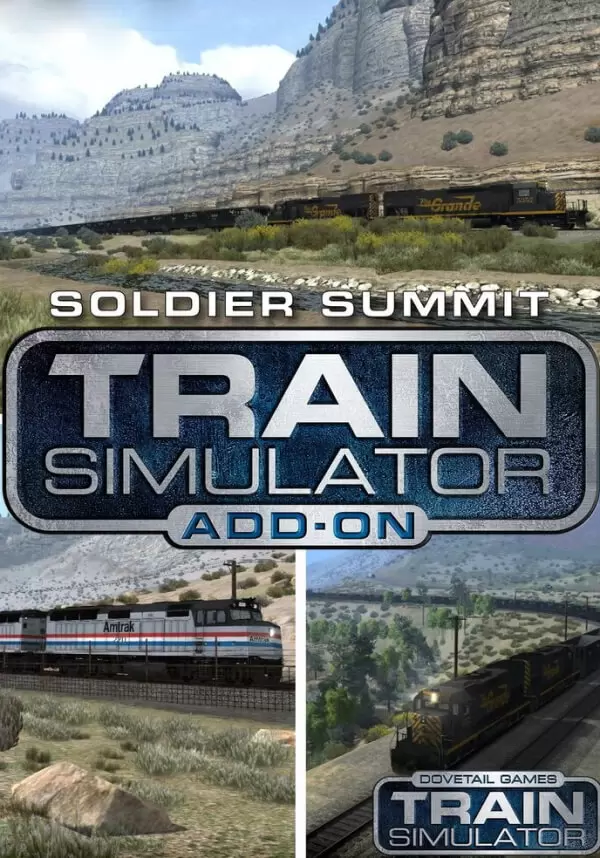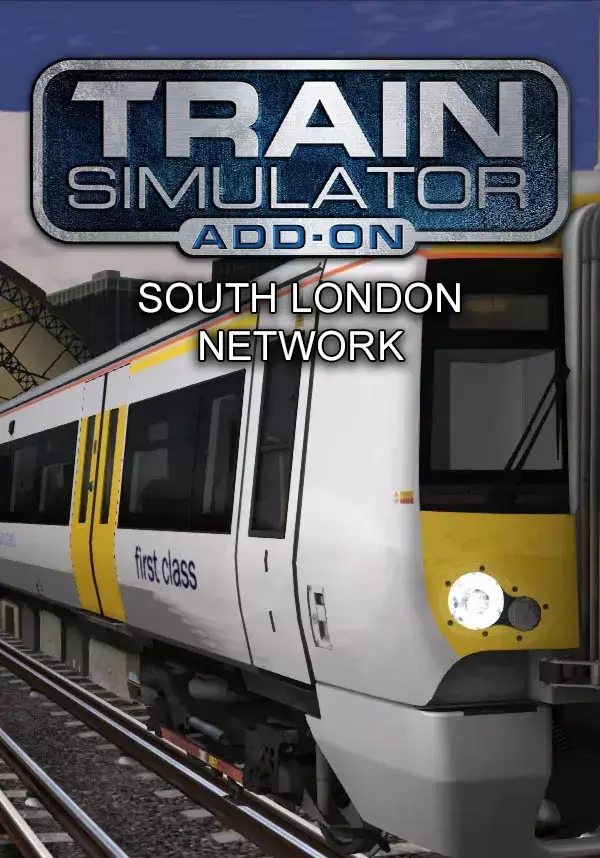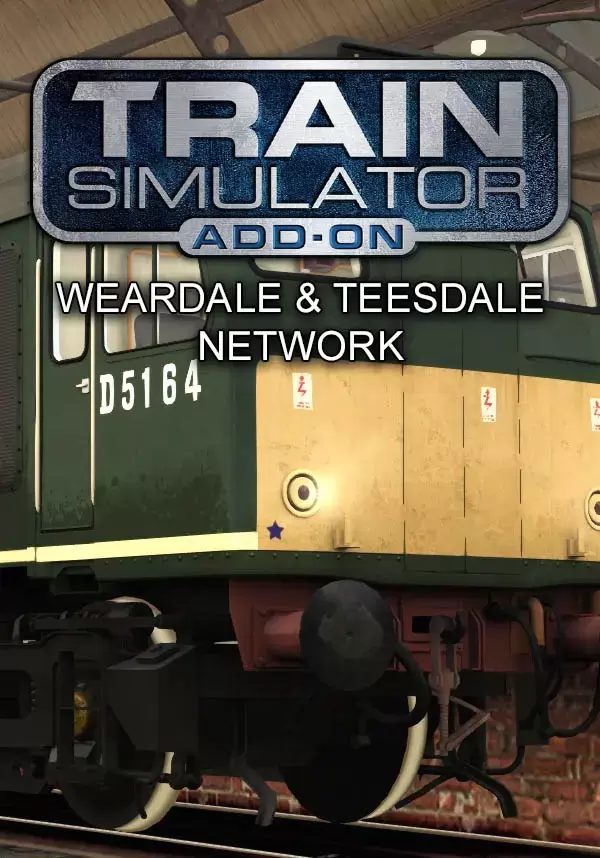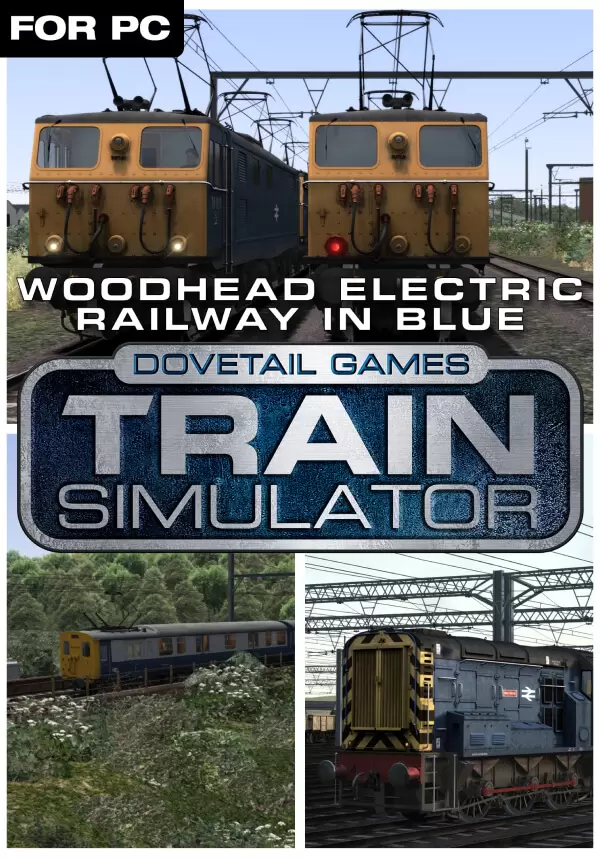The F40PHL-2 diesel locomotive is perfect for commuter services in sunny South Florida, and is now here for Train Simulator, complete with bi-level commuter coaches and driveable cab car.
The F40PHL-2 is among the most unique and fascinating locomotives found in the U. S. While similar in design and purpose to the famed Electro-Motive F40PH diesel, the F40PHL-2 model was custom-built in 1988 for South Florida’s Tri-Rail commuter agency by locomotive remanufacturer Morrison-Knudsen, a firm also known as a construction and engineering company, building such famed infrastructure projects as the Hoover Dam and the Trans-Alaska Pipeline.
The F40PHL-2 was built on the frames of retired Conrail GP40 locomotives, with 3,200 horsepower Electro-Motive 645-series power plants and EMD Dash 2 electronics. The units’ 645-series engine provides power both for traction and for a HEP generator to provide electricity to its commuter consist.. To give the unique diesels a stylish exterior, Morrison-Knudsen used ex-Burlington Northern F45 cabs and carbodies.
With five F40PHL-2 diesels as motive power, Tri-Rail began operating commuter services on the Miami – West Palm Beach route in January 1989. Initially serving with the F40PHL-2 were Bombardier-built bi-level commuter coaches and cab cars purchased from GO Transit in Canada.
The EMD F40PHL-2 for Train Simulator is available in ‘Miami Commuter Rail’ livery and features dynamic braking, ditch lights, and instrument lights. Bombardier bi-level commuter coaches with passenger view are also included, along with a driveable rear cabcar.
The locomotive is also Quick Drive compatible, giving you the freedom to drive the Miami on any Quick Drive enabled route for Train Simulator, such as those available through Steam. Also included are scenarios specifically for the Miami – West Palm Beach route (available separately and required to play these scenarios).
Scenarios
Three scenarios for the Miami – West Palm Beach route:
- Capital of Latin America: Part 1
- Capital of Latin America: Part 2
- Shuffle to the Shuttle
1. Registrar conta Steam.
2. No menu "Meus jogos", clique no botão "Ativar via Steam..." e digite a chave