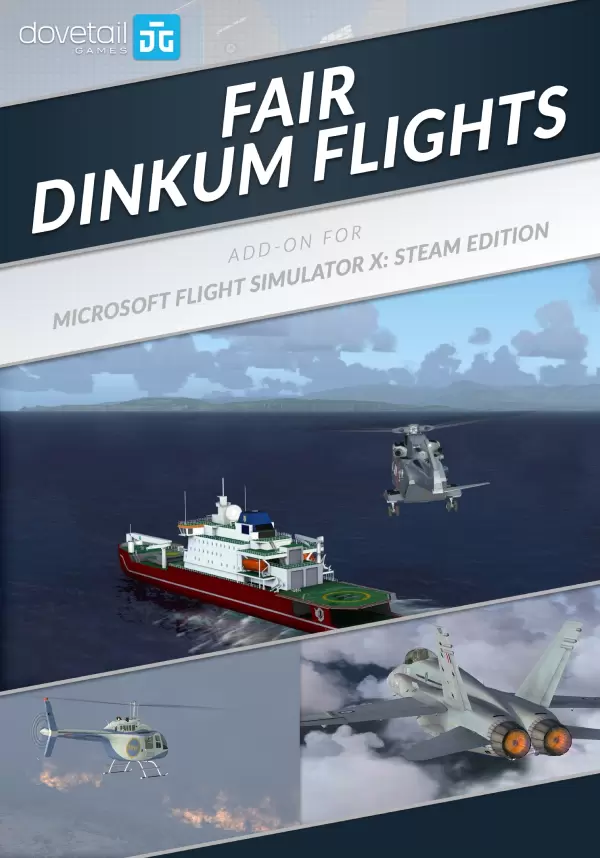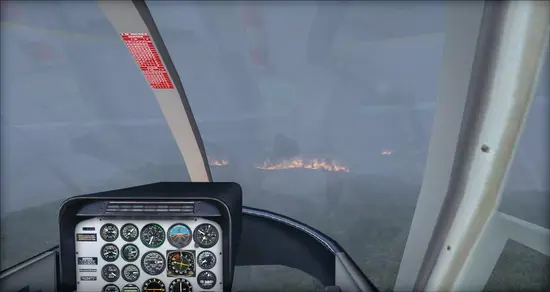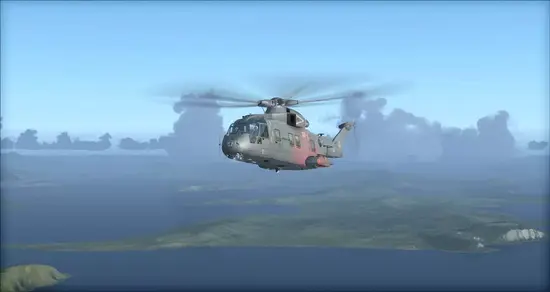Fair Dinkum Flights, developed by Turbulent Designs, is a mission pack designed to give you the full Australian experience! These ten missions will give you a taste of the kinds of activities undertaken by pilots in Australia every single day including sightseeing tours, cattle mustering, and firefighting.
You’ll be using a wide variety of aircraft all included in core FSX: Steam Edition including the Cessna 172, Cessna C208 Grand Caravan, Robinson R22, Agusta Westland EH101, Bell 206B, Beech King Air 350, Beech Baron B58 and even the Boeing F/A-18 Hornet!
The missions are intended to be played in any order you choose depending on your skill level and preference.
*Missions:*
- Dusk Cattle Muster
- Bushfire Rescue
- Intercept!
- Angel Flight
- Bush Telegraph
- Bushfire Patrol
- Missing Charter Boat
- Solar Repair
- Offshore Medivac
- Sydney Sightseeing Tour
Fair Dinkum Flights missions are listed in the ‘Australian Experience’ category in the FSX:SE mission menu. To select a Fair Dinkum Flights mission, use the ‘Category’ dropdown to select ‘Australian Experience’.
STEAM
1. Registrar conta Steam.
2. No menu "Meus jogos", clique no botão "Ativar via Steam..." e digite a chave