Wizardry: Proving Grounds of the Mad Overlord
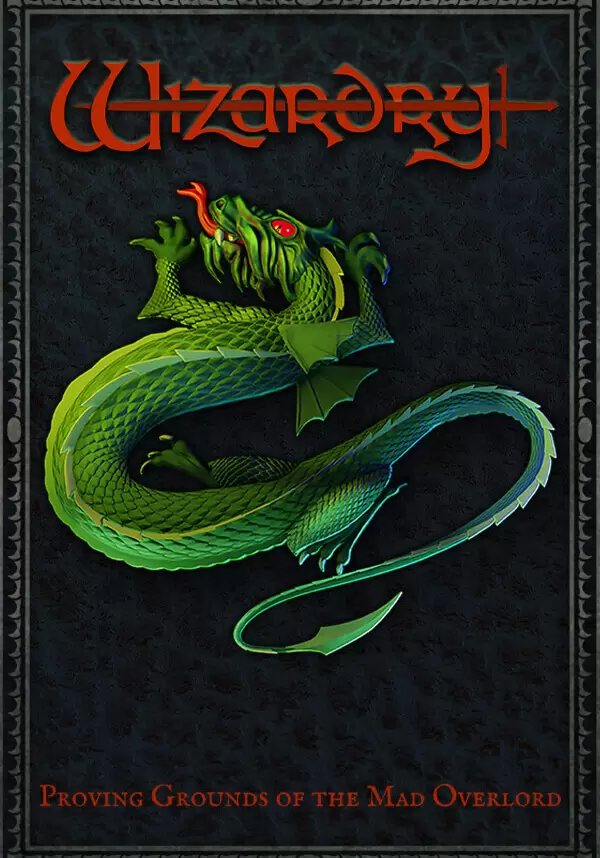
game
본 제품은 귀하의 지역에서 사용 불가능합니다
Wizardry: Proving Grounds of the Mad Overlord is a full 3D remake of the first game in the legendary Wizardry series of RPGs.
The first party-based RPG video game ever released, Wizardry: Proving Grounds of the Mad Overlord was a direct inspiration to series like Final Fantasy and Dragon Quest. Digital Eclipse's revival preserves the appeal of the classic, with many upgrades for modern role-playing game fans.
Dungeon Crawling, Deluxe
Craft your own party of adventurers and head into the labyrinth at the behest of the mad overlord Trebor, in search of the amulet stolen by the evil wizard Werdna. Battle groups of challenging enemies, avoid hidden traps, and make your way deeper into the dungeon as you prepare for the ultimate battle: Facing Werdna himself.
Commitment to Accuracy
Wizardry: Proving Grounds of the Mad Overlord is built directly on top of the original 1981 game's code. Although it looks all new, underneath the hood is the authentic game. You can even view the original Apple II interface as you play.
Challenge Without Hassle
While the well-known difficulty of the enemies has not been altered, quality-of-life improvements have been added in every area. Party management, navigation, spellcasting, and combat have all been significantly enhanced.
A Legend Reborn
If you're just discovering the legendary Wizardry franchise, Wizardry: Proving Grounds of the Mad Overlord is the perfect jumping-in point for new players. Series veterans will love the gorgeous new graphics and sound, and the streamlined interface.
- Requires a 64-bit processor and operating system
- OS: Windows 10
- Processor: AMD Ryzen 7 3750H
- Memory: 8 GB RAM
- Graphics: AMD Radeon RX Vega 10 GPU
- Storage: 2 GB available space
STEAM
1. Steam 계정을 등록
2. "나 게임" 메뉴에서 "Steam을 통해 활성화..." 버튼을 클릭하고 키를 입력













