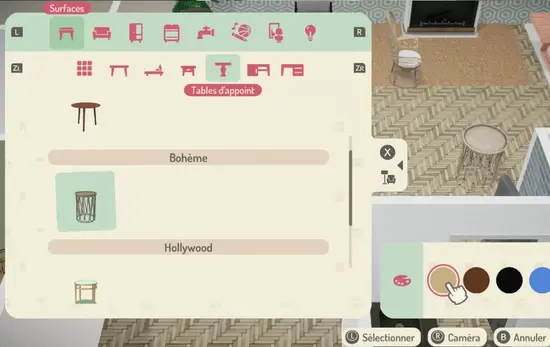My Universe - Interior Designer

game
본 제품은 귀하의 지역에서 사용 불가능합니다
Paint colours, furnishings, style, interior design, you choose each and every detail.
Talk to your clients to find out more about the hopes, dreams and preferences they have for their homes. You're going to have to renovate their houses and complete the mission objectives to satisfy their needs. The happier they are with your work, the more your notoriety and level will increase! Gradually, you'll unlock new items, styles, decorative possibilities and bigger projects.
During your adventure, you can play in 2 different modes: renovation mode where you can change the structure of the house by knocking down or putting up walls, taking up wooden or tiled flooring, painting, changing the wall coverings, fixing the electrics or adding new water inlets.
You can also switch to decoration mode where you can choose and position the furnishings, plants, rugs, wallpaper, curtains, etc. It's up to you to add real character to the house. And if you want, you'll have the chance to work on your own projects! Choose the structure of your house: apartment, studio, house or duplex and decorate it however you like.
Over to you now. Pick up your brushes and toolkit and get decorating to create the most inviting and stylish homes possible.
Features
Man or woman, personalise and name your character and set up your agency. It's up to you to write your own story.
Renovate, transform and decorate your clients' homes based on their personality and complete the objectives to improve.
Play mini-games based on renovation work.
Unlock new items and decorative styles as you level-up and design your own home.
Discover a wide variety of styles, wall and floor coverings and a range of furnishings to express your creativity.
- OS: Windows 10 (64-bit OS required)
- Processor: 3.20GHz
- Graphics: NVIDIA GeForce 3GB+ // Radeon 4GB+
STEAM
1. Steam 계정을 등록
2. "나 게임" 메뉴에서 "Steam을 통해 활성화..." 버튼을 클릭하고 키를 입력