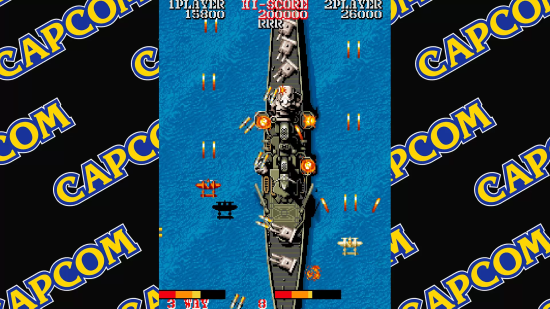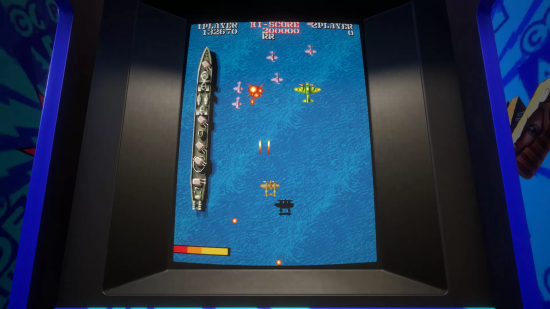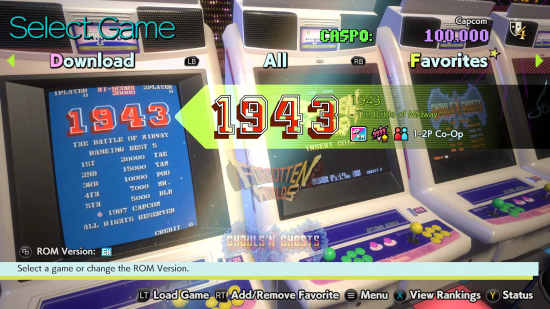Capcom Arcade Stadium
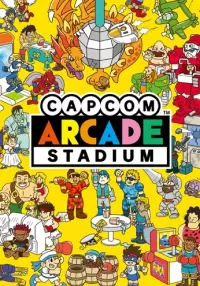
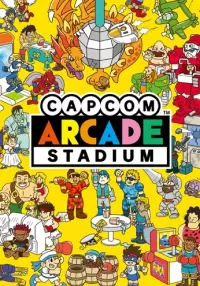
Relive the Capcom classics!
Get 1943 - The Battle of Midway - and game logo wallpapers free with your download!
Shooters, fighting, action—all your favorite genres in this exciting collection! Capcom Arcade Stadium brings back all the nostalgia of the arcade, while adding in new and exciting features you'll wish you had back then!
Just Like the Good Old Days
From 3D-rendered arcade cabinets to scanline filters, there's everything you need to recreate that arcade atmosphere. Fully customizable display settings let you craft your own personal experience and truly relive the glory days of arcade gaming.
Brand New Ways to Play
With gameplay rewind, speed adjustment, and the ability to save and load your game at any time, your old favorites will feel new all over again!
Every game has online leaderboard rankings, so you can see where you stack up against players all over the world!
Capcom Arcade Stadium, where retro appeal meets cutting-edge features for a fresh take on Capcom's classics!
Included Title
1943 - The Battle of Midway -
Players: 1-2 Co-Op
Genre: Shooting
Versions: Japanese & English
Note:
- Player numbers differ based on the game. Multiplayer gameplay is available on local connections only.
- Game logo wallpapers will download to the following folder on your computer:
...\steamapps\common\Capcom Arcade Stadium\Wallpaper
Relive the Capcom classics!
Get 1943 - The Battle of Midway - and game logo wallpapers free with your download!
Shooters, fighting, action—all your favorite genres in this exciting collection! Capcom Arcade Stadium brings back all the nostalgia of the arcade, while adding in new and exciting features you'll wish you had back then!
Just Like the Good Old Days
From 3D-rendered arcade cabinets to scanline filters, there's everything you need to recreate that arcade atmosphere. Fully customizable display settings let you craft your own personal experience and truly relive the glory days of arcade gaming.
Brand New Ways to Play
With gameplay rewind, speed adjustment, and the ability to save and load your game at any time, your old favorites will feel new all over again!
Every game has online leaderboard rankings, so you can see where you stack up against players all over the world!
Capcom Arcade Stadium, where retro appeal meets cutting-edge features for a fresh take on Capcom's classics!
Included Title
1943 - The Battle of Midway -
Players: 1-2 Co-Op
Genre: Shooting
Versions: Japanese & English
Note:
- Player numbers differ based on the game. Multiplayer gameplay is available on local connections only.
- Game logo wallpapers will download to the following folder on your computer:
...\steamapps\common\Capcom Arcade Stadium\Wallpaper
- Requires a 64-bit processor and operating system
- OS: WINDOWS® 10 (64-BIT Required)
- Processor: Intel® Core™ i5-4460 or AMD FX™-6300 or better
- Memory: 4 GB RAM
- Graphics: NVIDIA® GeForce® GTX 760 or AMD Radeon™ R7 260x with 2GB Video RAM
- DirectX: Version 11
- Storage: 4 GB available space
- Additional Notes: Hardware specification target 720P/60FPS. *Xinput support Controllers recommended
1. Mendaftarkan akun Steam.
2. Dari menu "Game Saya", klik "Aktifkan melalui Steam..." dan masukkan kunci