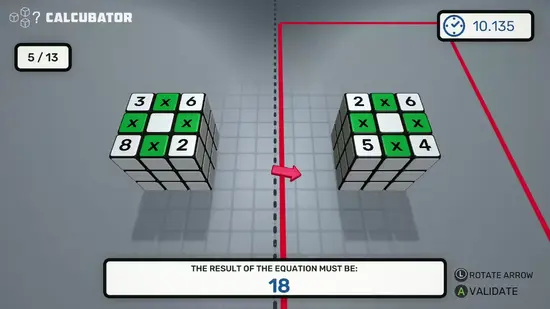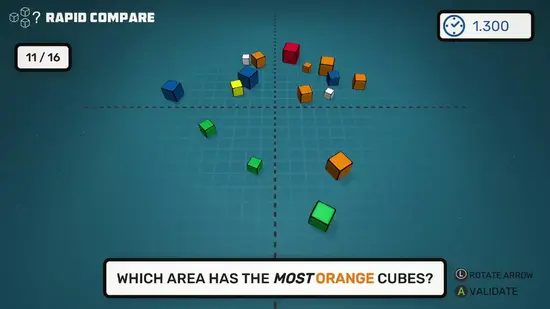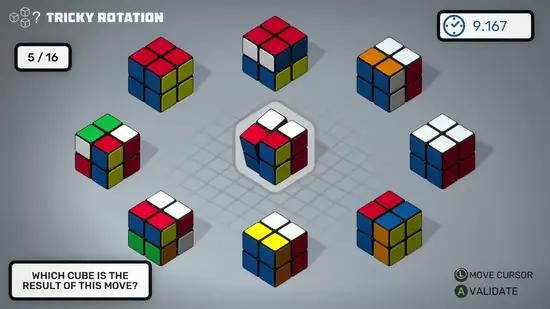Let Professor Rubik's Brain Fitness color your brain!
Stimulate your brain!Train the different areas of your brain such as your memory, concentration or your 3D visualization with colorful challenges. Play with a wide range of mini-games, with four different play modes, alone or with your friends! Also rediscover famous games in a Rubik’s version with 2048, Tetrubik and more!
Your own brain coach.Professor Rubik’s is there to be your dedicated coach. He will track your training, adapt your training program and be a true coach for you. With him on your side, you won’t miss a single day of training and progress faster than ever!
Features:- 22 mini-games and 4 additional puzzle games (Cube 2048, Match 4...).
- 2 different ways to play: Daily training or Free Training
- Train you memory, logic, speed, space visualization….
- Track your activity with Professor Rubik’s and see your progress.
- Progressive difficulty making the game evolve with you.
- A local multiplayer mode up to 4 players to challenge your friends and family.
STEAM
1. Create a Steam account.
2. Click on the "Games" tab, choose "Activate a Product on Steam" and enter the key