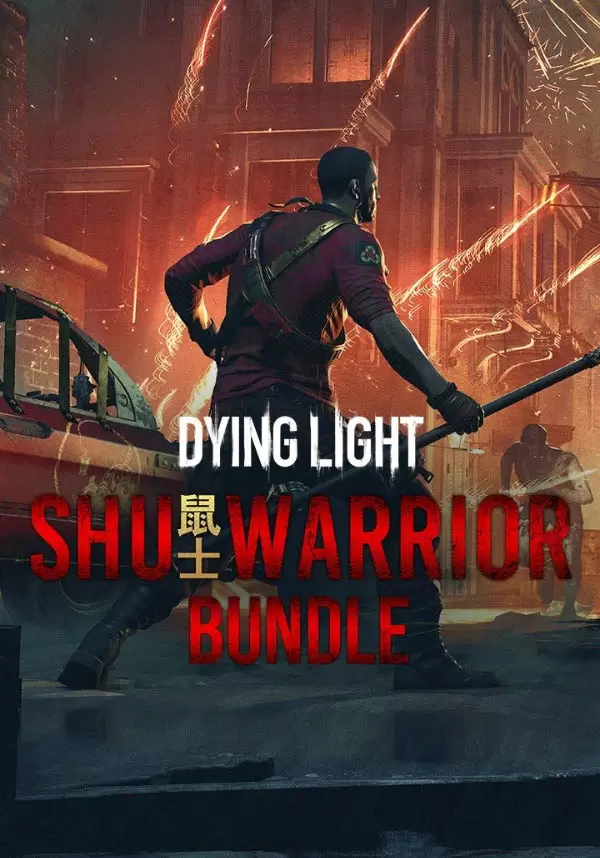The Shu Warrior Bundle will get you a new outfit, which significantly reduces the danger of being grabbed by zombies (both Biters and Volatiles), a new buggy paint job (Metal Rat), and blueprints for three new weapons. The Gust of Wind is the first crossbow you can craft (along with various bolts) from base-game materials, which means it is available early in the game and you don’t need The Following expansion pack to enjoy it. The Leaping Tiger Dao is an extraordinary sword that rewards skilled warriors. Its blade is imbued with ancient power and lights up after you successfully land a couple of consecutive hits, granting you a damage boost. The same goes for the Dragon Ji polearm, which additionally lets you unleash an especially devastating power attack.
Please note, that the buggy paint job requires Dying Light: The Following expansion pack.
DYING LIGHT & DYING LIGHT: THE FOLLOWING © Techland 2021. Published by Techland. All other trademarks and copyrights are the property of their respective owners.
STEAM
1. Create a Steam account.
2. Click on the "Games" tab, choose "Activate a Product on Steam" and enter the key