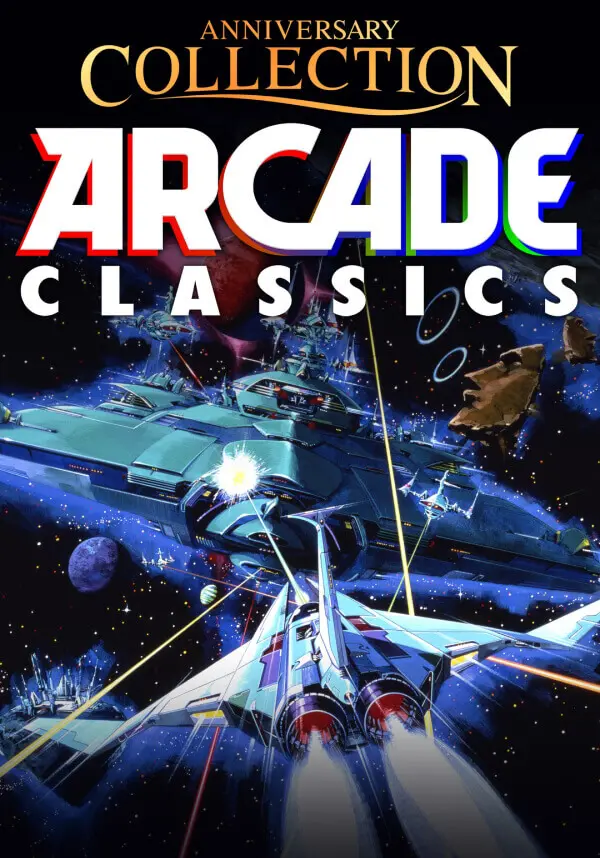KONAMI starts its 50th anniversary celebration with this first installment of the Anniversary Collection series of the all-time classics!
This collection includes 8 arcade masterpieces of the 80s, from Nemesis to Haunted Castle.
Experience these KONAMI classics in all their retro glory, now enhanced with modern features.
_______________________
・New Features
For the first time, these classic titles support mid-game saves, difficulty levels, and display options which provide a fresh experience to longtime fans.
・Bonus Book
Also includes a bonus eBook packed with new information about the titles, including interviews with the development staff, behind-the-scenes insights, and sketches and design documents never before revealed to the public!
・Lineup:
Scramble
TwinBee
Nemesis (also known as Gradius)
Salamander (also known as Life Force)
Typhoon (also known as A-Jax)
Haunted Castle
Vulcan Venture (also known as Gradius II)
Thunder Cross
STEAM
1. Create a Steam account.
2. Click on the "Games" tab, choose "Activate a Product on Steam" and enter the key