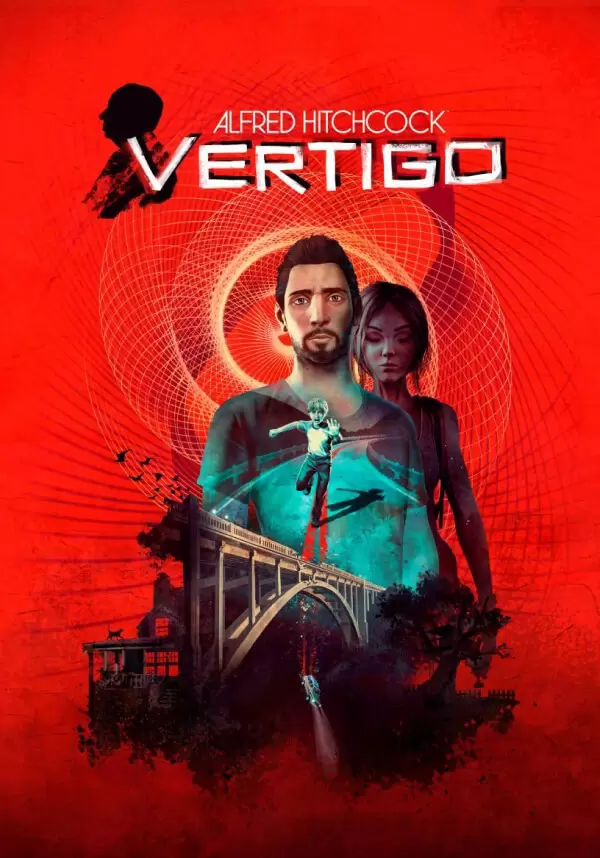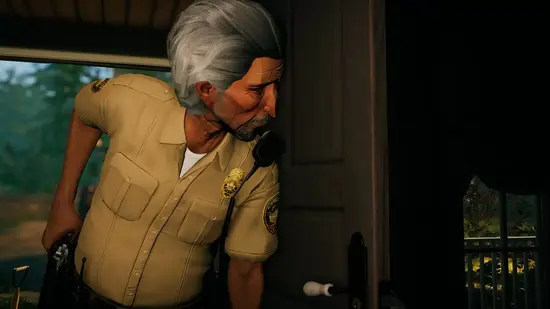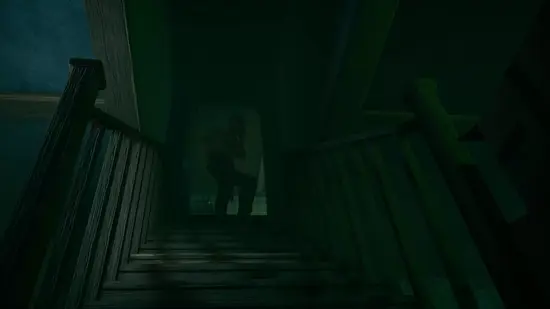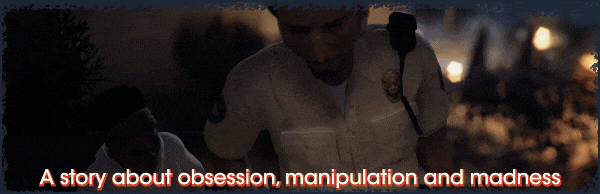Ed Miller, a writer, came out unscathed from his car crash down into Brody Canyon, California.
Even though no one was found inside the car wreckage, Ed insists that he was traveling with his wife and daughter. Traumatized by the event, he begins to suffer from severe vertigo. As he starts therapy, he will try to uncover what really happened on that tragic day.
Prepare yourself for a most disturbing investigation inside the human mind: truth is sometimes worse than madness.
Features:
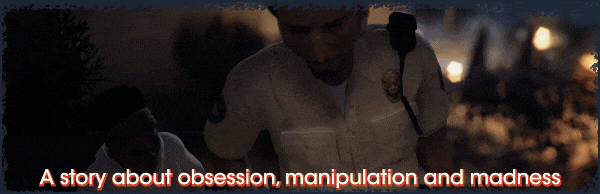
- An original story about obsession, manipulation, and madness, inspired by Alfred Hitchcock’s masterpiece Vertigo.
- Live a powerful narrative experience paying tribute to the visual and storytelling techniques of the thriller genre.
- Investigate through the vision of three characters: everyone has a different story to tell.

- Explore several timelines to cross-check the events and separate reality from deceptive memories.
- Developed by the award-winning adventure game studio Pendulo Studios.
© 2021 Microids SA. All rights reserved. Developed by Pendulo Studios. Published by Microids SA. All rights reserved. Based on the Movie “VERTIGO” by Mr Alfred HITCHCOCK, produced by Alfred J. Hitchcock Productions with permission from the Alfred J. Hitchcock Second Trust. Represented exclusively by REEDER BRAND MANAGEMENT. All Rights Reserved.
STEAM
1. Create a Steam account.
2. Click on the "Games" tab, choose "Activate a Product on Steam" and enter the key