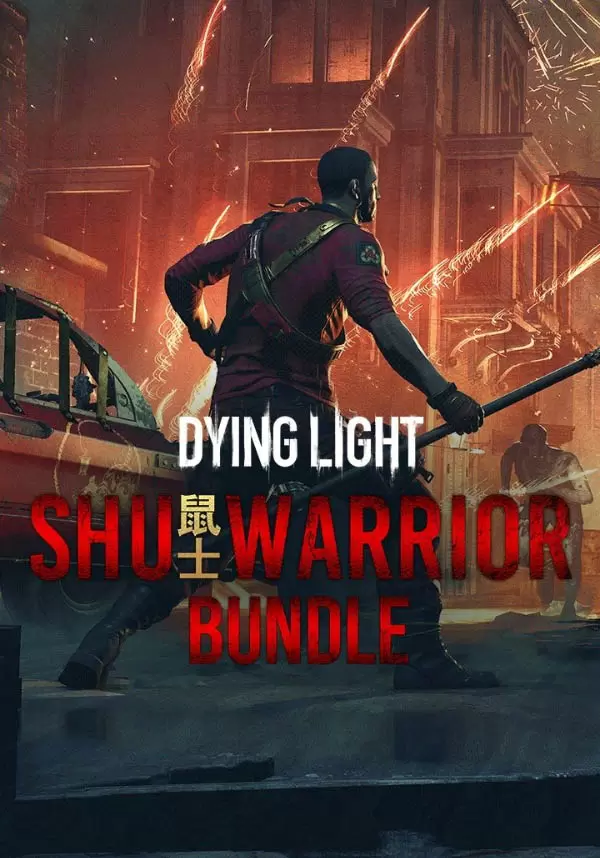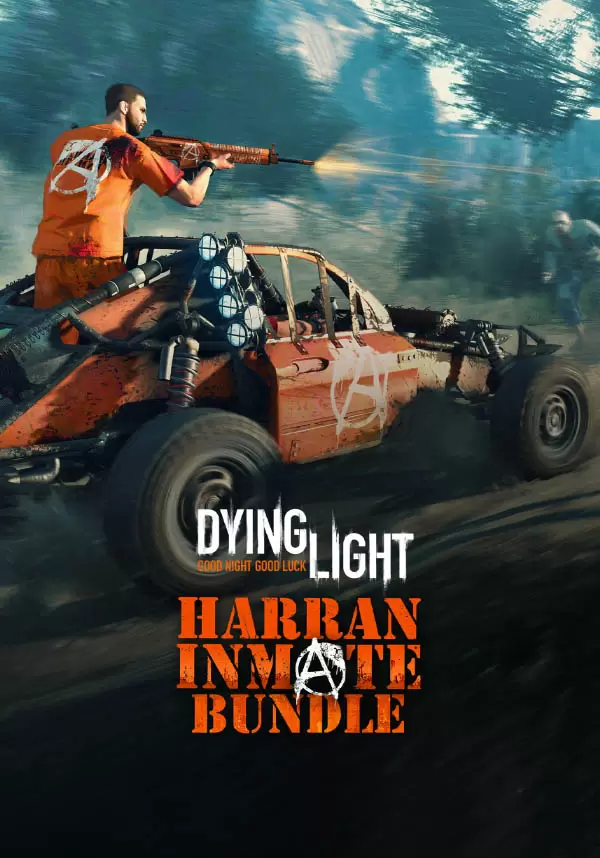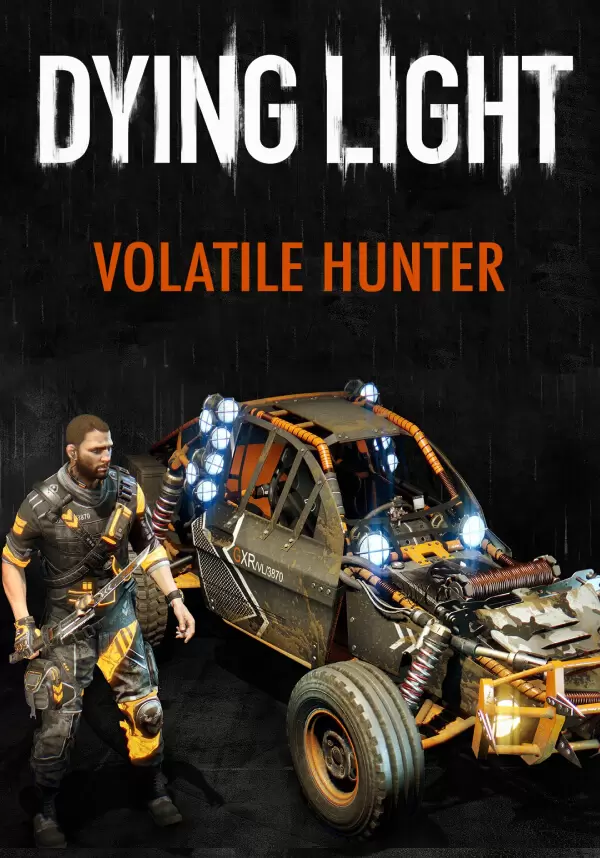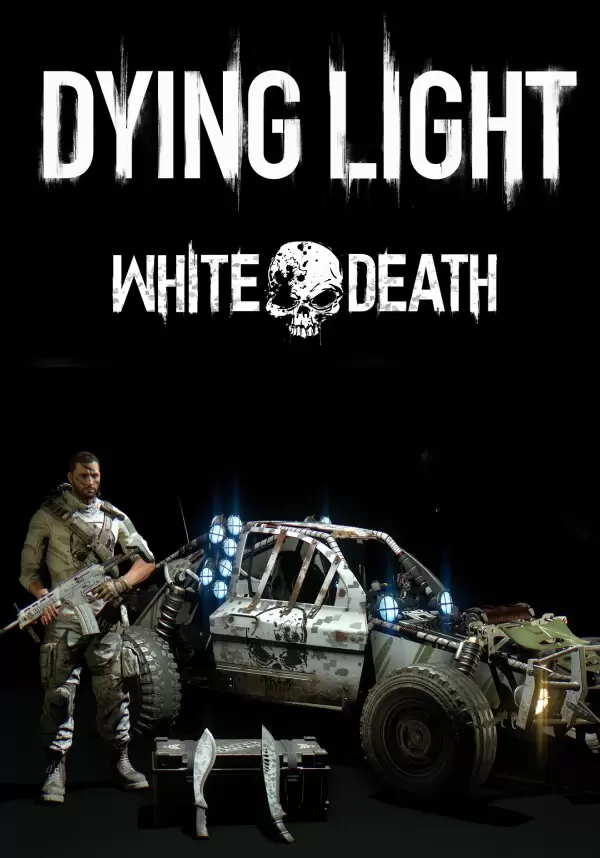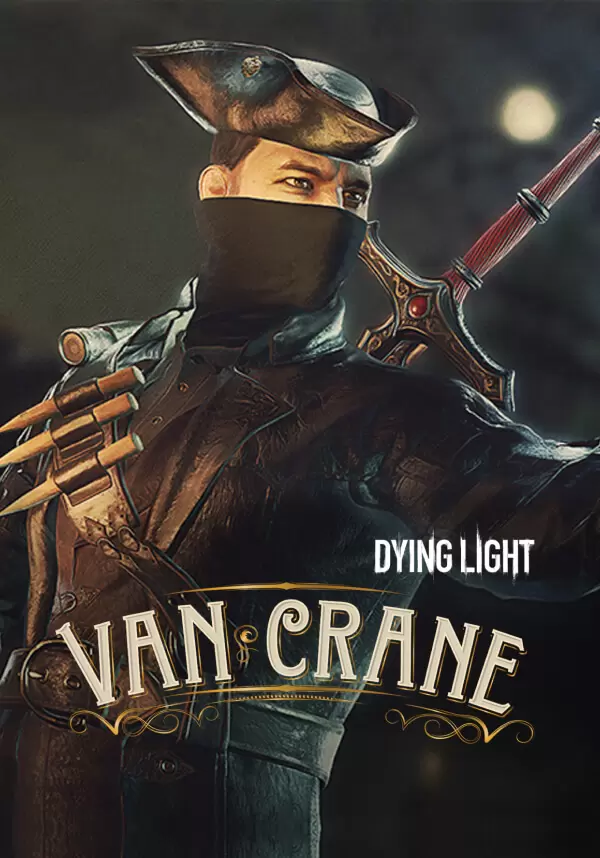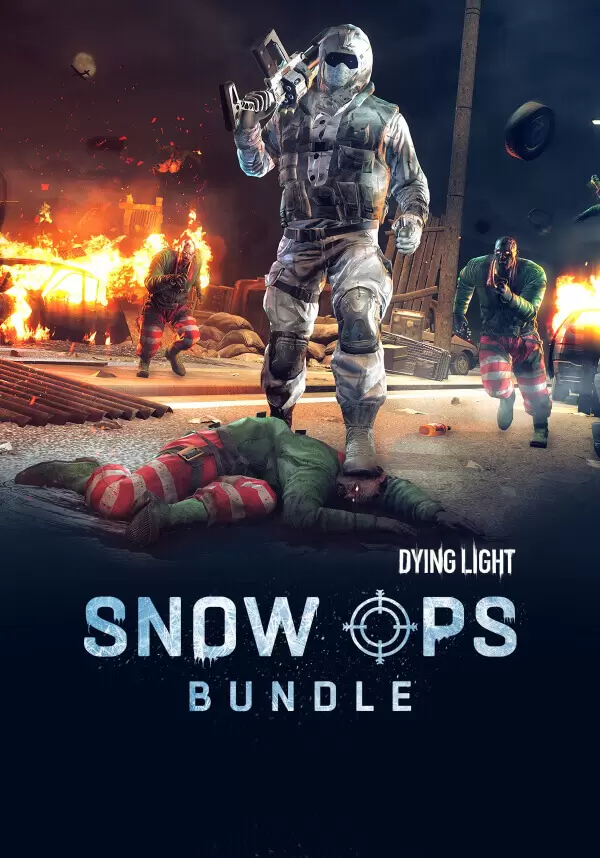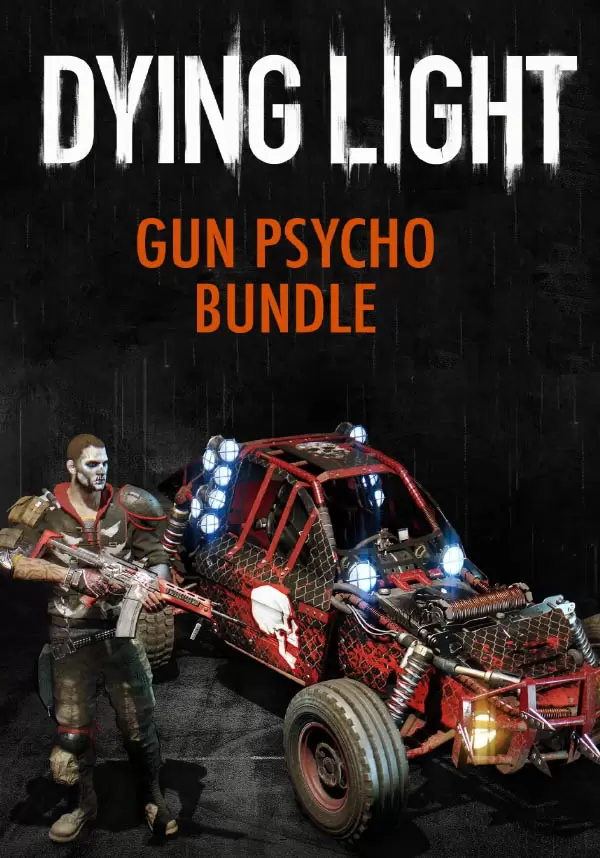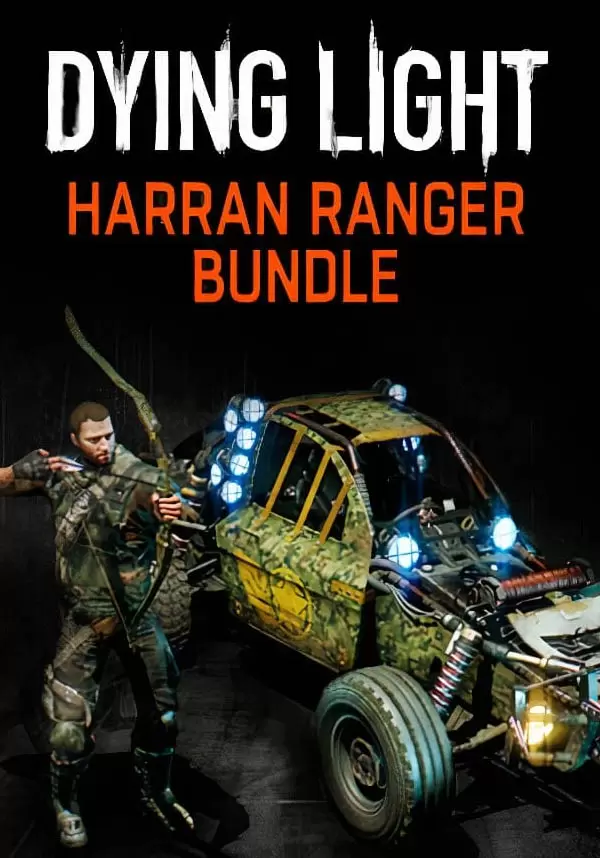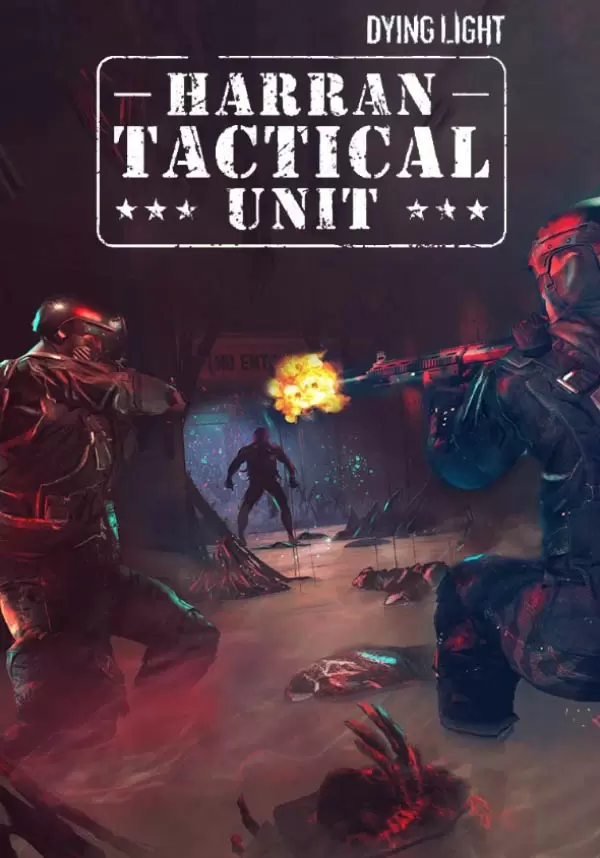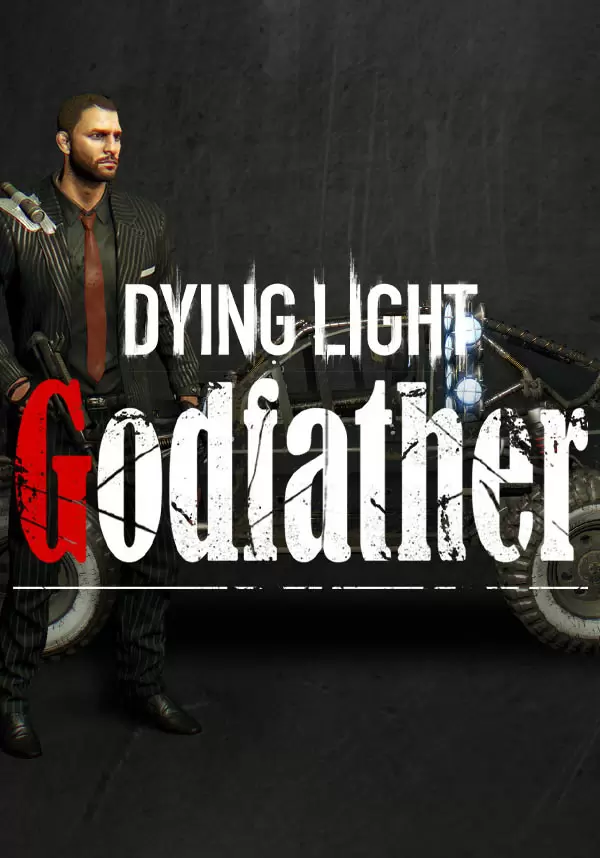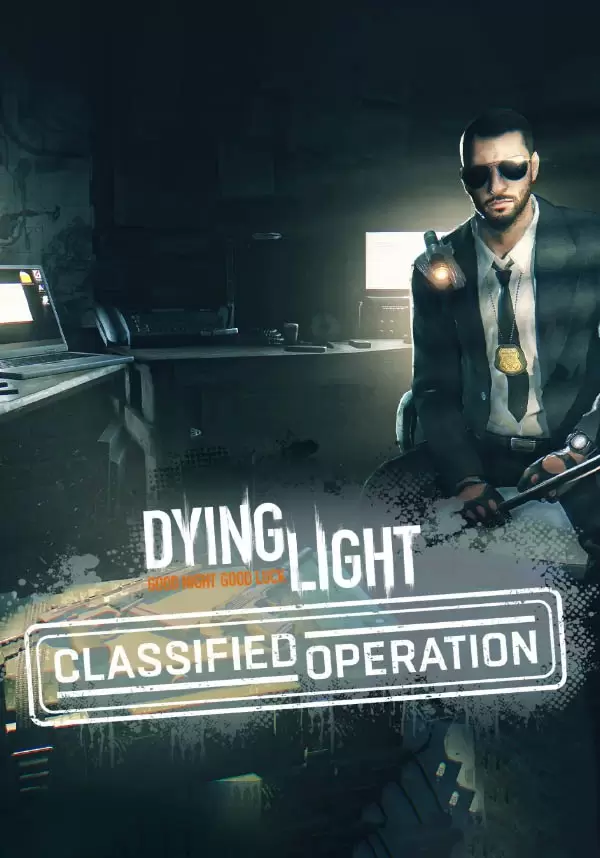Classification d'âge:
18+
Région:
Europe
Plate-forme:
Date de sortie:
02 octobre 2020
Éditeur:
Développeur:
Activation:
Genres: