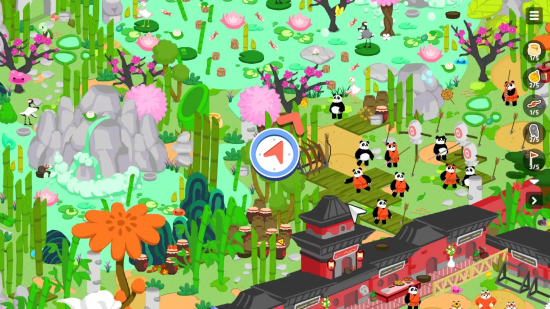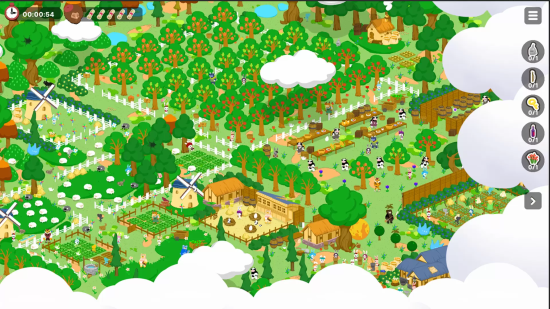Zoo Seeker boasts a world that connects the past, present, and future with its fantasy-esque backgrounds and anthropomorphic characters.
While god was working one day to draw out a world and breathe life into it, his cats accidentally interfered, making a huge mess.
Due to the cats' interference, god's colors ran off to a host of other worlds. The cats saw how discouraged god looked and decided to travel into the various worlds to retrieve the paints hidden there.
■ Explore a variety of different worlds!
You'll be able to visit and explore a host of different worlds.
■ Find the slimes hidden in each of these different worlds!
These slimes have disguised themselves as everyday objects. Open your eyes and see if you can find them all.
■ Find all of the slimes and return god's paints to him!
If you find all of the slimes, you'll be able to return all of god's lost paints. God will be pleased to get back all of the paints he lost.
■ Get a bunch of hints so that you can find everything!
In Stage Mode, there is no limit to the amount of hints you can receive.
In Challenge Mode, you'll be given 5 hints only.
■ Play Challenge Mode to set your own records!
All of the objects have been moved in Challenge Mode.
Try out Challenge Mode to see how fast you can find all of the objects.
■ Create your own worlds with the Map Editor!
The more themed worlds you clear, the more tools will be at your disposal.