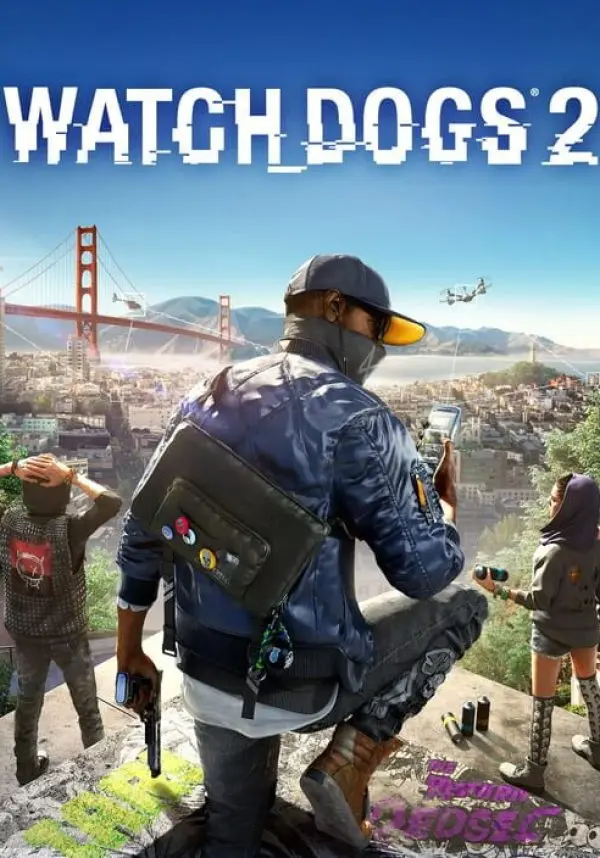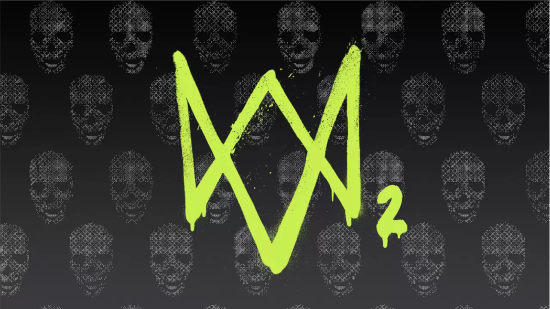Region:
Russland
Plattform:
Veröffentlichungsdatum:
29 November 2016
Herausgeber:
Entwickler:
Aktivierung:


 Aktion
Aktion
 Abenteuer
Abenteuer
 Rollenspiele (RPG)
Rollenspiele (RPG)
 Rennen
Rennen