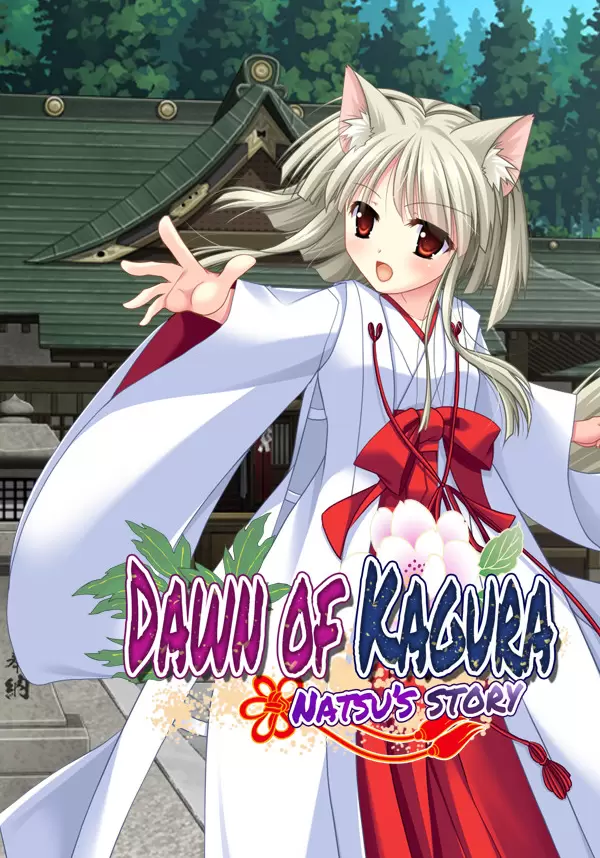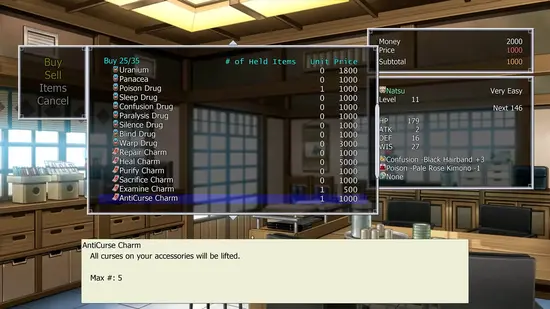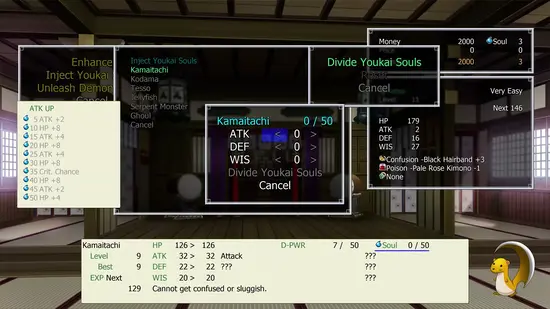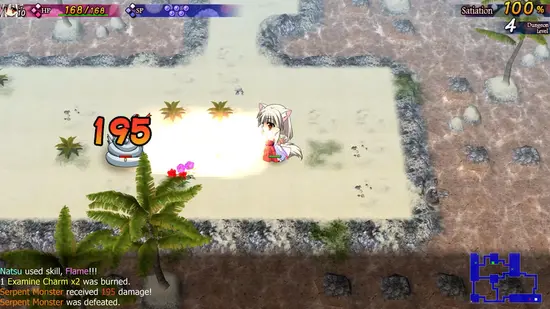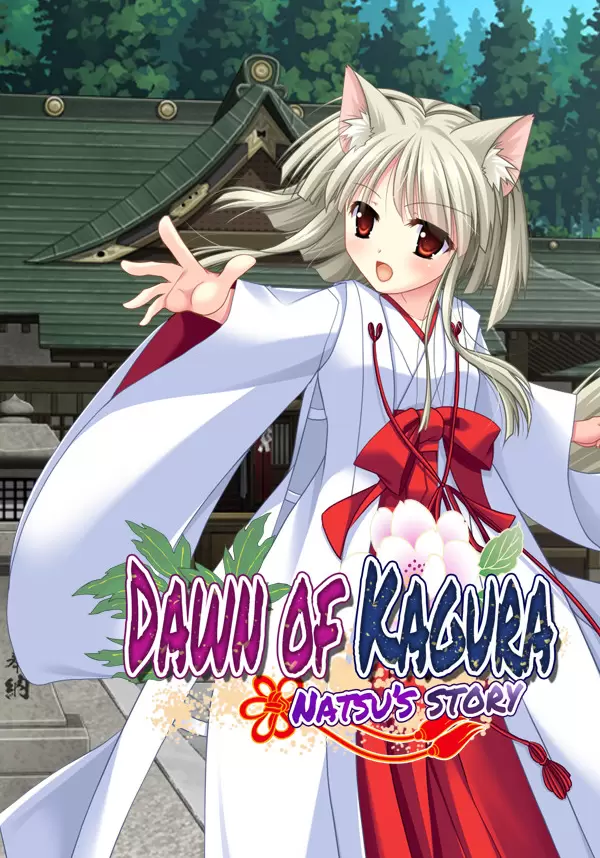
FEATURES
- Turn-based combat. Roguelike adventure!
- Adjustable difficulty for the right challenge.
- Shop, upgrade, and top up your youkai's powers.
- Master and summon many kinds of youkai for combat.
- 10+ hours of story and gameplay.
Dawn of Kagura is a series of replayable roguelike RPGs!
SUMMARY
Natsu is alone at her shrine when the chief of a nearby village approaches her, seeking her assistance. He informs her that youkai are running rampant near the village and requests that she help vanquish them. While reluctant to leave her shrine unattended, Natsu resolves to head alone into battle with the youkai and save the nearby village once and for all.
GAMEPLAY
This game features roguelike RPG mechanics, complete with dungeon layouts and enemy battle formations that change on every playthrough. It also features the fan-acclaimed "Pandemonium" and "Youkai Soulshare" systems from previous "Dawn of Kagura" installments. Strengthen the youkai you've accepted into your ranks and use them to face down even greater monsters!
CHARACTER
Natsu (Voice: Dynamite Ami)
Weapon: Hair Ornament
A goddess with dog ears and a tail who lives in the Mizumori Shrine. Her shyness has greatly diminished thanks to having lived with Mikiya and the Otowa sisters for some time. That being said, Natsu is still not much of a talker and seldom shows how she truly feels in front of people she’s not familiar with. Deep down, she's very kind.
Dawn of Kagura: Natsu's Story