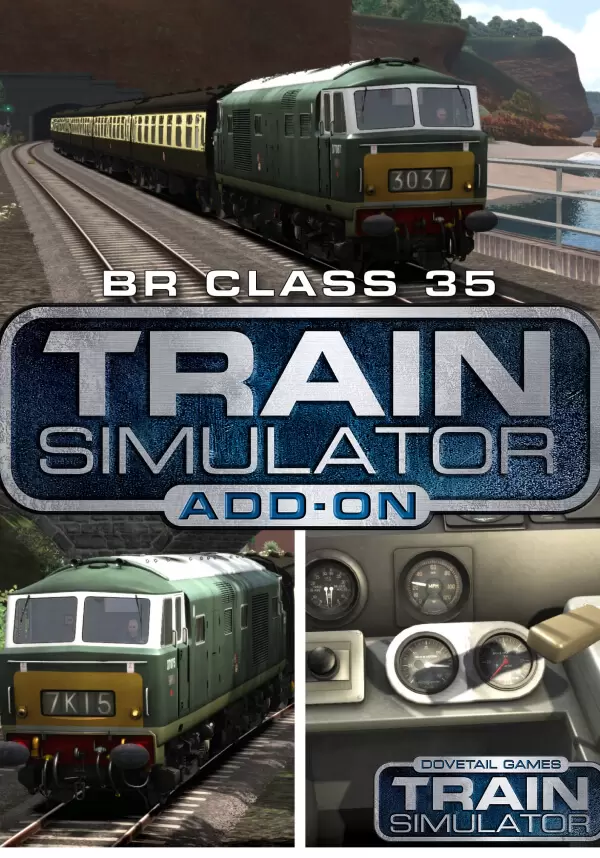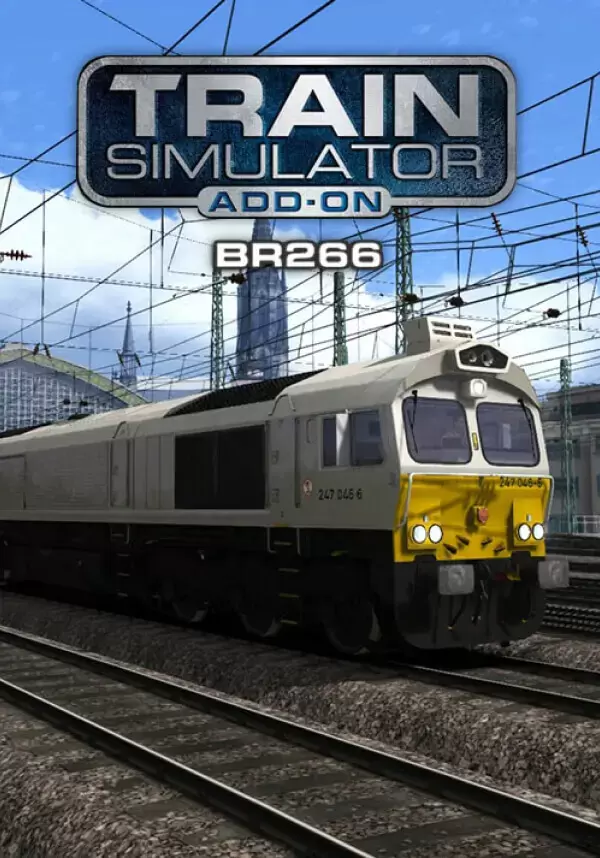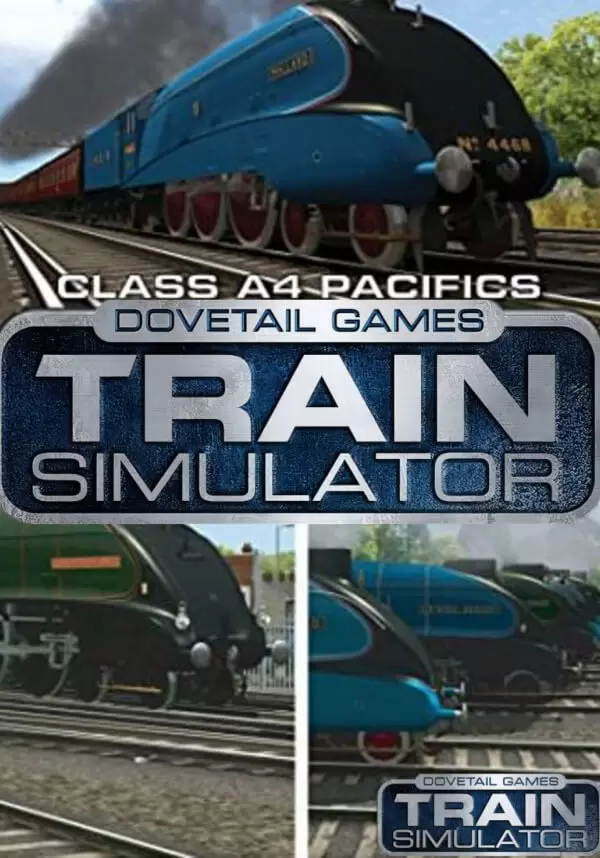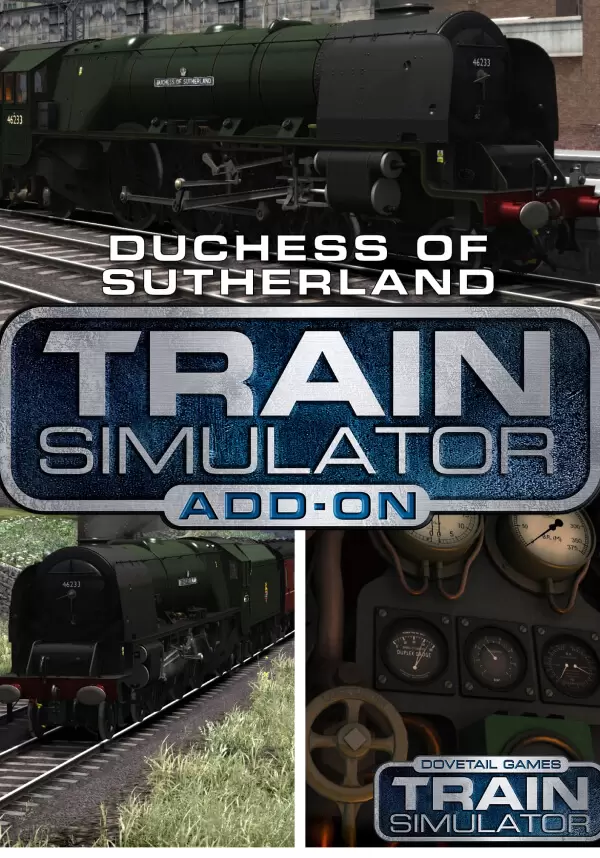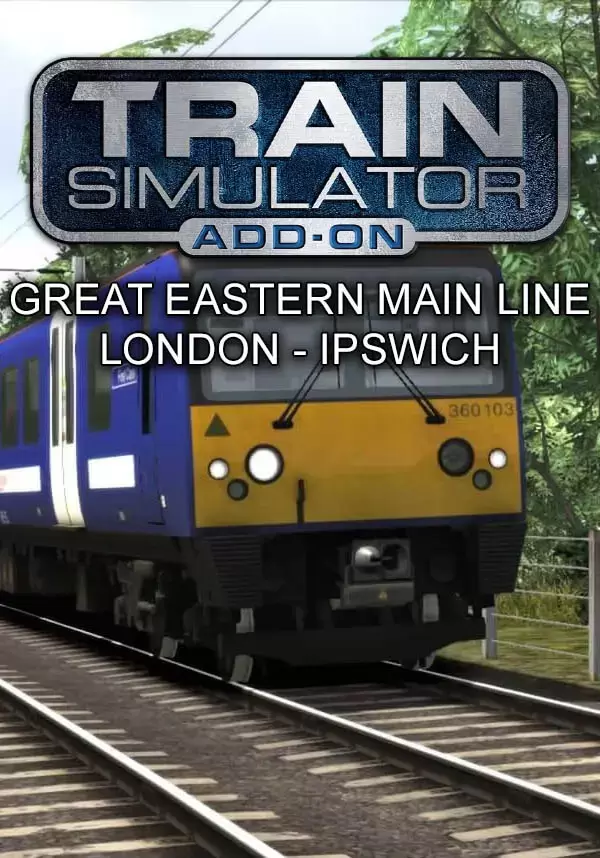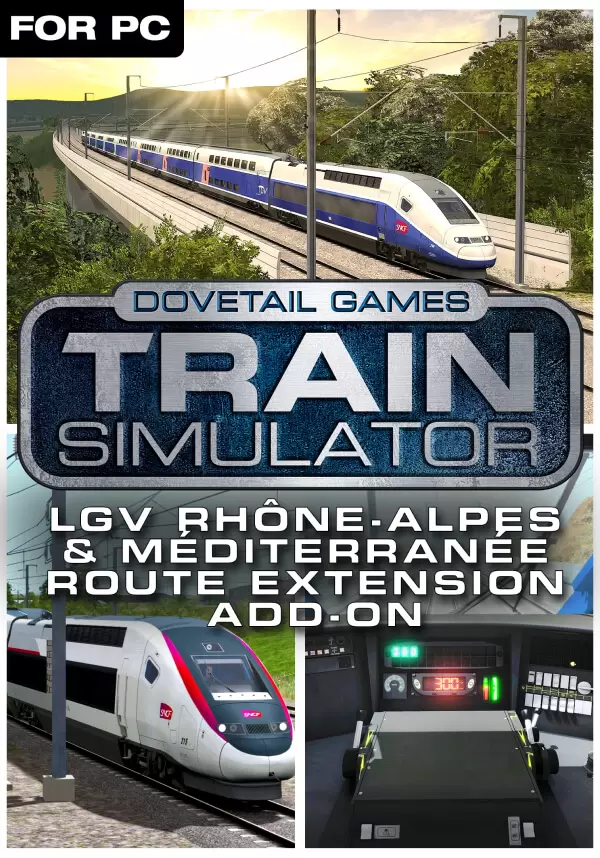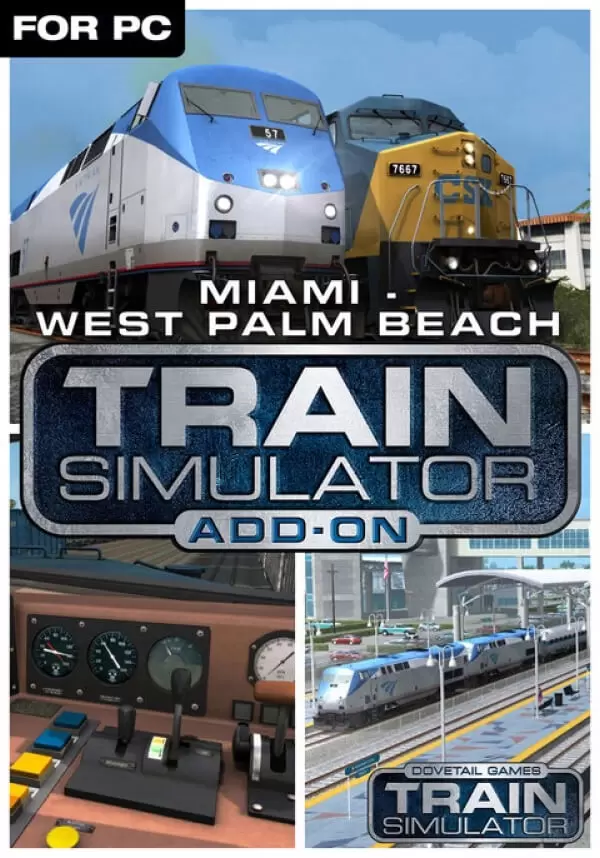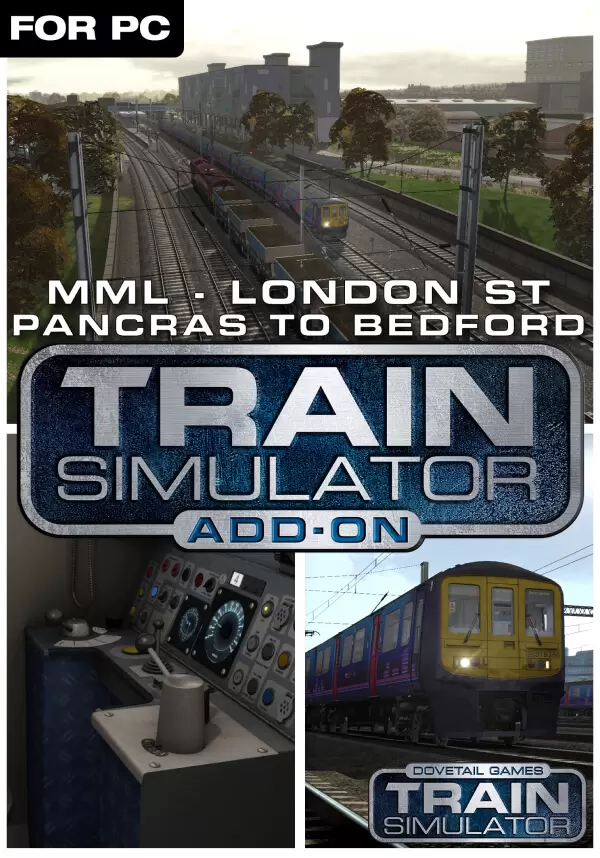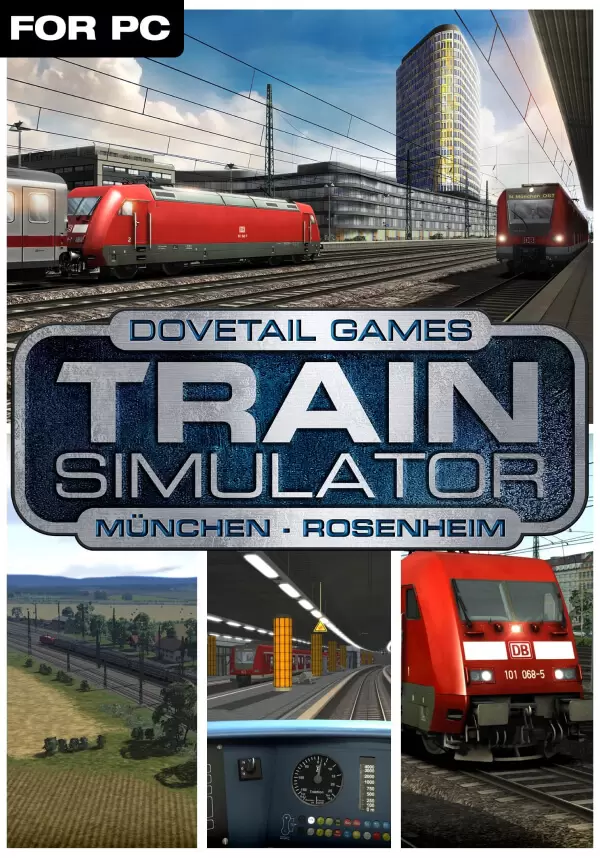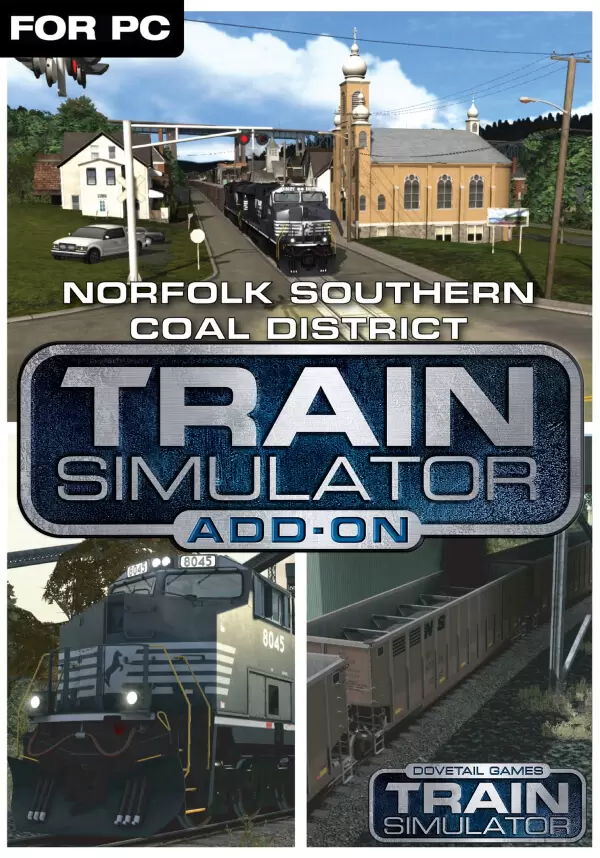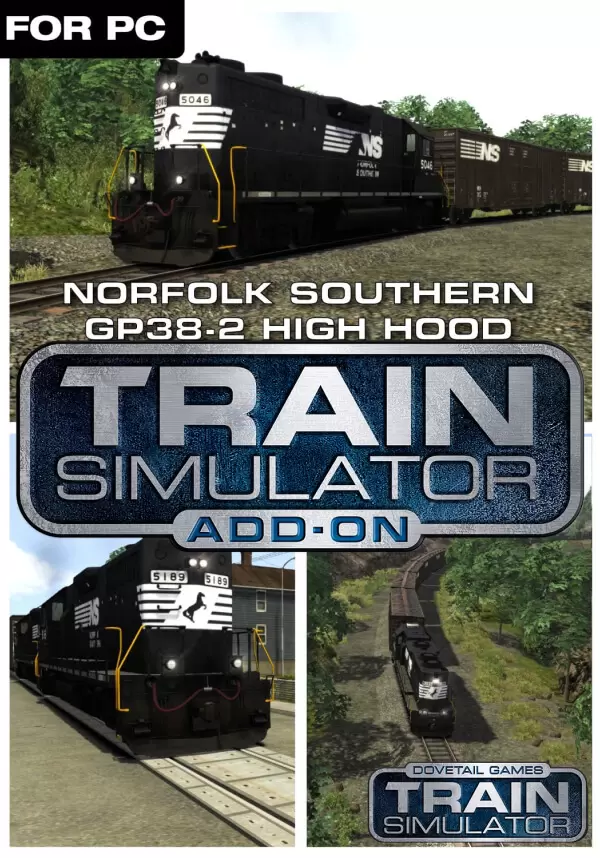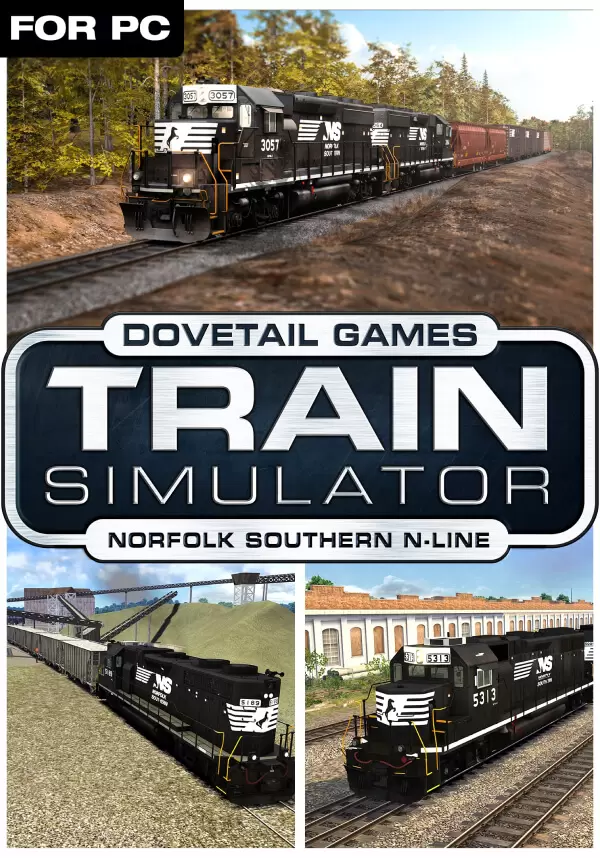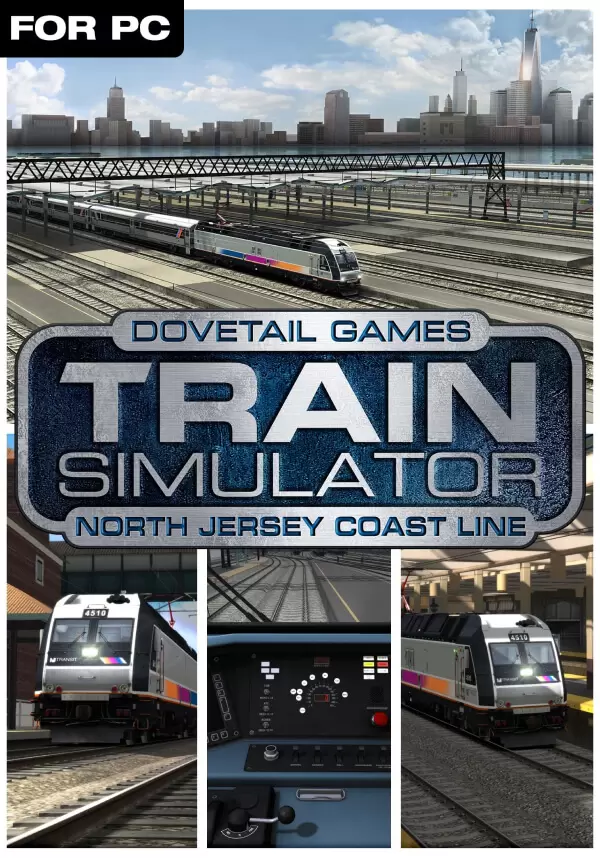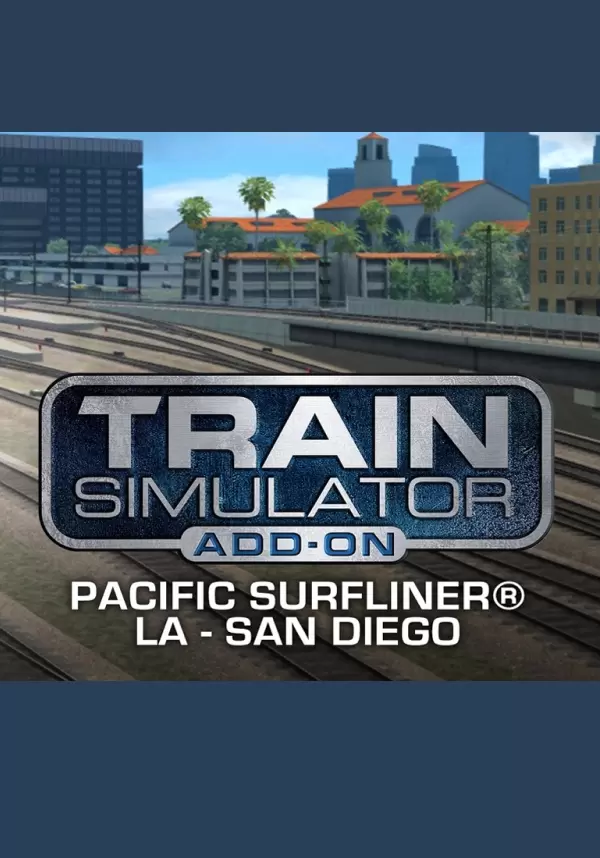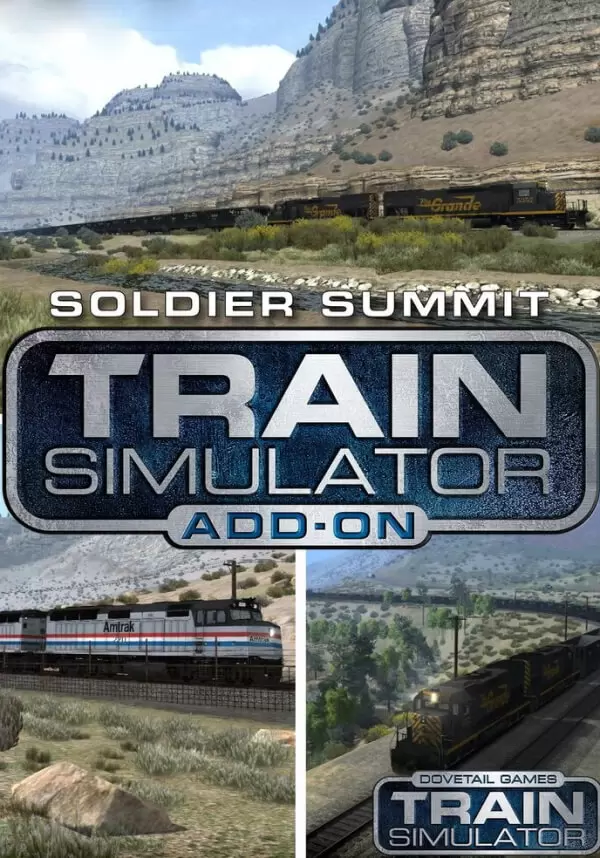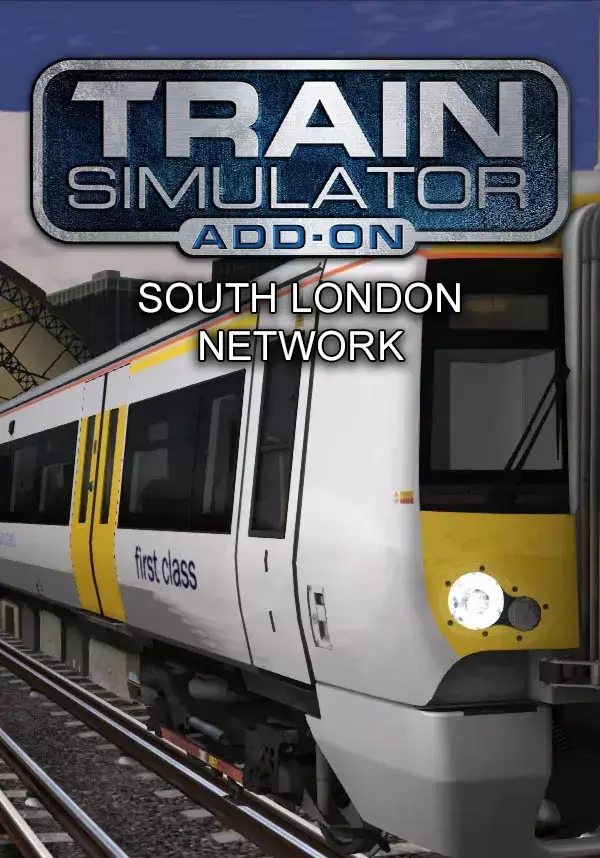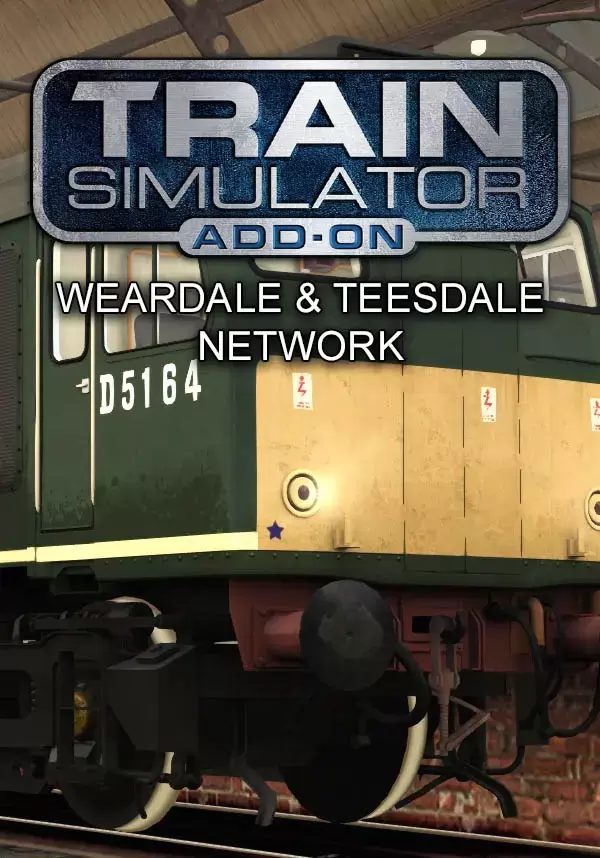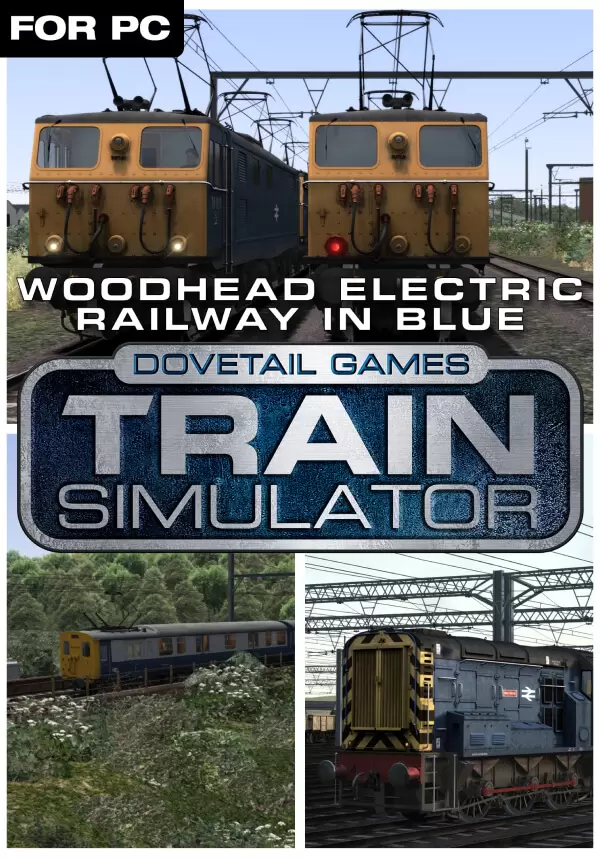Train Simulator: BR Regional Railways Class 101 DMU Add-On (DLC)
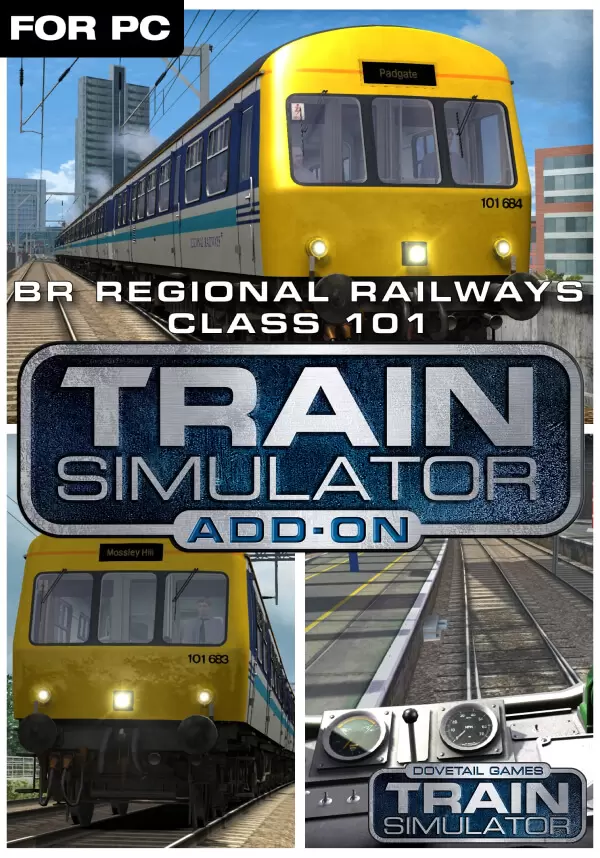
Dlc
€ 5.99
€ 2.4
60%
优惠
€ 3.59
€ 3.59
该产品在您所在的地区不可用
€ 5.99
€ 2.4
60%
优惠
€ 3.59
€ 3.59
该产品在您所在的地区不可用
此 DLC 需要基础游戏才能玩。
As one of the largest classes of first generational diesel multiple units, the Class 101 is a favourite of early diesel fans and now available in Regional Railways livery for Train Simulator.
More than 500 sets of the Class 101 were built by Metro-Cammell Works in Birmingham from 1956. Sets were supplied in two, three and four car units, depending on the service they were intended for. They were spread across the British railway network with the final five units being withdrawn 47 years after first entering service in December 2003, although their popularity has seen many units being preserved on heritage railways around the UK.
The BR Class 101 for Train Simulator is available in Regional Railways livery and features manual gear change control, fully detailed cab and control panel and in-cab lighting. Also included are a number of exciting scenarios for the Liverpool-Manchester route.
*Scenarios*
Four scenarios for the Liverpool-Manchester route:
- Training: Class 101 Expert Controls
- Training: Class 101 Simple Controls
- Airport Express Service
- Commuter to Manchester
- OS: 32-bit Windows 7 Service Pack 1, 8.1 or 10 Required (Other OS versions and types are not supported)
- Processor: Intel Core-i3 4330 3.50 GHz Dual Core or AMD A8 6600K 3.90 GHz Quad Core or Better
- Memory: 4 GB RAM
- Graphics: NVIDIA GeForce GTX 750 Ti or AMD Radeon R9 Graphics with 1 GB Dedicated VRAM or Better
- DirectX®: 9.0c
- Network: Broadband Connection (May incur additional costs for use)
- Storage: 40 GB or more available space (Additional Add-Ons will require more)
- Sound Card: DirectX Compatible Audio Device
- Additional Notes: Requires mouse and keyboard or Xbox Controller
- Laptop, Notebook, Mobile or Low Power versions of the above specifications (including Intel or Integrated Graphics) may work but are not supported. Updates to Chipset, Graphics and Audio Device Drivers may be required. For information relating to recommended specifications for Train Simulator 64-bit, please refer to the Train Simulator 2022 User Guide.
1. 创建一个Steam账户。
2.点击左下角"添加游戏"标签,选择"在Steam上激活产品"并输入密钥