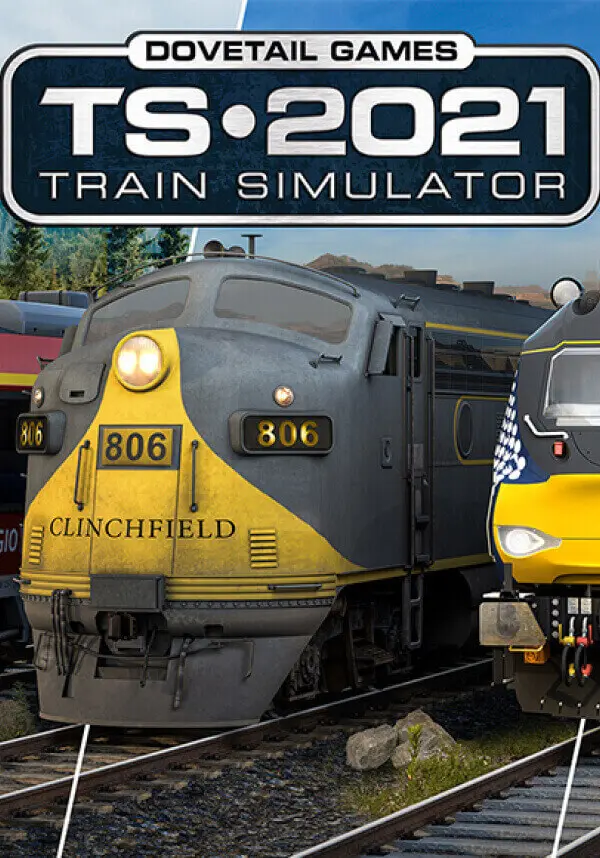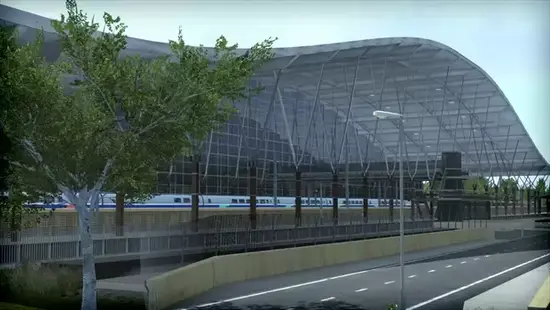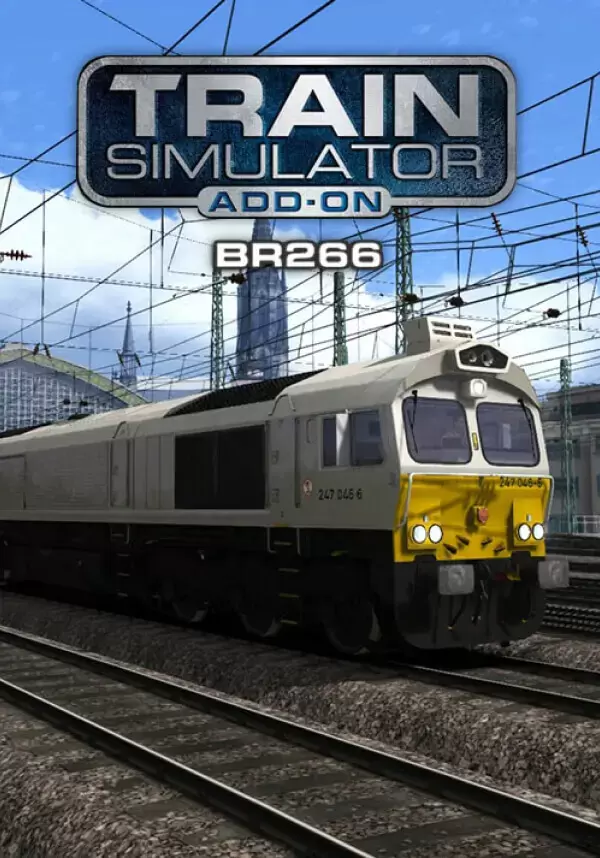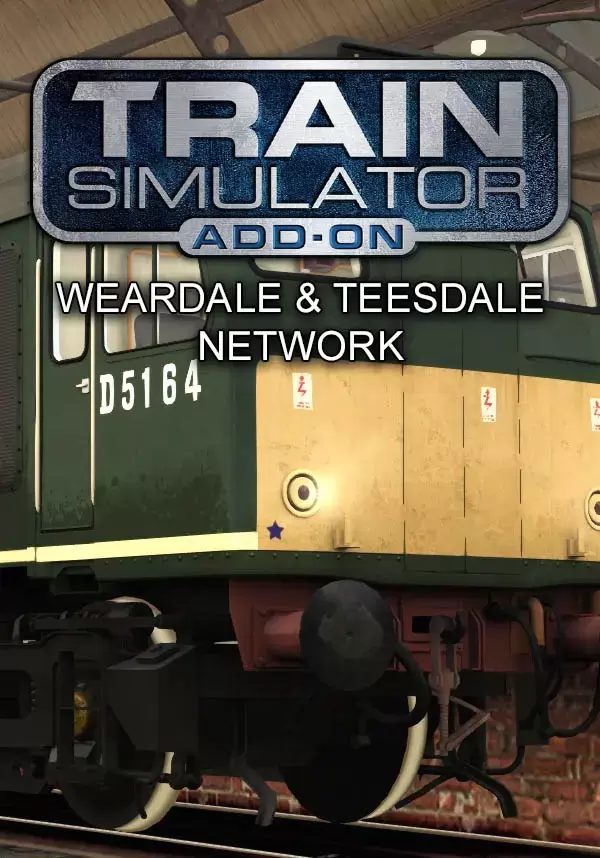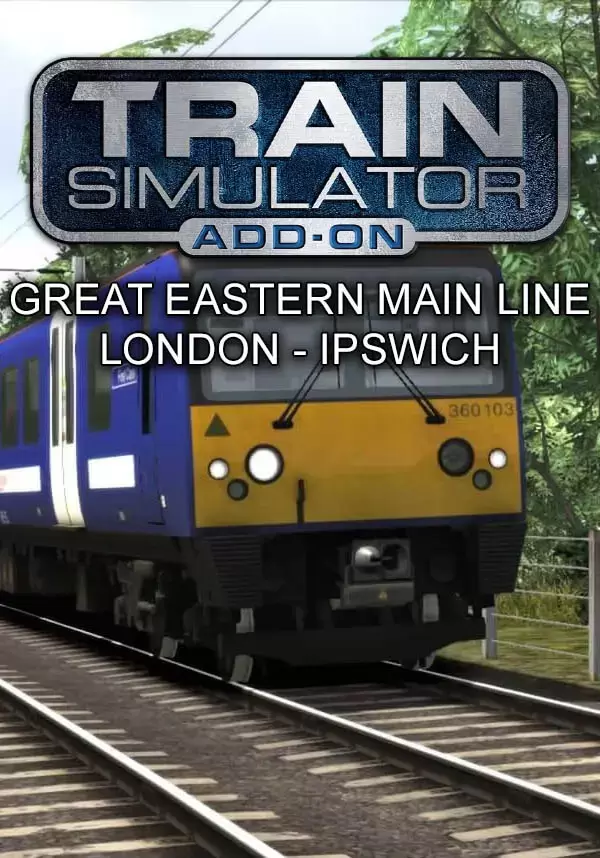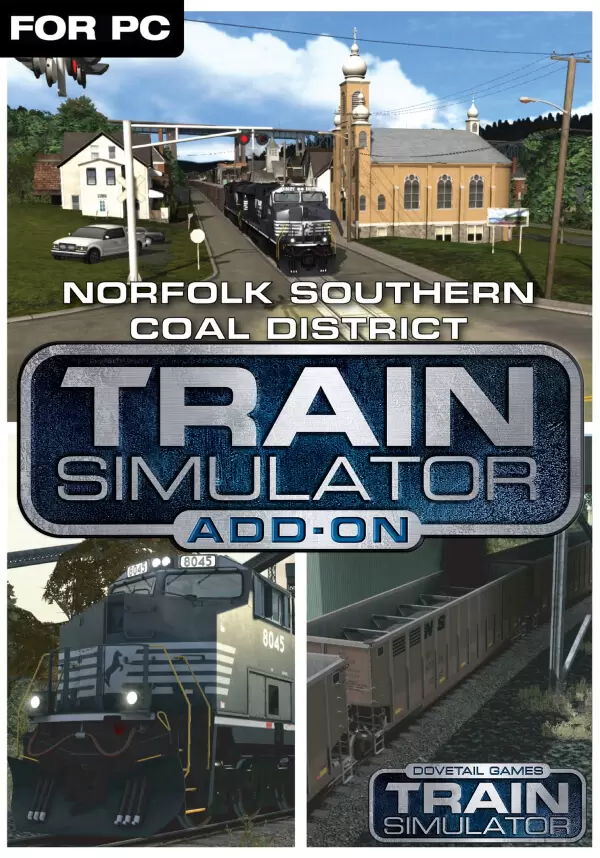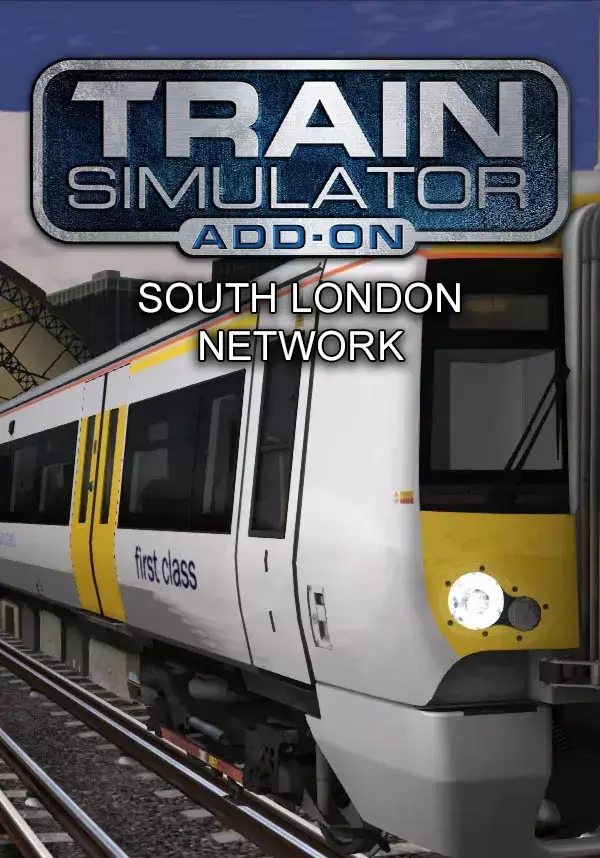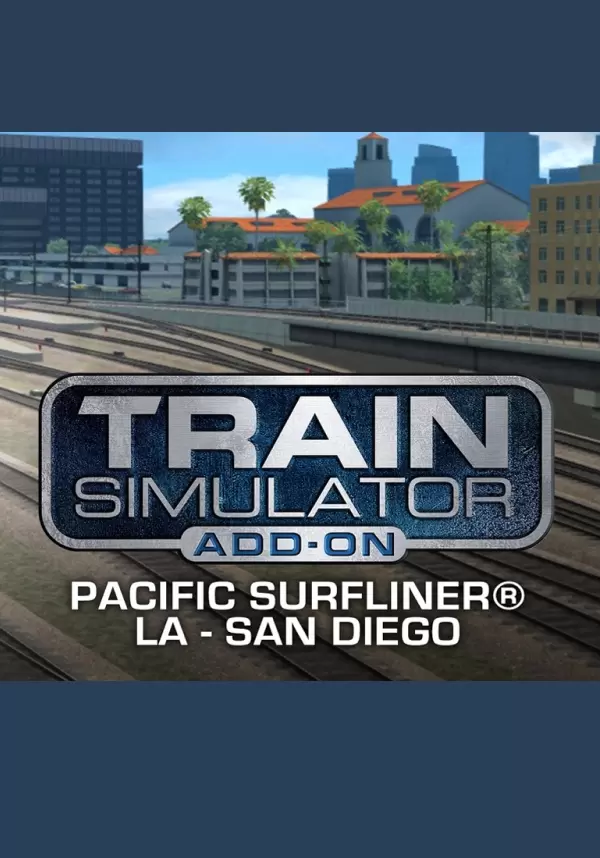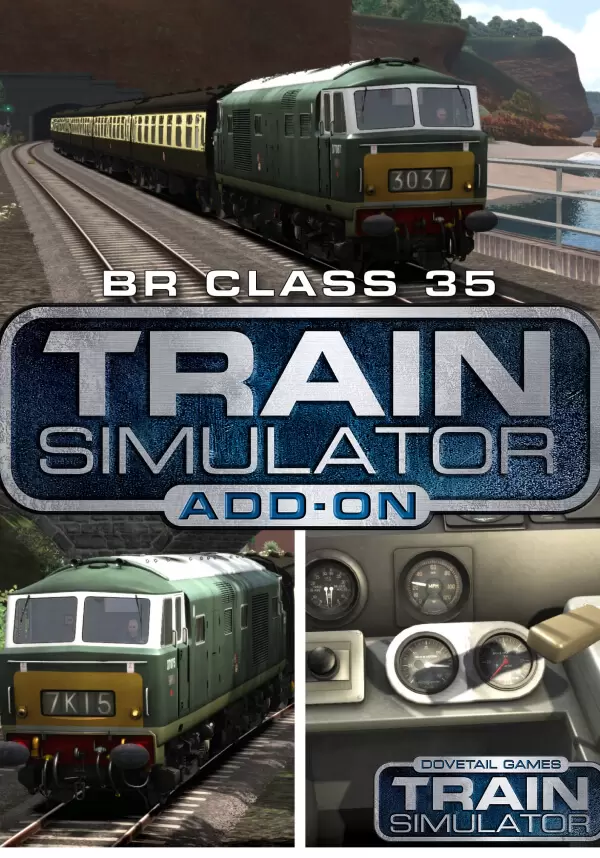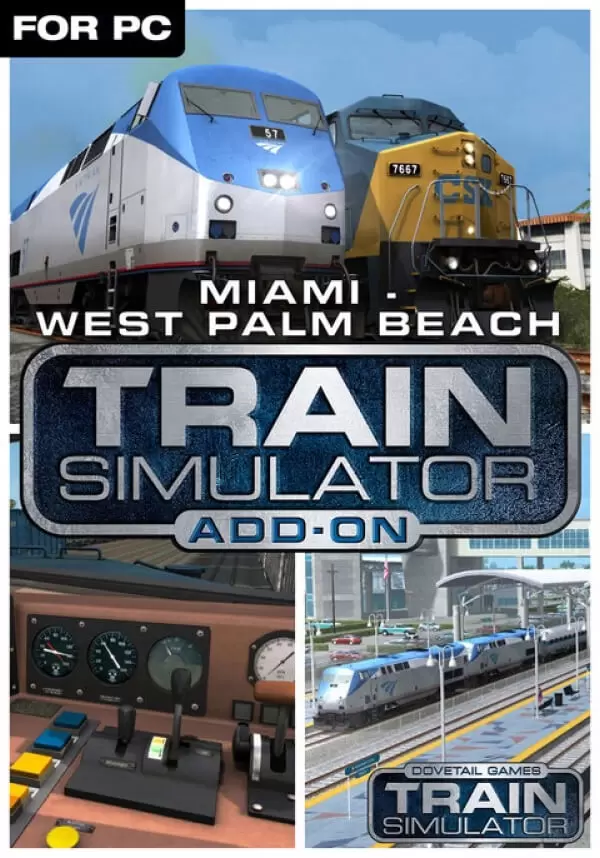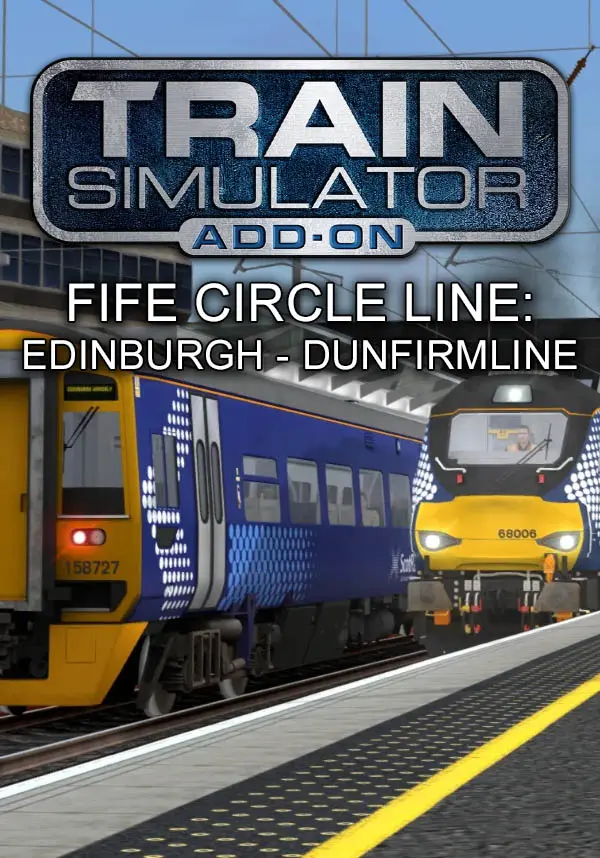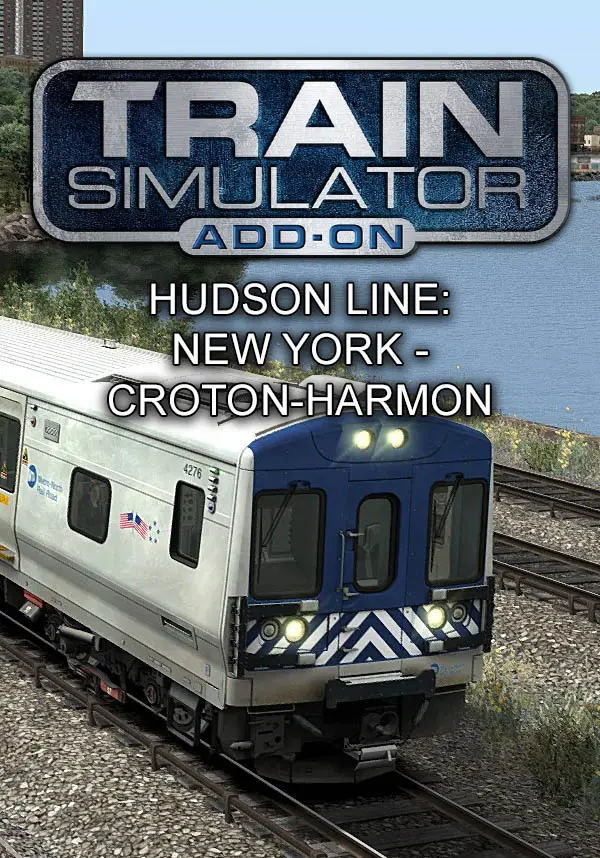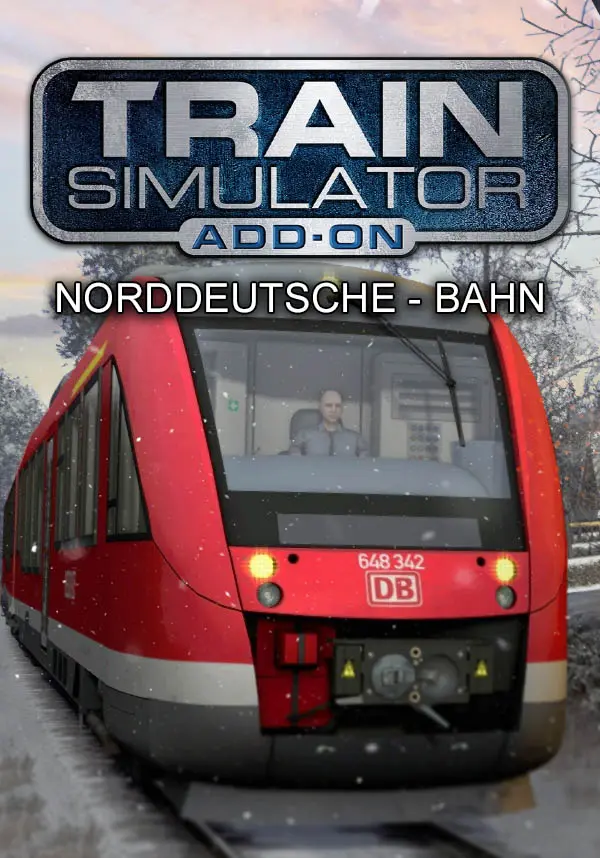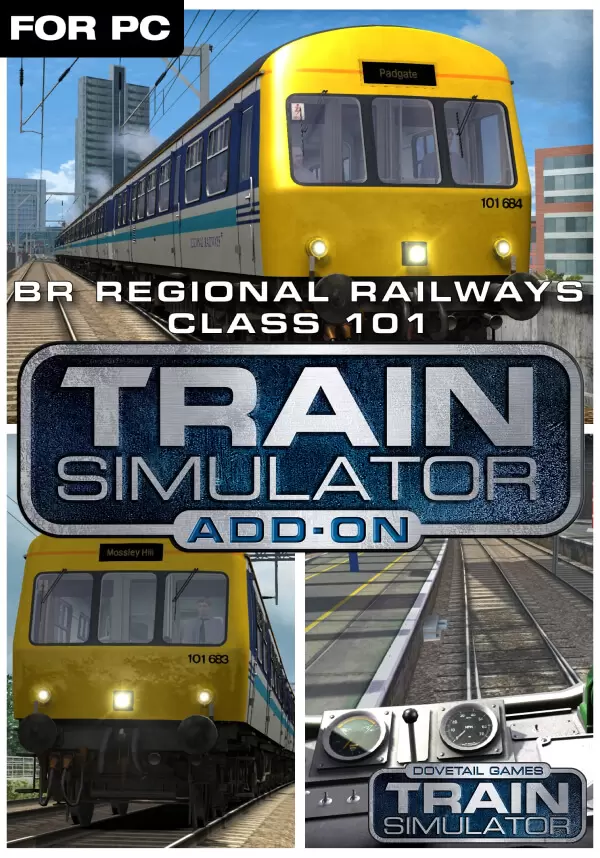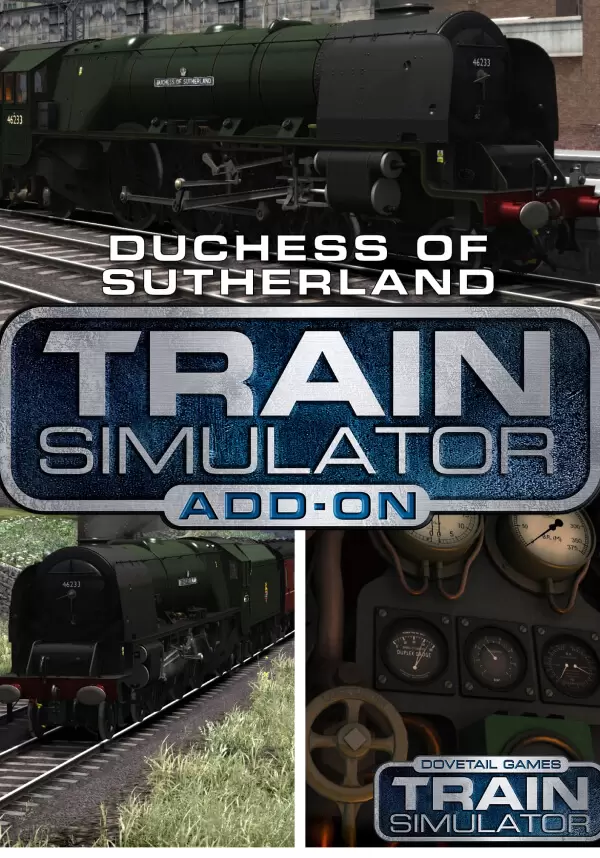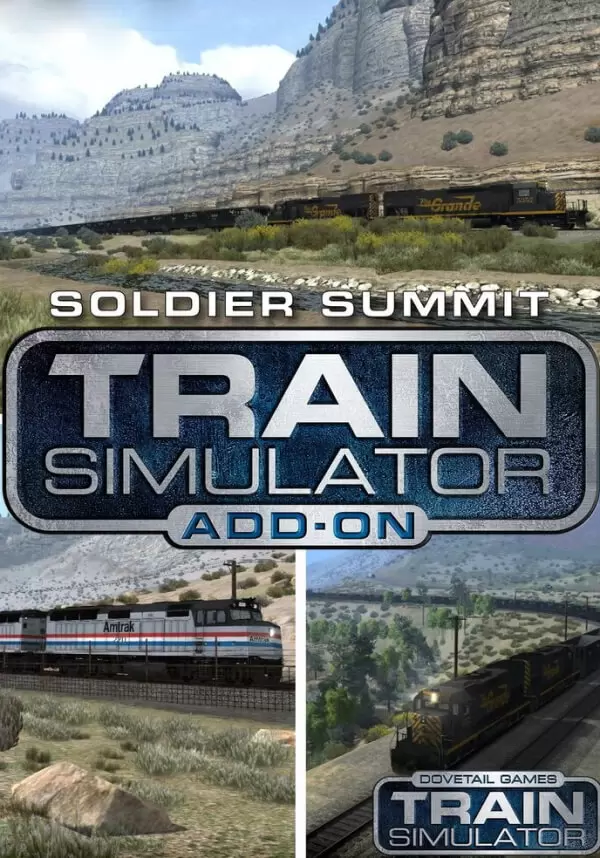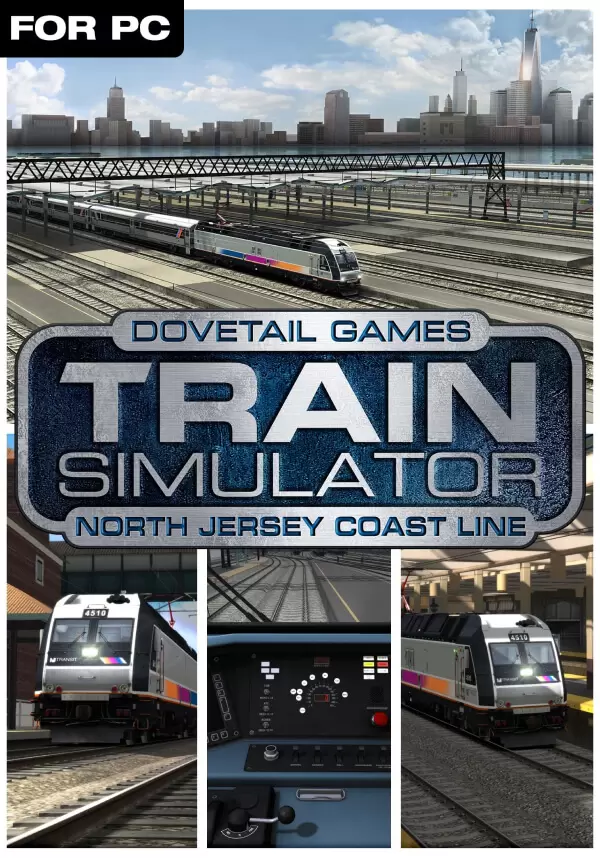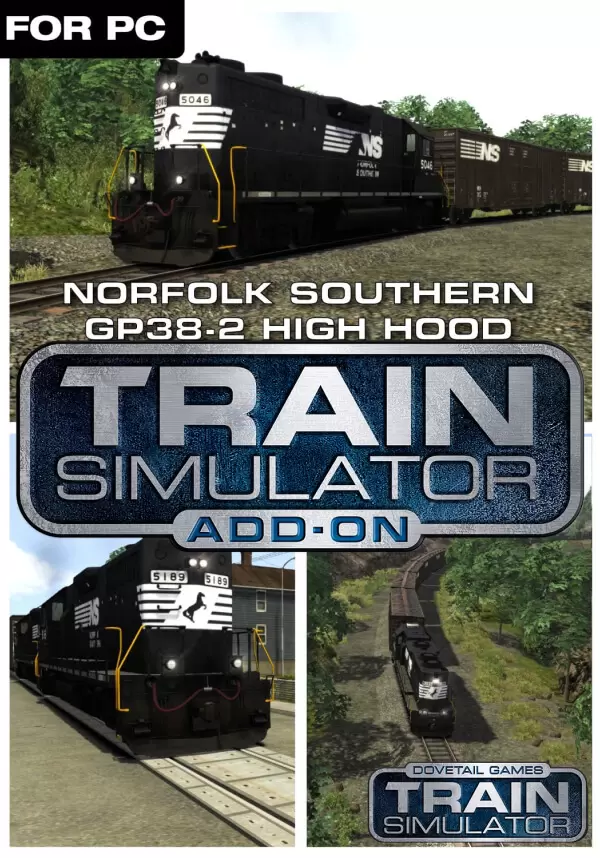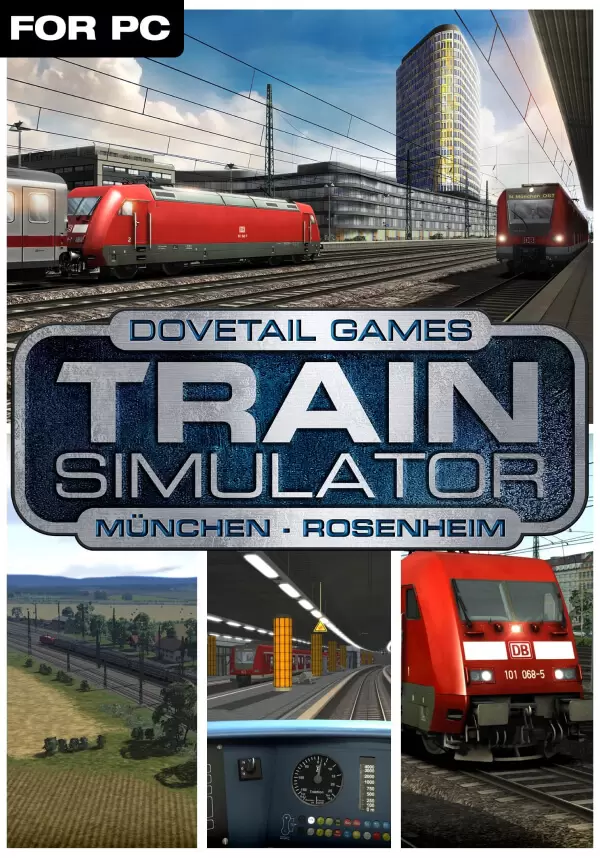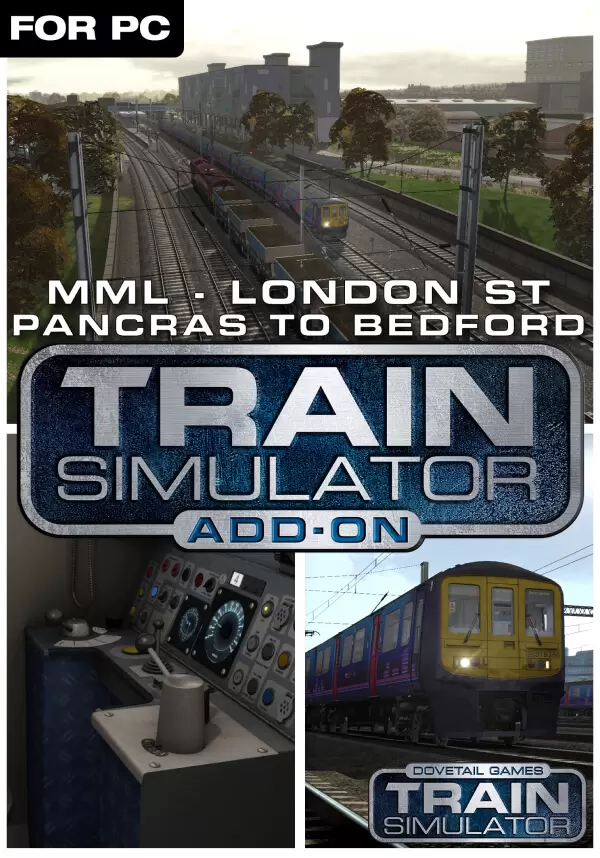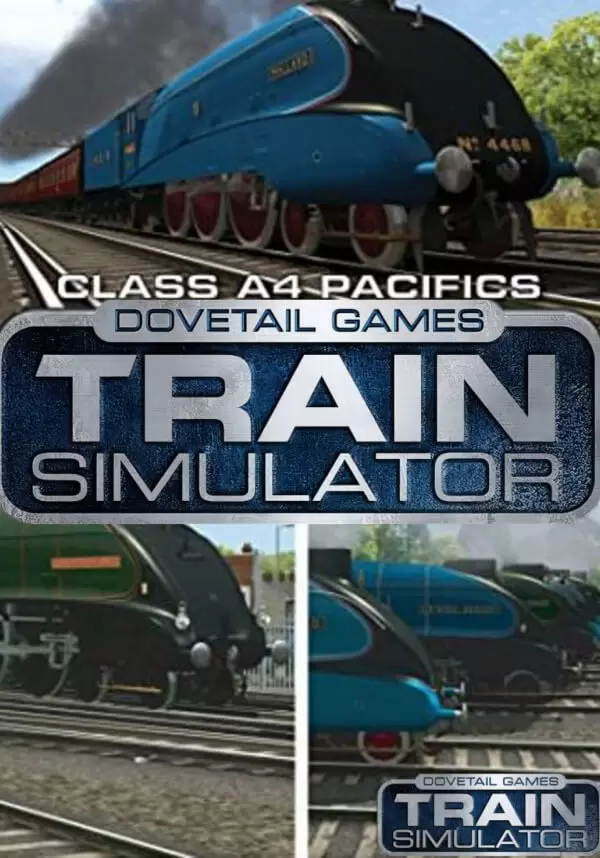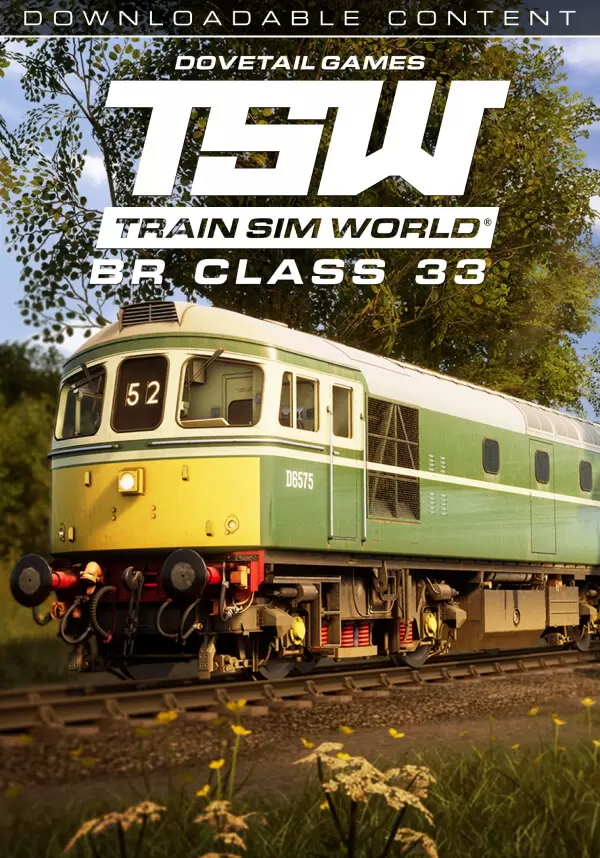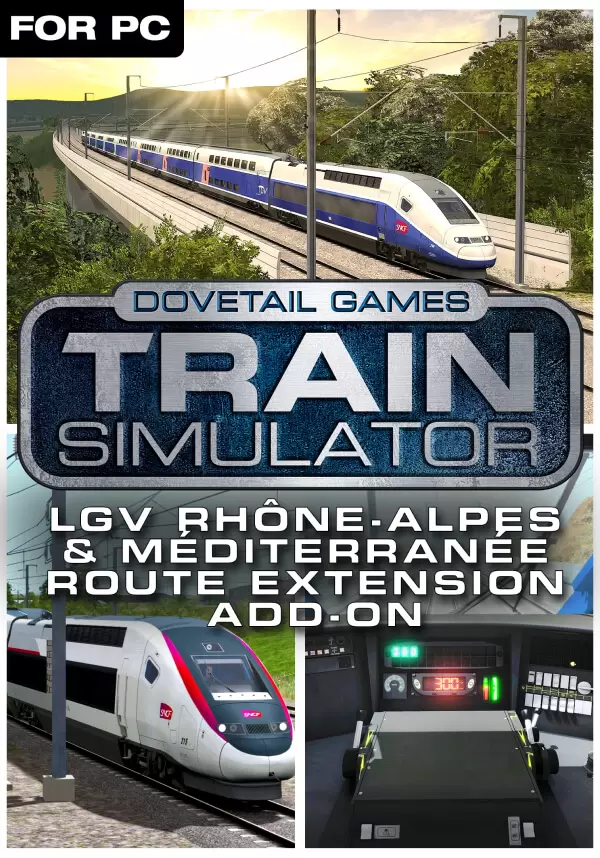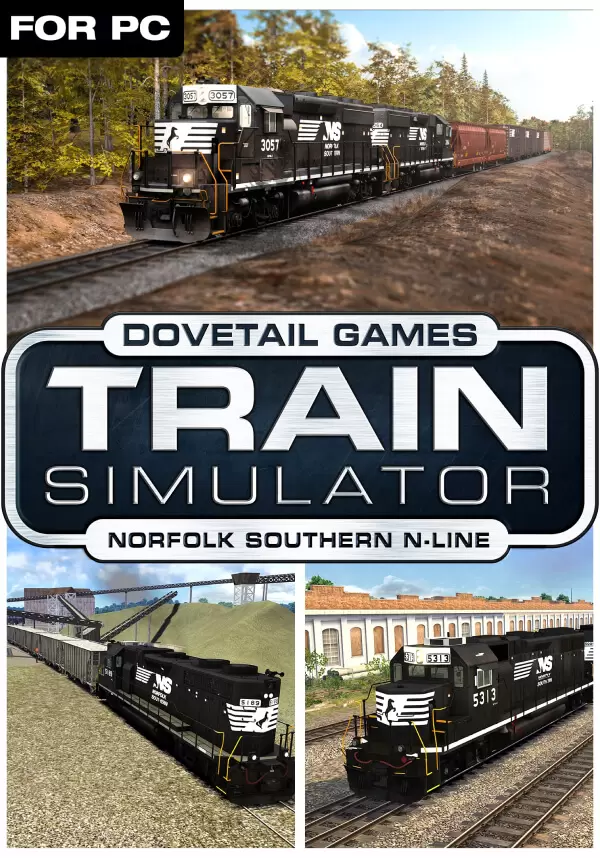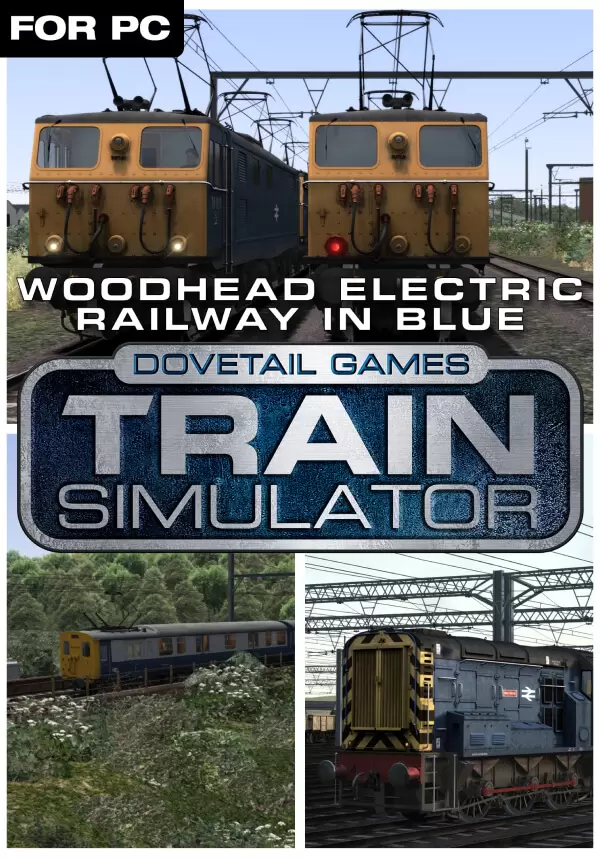Train Simulator: LGV: Marseille - Avignon Route Add-On (DLC)

dlc
본 제품은 귀하의 지역에서 사용 불가능합니다
이 부가 기능을 실행하려면 기본 게임버전이 필요합니다.
새 DLC 출시
https://store.steampowered.com/app/861889/
게임 정보
The high speed railways of France, dominated by the iconic TGV® Duplex, are brought to life in the breathtaking new Ligne Grande Vitesse: Marseille Saint-Charles to Avignon-TGV route for Train Simulator.Construction of the LGV Méditerranée began in 1996, designed as a dedicated high speed line that spans over 160 miles to connect the South-East of France to the nation’s capital, Paris. The LGV Méditerranée extends from the end of the LGV Rhône-Alpes in Valence and terminates at Marseille via Avignon and Aix-en-Provence.
Opened in 2001, the LGV Méditerranée is operated by SNCF® with TGV Duplex high speed trains, operating on the 25kV AC catenary system, capable of reaching 320 km/h. These revolutionary high speed trains slashed journey times to the South coast of France with TGVs now handling the vast majority of all journeys in France, covering some 750 km (470 miles) in around 3 hours – faster than some domestic airlines.
The line serves a total of 4 stations, featuring three purpose-built structures, the Gare de Valence TGV, a uniquely built multi-level station allowing easy transfer between the high speed and local services, Gare d’Avignon TGV, made popular by its close proximity to Avignon city centre and Gare d'Aix-en-Provence TGV, allowing easy travel into the north of Marseille and Marseille Airport, accessible by regular bus services. The final station is Marseille-Saint-Charles - a terminus station previously built to serve the surrounding area and the French Riviera, access to this station is via the classic French main lines.
Due to the undulating nature of Southern France’s terrain, the LGV Méditerranée features many steep inclines and declines, not to mention the impressive number of vast cuttings, tunnels and viaducts that traverse the landscape, the longest tunnel being over 8 km (5 Miles) long. Not only is the outstanding scenery a wonder to behold, the LGV Med. regularly sees 300 – 320 km/h operation providing a fast, reliable service with the beautiful southern France countryside flying past the upper and lower windows.
The route is equipped with the TVM430 (Transmission Voie-Machine) signalling system, a revolutionary in-cab signalling system designed for operating high speed trains in high capacity. Conventional signalling is not practical for very high speed routes, as drivers have very little time to see and react to what flies past the windscreen. TVM430 displays information in the cab telling the driver what speed he should be travelling at, without the need for conventional track-side equipment.
Included with the 100km Marseille to Avignon high speed route is the iconic TGV Duplex in SNCF livery.
Scenarios
- BAL Signalling Tutorial
- TVM430 Signalling Tutorial
- Marseille Saint-Charles to Avignon
- Avignon to Marseille Saint-Charles
- Aix-en-Provence to Marseille Depot
- Aix-en-Provence TGV to Avignon TGV
- Avignon TGV to Marseille Saint-Charles
More scenarios are available on Steam Workshop online and in-game. Train Simulator’s Steam Workshop scenarios are free and easy to download, adding many more hours of exciting gameplay. With scenarios being added daily, why don’t you check it out now!
Click here for Steam Workshop scenarios.
Key Features
- 105km (65 mile) LGV route from Marseille Saint-Charles and Avignon TGV
- Stunning southern France scenery, including numerous tunnels and high speed viaducts
- Locomotive yard at Marseille
- TGV Duplex in SNCF livery
- Scenarios for the route
- Quick Drive compatible
- Download size: 1300 mb
- OS: Windows® 7 / 8.1
- Processor: Processor: 2.8 GHz Core 2 Duo (3.2 GHz Core 2 Duo recommended), AMD Athlon MP (multiprocessor variant or comparable processors)
- Memory: 4 GB RAM
- Graphics: 512 MB - 1GB with Pixel Shader 3.0 (AGP PCIe only)
- DirectX®: 9.0c
- Hard Drive: 40 GB HD space
- Sound: Direct X 9.0c compatible
- Other Requirements: Broadband Internet connection
- Additional: Quicktime Player is required for playing the videos
- Graphics: Laptop versions of these chipsets may work but are not supported. Updates to your video and sound card drivers may be required
- Additional: Quicktime Player is required for playing the videos
STEAM
1. Steam 계정을 등록
2. "나 게임" 메뉴에서 "Steam을 통해 활성화..." 버튼을 클릭하고 키를 입력