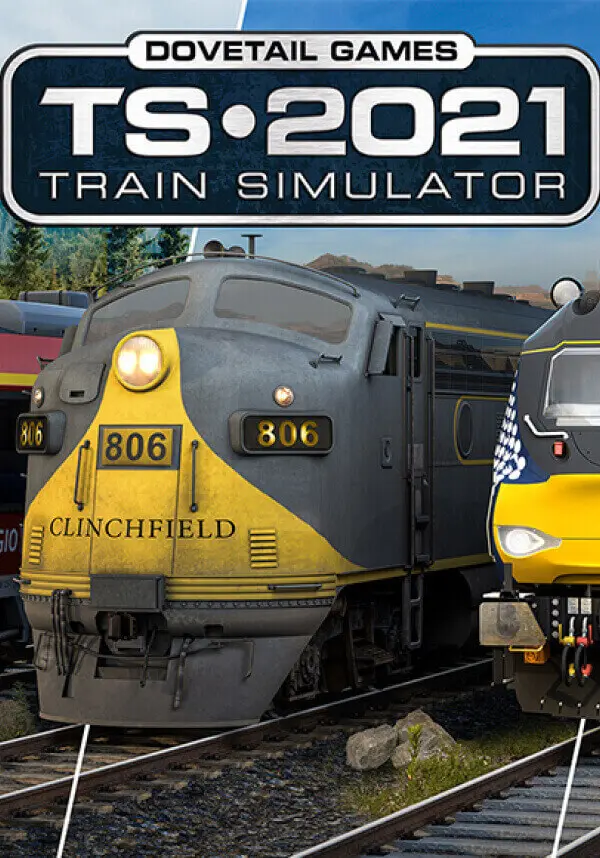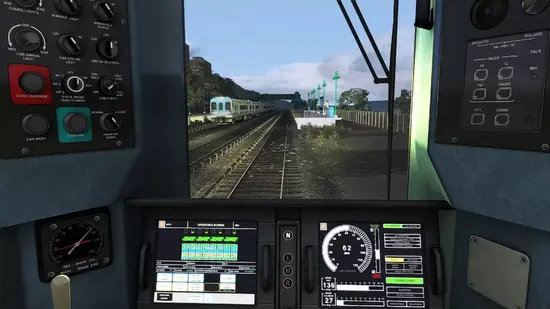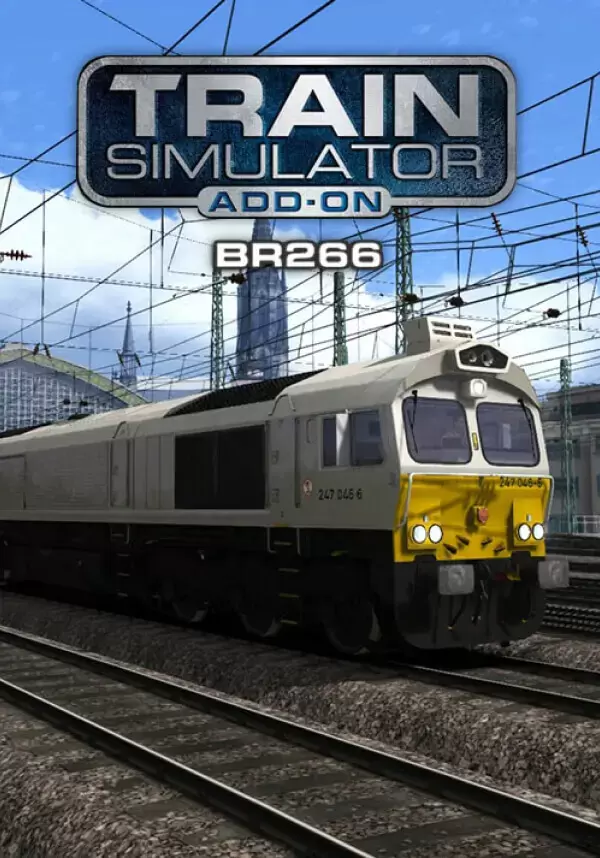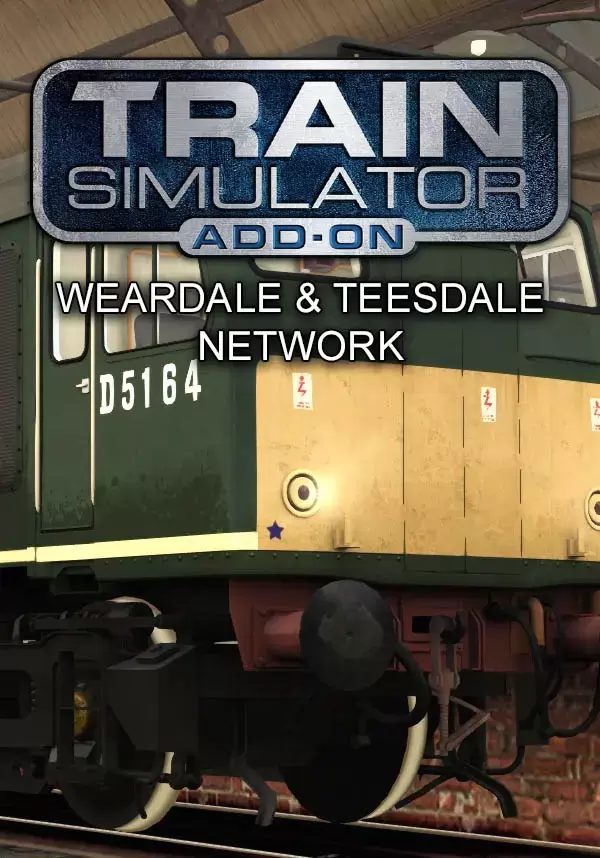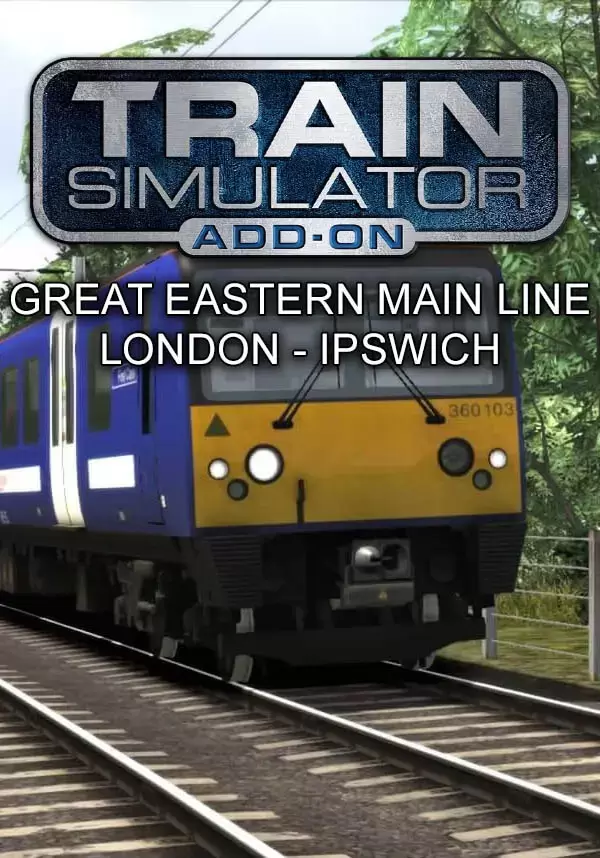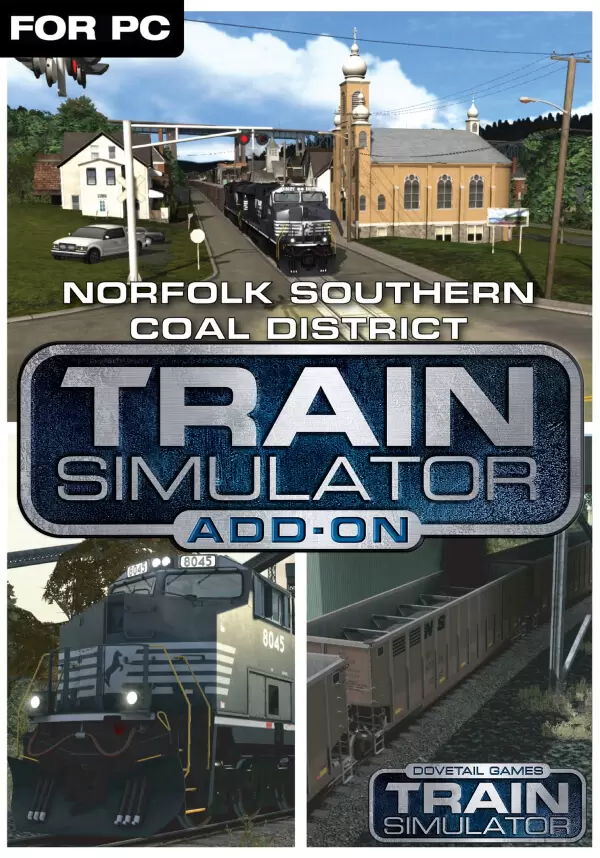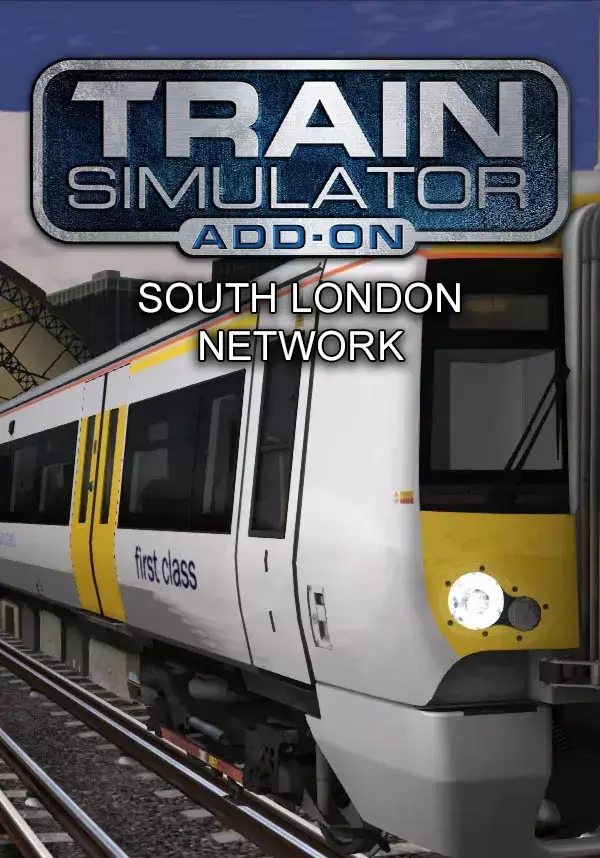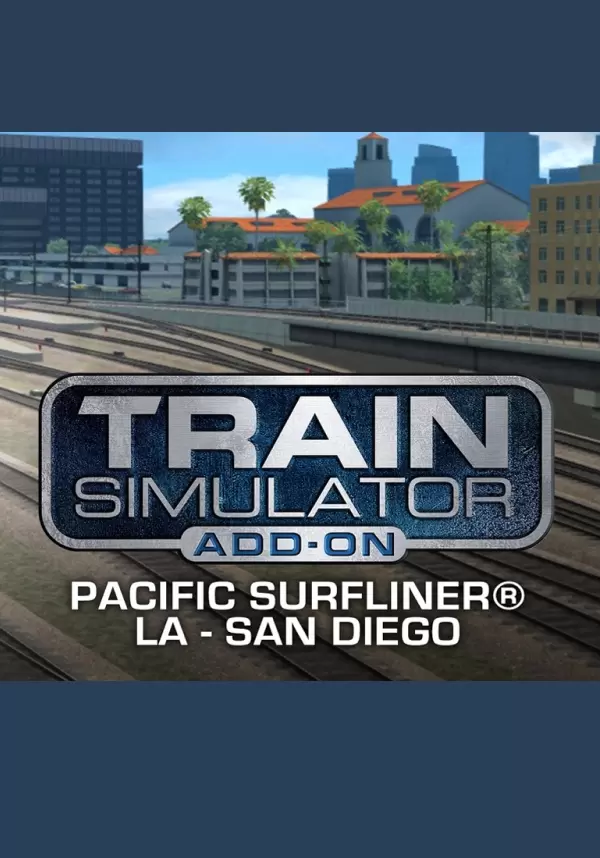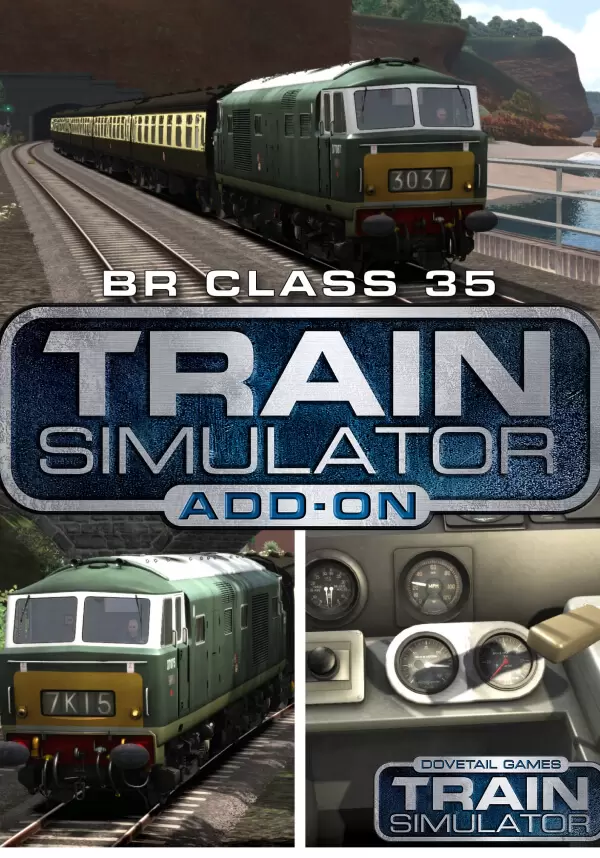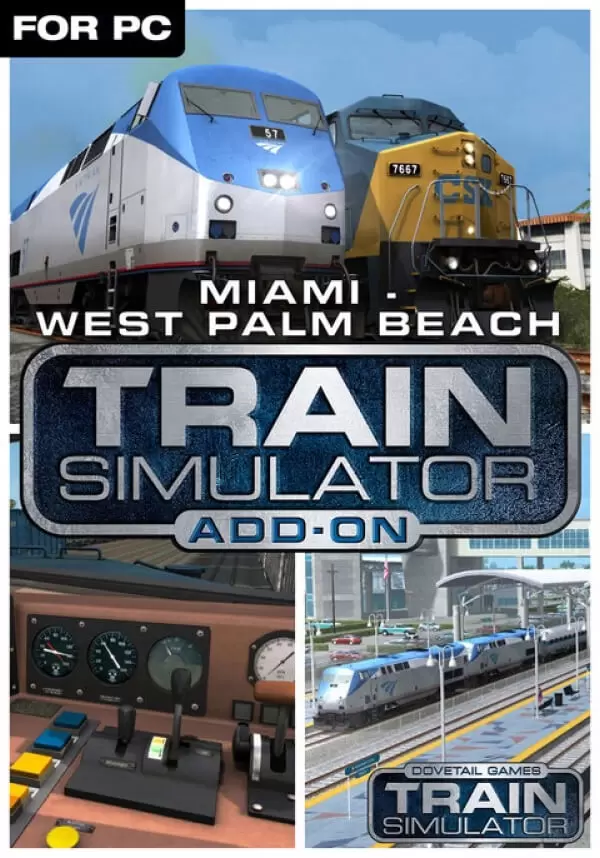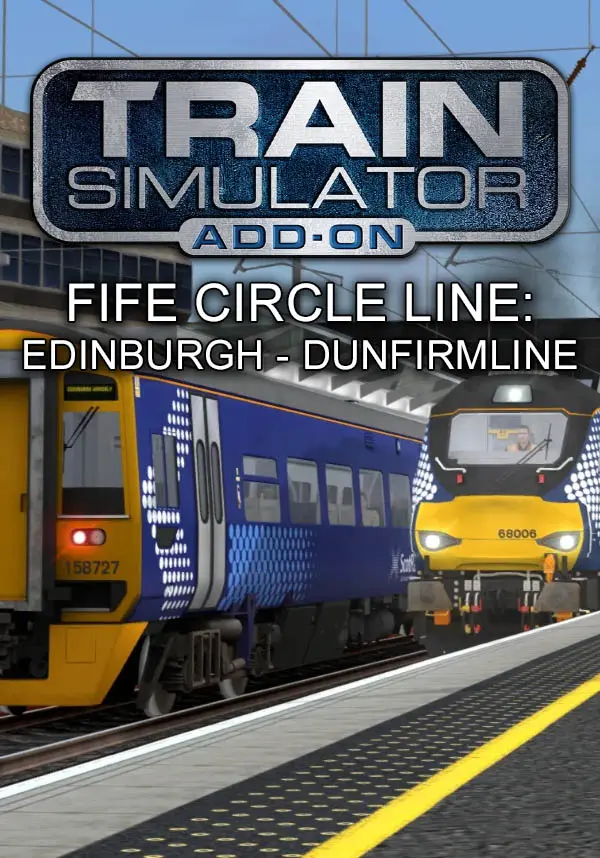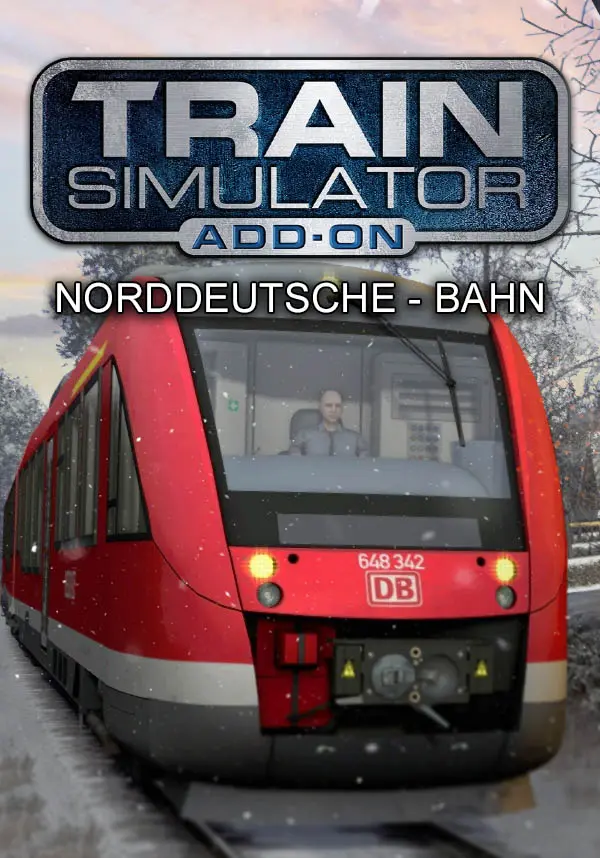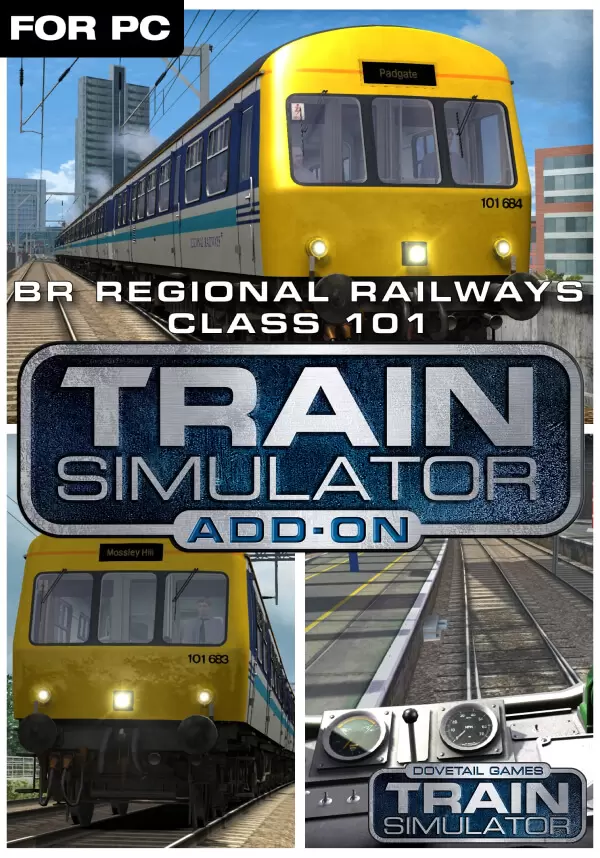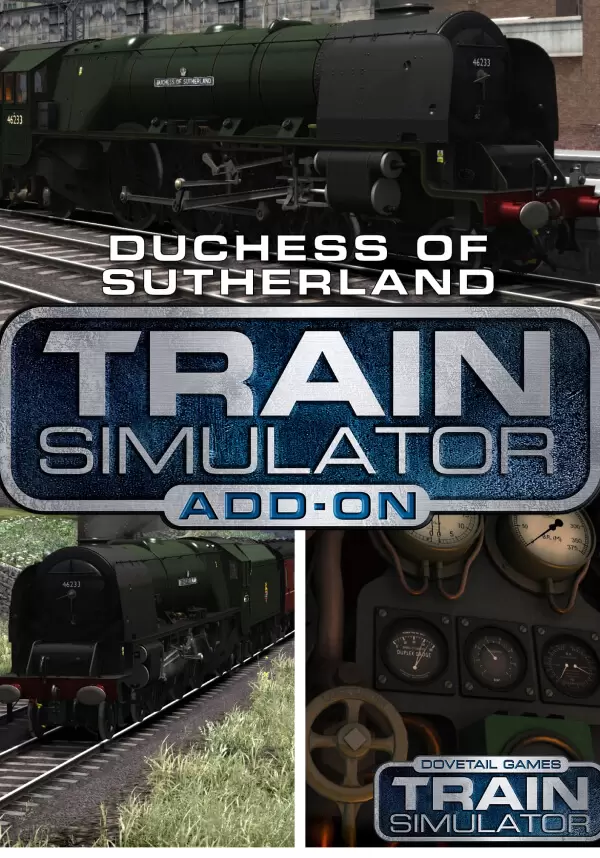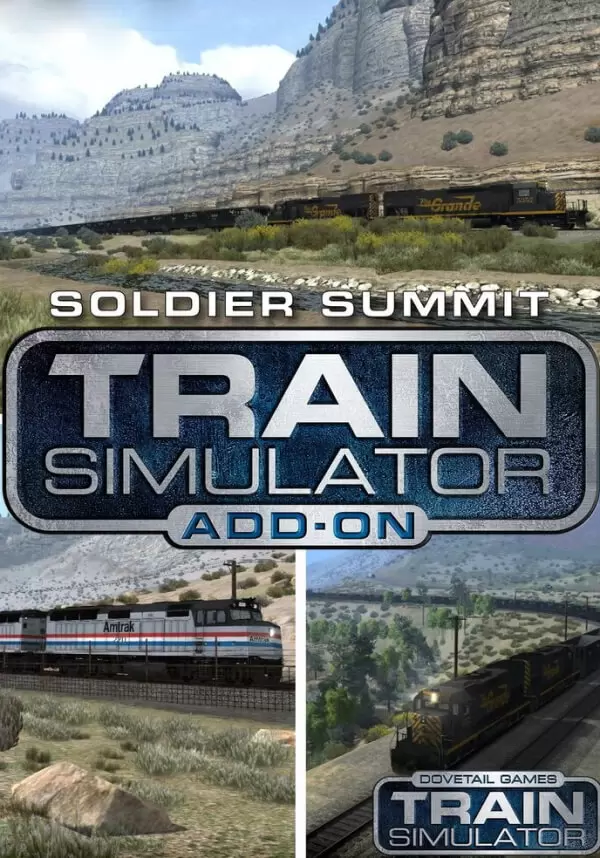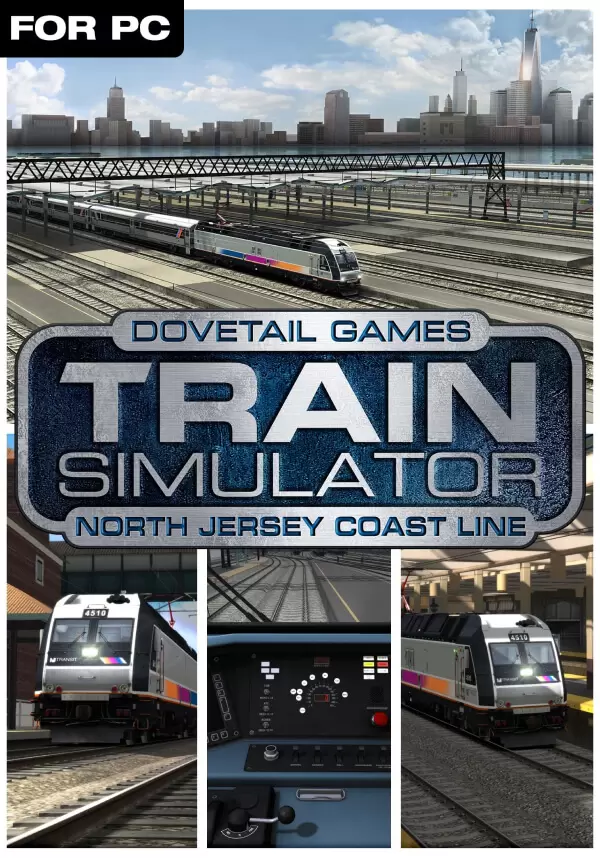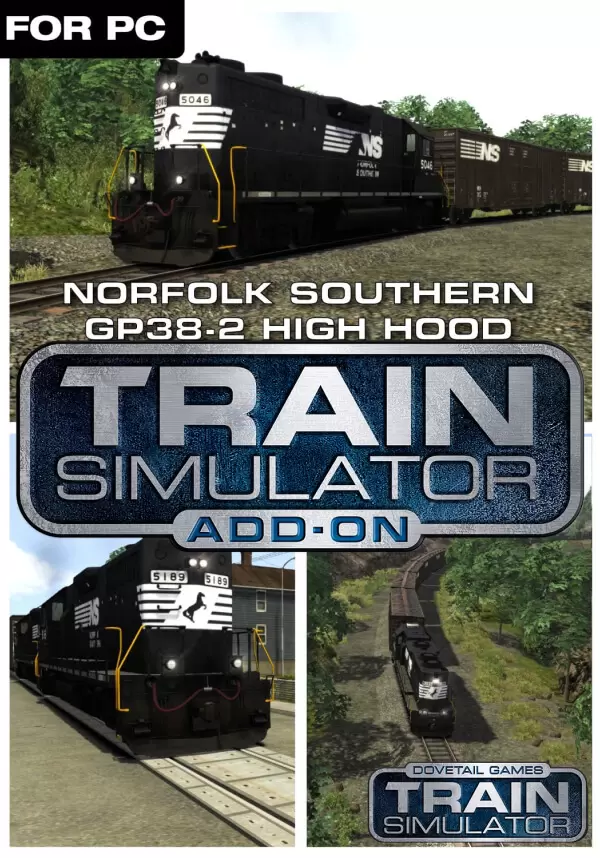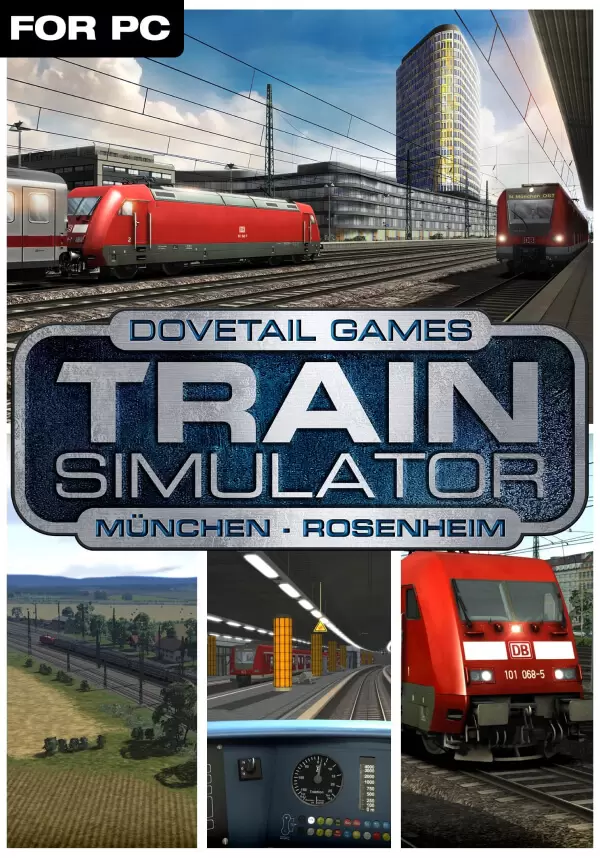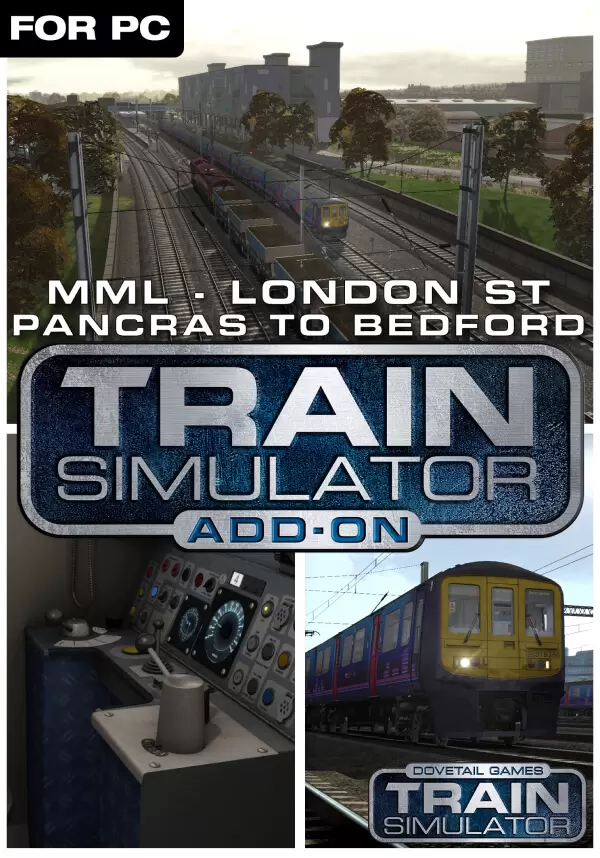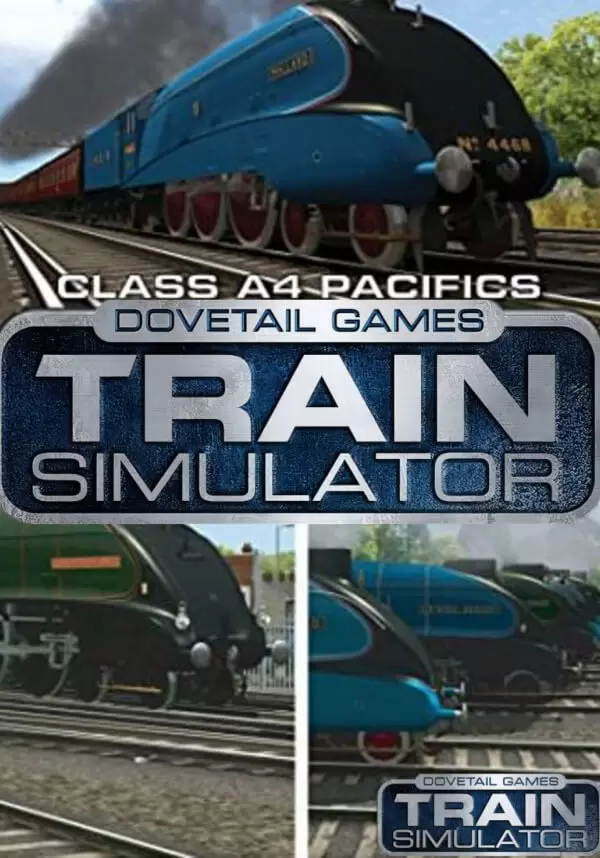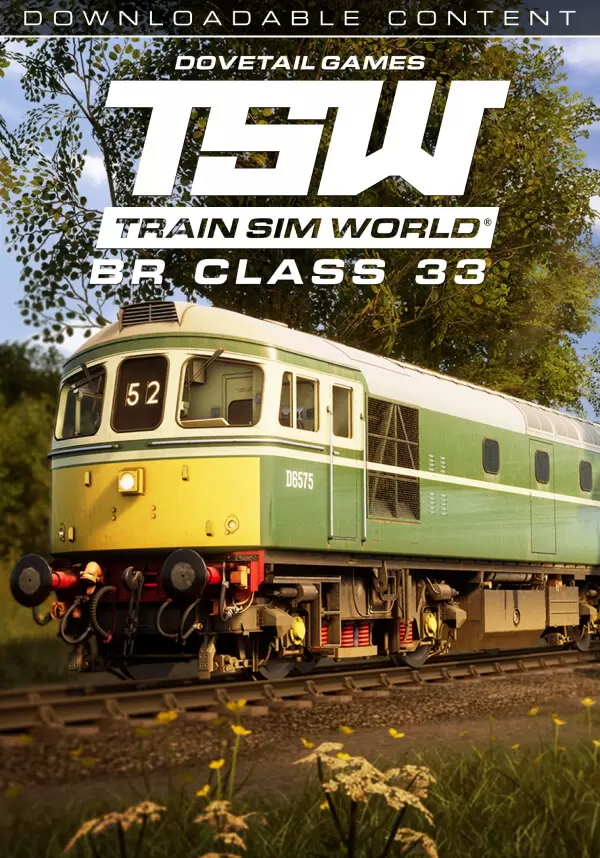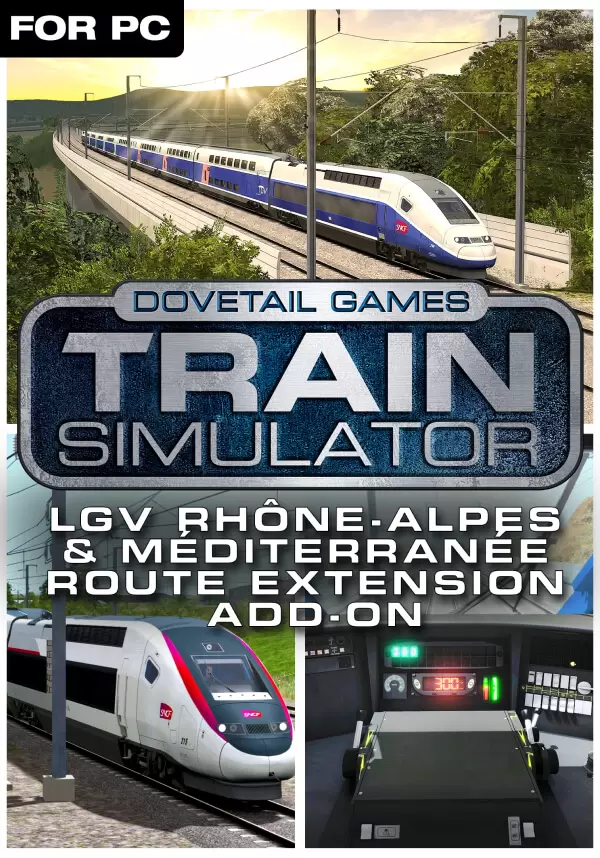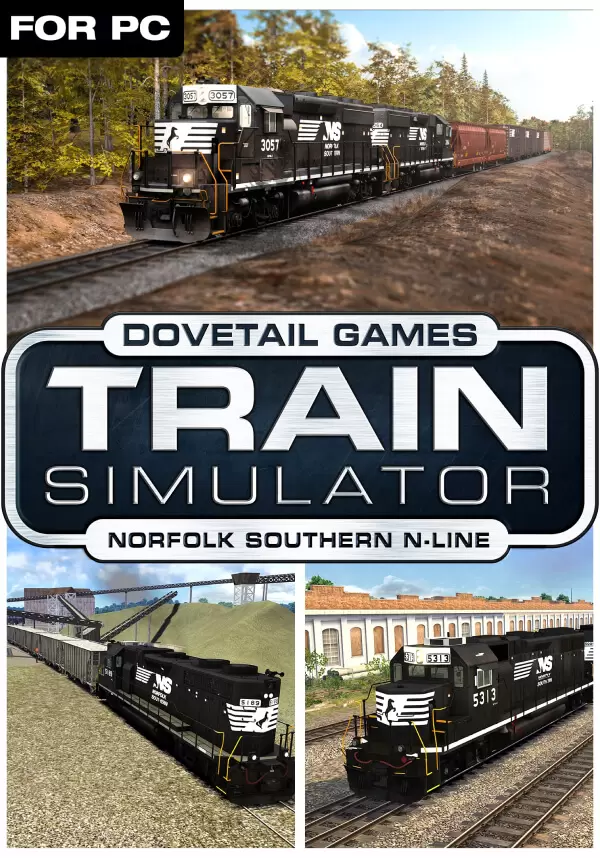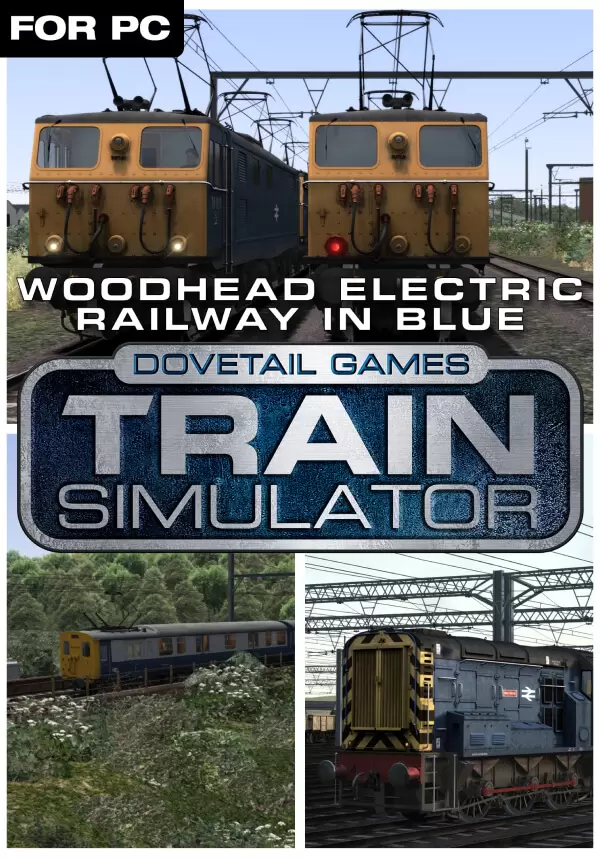Train Simulator: Hudson Line: New York – Croton-Harmon Route Add-On (DLC)
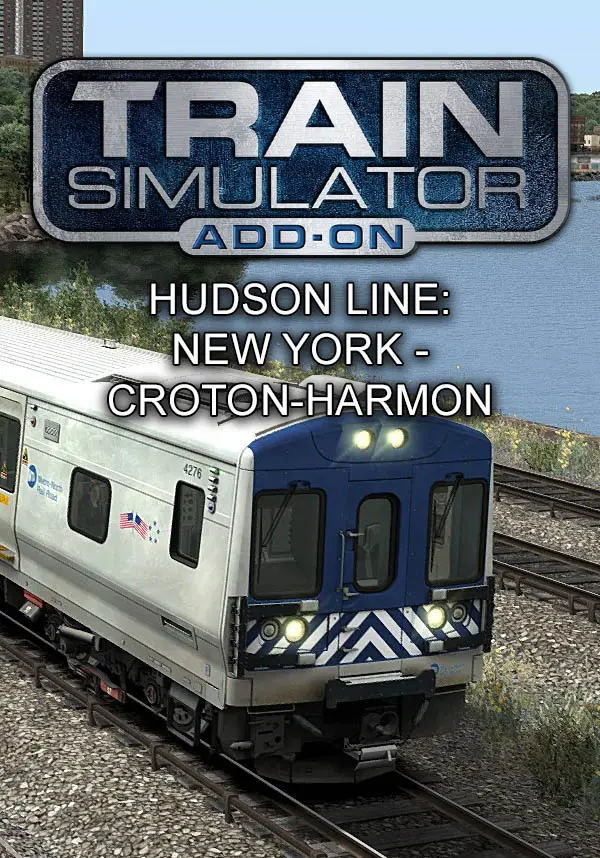
dlc
본 제품은 귀하의 지역에서 사용 불가능합니다
이 부가 기능을 실행하려면 기본 게임버전이 필요합니다.
The Hudson Line is one of the most famous, bustling, and scenic rail lines in America – and now it comes to Train Simulator. Pulsing with Metro-North commuter, Amtrak intercity passenger, and CSX freight trains, the Train Simulator Hudson Line is packed with railroading challenges.
The Train Simulator Hudson Line route stretches along the east bank of the famed Hudson River from New York City to Croton-Harmon, New York, and serves three roles: it is Metro-North’s busy Hudson Line commuter route; it is the southern end of Amtrak’s Empire Corridor, home to Amtrak’s Empire Service intercity trains and long-haul trains such as the Lake Shore Limited, Maple Leaf, and Adirondack; and it is CSX’s Hudson Subdivision, providing freight service in and out of the Bronx and greater New York. In history and lore, the line was part of the fabled “Water Level Route” of the New York Central and path of the 20th Century Limited.
Train Simulator’s Hudson Line features both of New York City’s great stations – New York Penn Station and classic Grand Central Terminal – and then extends north along the wide Hudson River to the Metro-North shops and CSX yard facilities at Croton-Harmon, New York. The route also includes Amtrak’s West Side Empire Connection, Metro-North’s Park Avenue main line out of Grand Central Terminal, CSX’s Oak Point Link freight route and Harlem River and Oak Point Yards, and the section of Amtrak’s Northeast Corridor from the Bronx over Hell Gate Bridge to Sunnyside Yard and Penn Station. All told, the Train Simulator Hudson Line route features more than 20 stations and delivers approximately 60 route miles of intensive and captivating “Big Apple” region railroading.
The Hudson Line from Grand Central Terminal to Croton-Harmon is electrified via D.C. third-rail and witnesses extraordinary volumes of Metro-North traffic, with the route’s workhorse being MNCR’s flashy blue-and-silver M-7A electric-multiple-units, as are featured with the route. Joining the Metro-North M-7A on the route are an authentic variety of locomotives and equipment, which include MNCR and Amtrak P32AC-DM passenger locomotives, CSX SD40-2 and 3GS-21B “GenSet” freight locomotives, Amtrak Amfleet passenger cars, and Metro-North Shoreliner commuter cars.
Train Simulator’s Hudson Line route delivers fast-paced and challenging American commuter, passenger, and freight railroading at its contemporary best.
*Included Scenarios*
The Hudson Line route includes seven challenging career scenarios that include Metro-North commuter, Amtrak intercity passenger, and CSX freight operations.
[M7A] 1. Against the Rush
[M7A] 2. Demanding Morning
[M7A] 3. Whiteout!
[P32 AC-DM] 4. Empire Service
[3GS-21B] 5. CSX Oak Point Switcher
[SD40-2] 6. Bound for the Bronx
[SD40-2] 7. Toting the Trash
More scenarios are available on the Steam Workshop online and in-game. Train Simulator’s Steam Workshop scenarios are free and easy to download, adding many more hours of exciting gameplay. With scenarios being added daily, why don’t you check it out now.
- OS: 32-bit Windows 7 Service Pack 1, Windows 8 / 8.1 or Windows 10
- Processor: Intel Core-i3 4330 @ 3.5 GHz Dual Core or AMD A8 6600K @ 3.9 GHz Quad Core
- Memory: 4 GB RAM
- Graphics: NVIDIA GeForce GTX 750 Ti or AMD Radeon R9 270 with 1 GB VRAM or more
- DirectX: Version 9c
- Network: Broadband Internet connection
- Storage: 40 GB available space
- Sound Card: DirectX Compatible
- Additional Notes: Requires mouse and keyboard or Xbox Controller
STEAM
1. Steam 계정을 등록
2. "나 게임" 메뉴에서 "Steam을 통해 활성화..." 버튼을 클릭하고 키를 입력